AVG Internet Security 2015 - comprehensive antivirus with advanced threat detection, thanks to the "cloud" service File Reputation, easy to manage and optimize firewall technology AVG Scan Turbo to quickly scan your computer.
AVG IS 2015.0.5315|328.64 mb
Along with the new user interface, AVG in 2015 added a lot of opportunities to improve safety and productivity, including enhanced self-defense, the acceleration of the boot process of Windows.
The main components of AVG Internet Security 2015
Antivirus and antispyware
Anti-rootkit
Web protection Surf-Shield
Web Scanner Online Shield
Privacy
Identity Alert
E-mail Scanner
Anti-Spam
Personal firewall
PC Analyzer
Data Warehouse
Additional components
Main features of AVG Internet Security 2015
Protect your computer from malware
Component of AVG Internet Security 2015 "Protecting Your Computer" provides full protection for your computer against internal threats, which is useful if you are currently not connected to the network. It detects all known types of viruses and spyware, including dormant threat (which entered into the system, but still inactive), and rootkits.
Antivirus and antispyware
Anti-Virus component provides continuous protection for your computer in real time. It scans each file when you open, save, or copy and protects the system areas of your computer.
Protection against rootkits
Component Anti-Rootkit - a special tool designed to detect and remove rootkits. To scan your computer for rootkits, click Scan for rootkits. Rootkits are also performed by default when using the Scan whole computer and preset parameter Scheduled scans.
Data Warehouse
AVG Data Warehouse component allows you to create reliable virtual storage for valuable and sensitive data. Content Repository data is encrypted and protected by the specified password, thus preventing unauthorized access.
Web protection on the Internet
Component of AVG Internet Security 2015 "Protection while browsing the site" provides full protection for your computer on the Internet. It detects all known types of viruses and spyware, as well as complex threats such as exploits and malicious websites.
Surf-Shield
Module Surf-Shield LinkScanner component protects you when using the Internet. It detects complex Internet threats, which include:
- Web sites with exploits that use malicious code;
- Phishing websites created for the illegal reception of users' personal information;
- Compromised sites, t. E. Originally serious and legitimate sites that have become dangerous and unpredictable as a result of a malicious attack.
Online Shield
Component Online Shield protects you when using the Internet. It detects common types of viruses and spyware and protects you one of the following methods.
- Scan the contents of the web pages that you open up they will be displayed in a web browser. If the page contains hazardous objects javascript, Online Shield component stops opening page.
Scanning of files you are trying to download. If the file is infected, Online Shield will immediately stop the download, the threat has not penetrated into the computer.
Protection of personal data
Component of AVG Internet Security 2015 "Personal Data" protects your computer by monitoring running applications and processes and tracking all potentially dangerous actions. He also regularly checks that your personal data will not become the object of improper use of the Internet.
Identity Protection
Component Identity Protection protects your computer in real time against new and unknown threats. It keeps track of all the processes (including hidden), and more than 285 models of behavior, trying to determine the possible danger to the system. For this reason, detection of threats may not even described in the virus database.
Identity Alert
Identity Alert component provides access to a web service designed for discrete monitoring of personal information over the Internet. Such information includes the following information:
- Credit card number;
- Email address;
- Phone number (mobile).
Network Threat Protection
Personal firewall
Component of AVG Firewall (Firewall) in the AVG Internet Security 2015 manages all network traffic on your computer. Depending on the settings it allows or blocks attempts to connect to the network, as well as send and receive any kind of data at all scales, from small local networks to the entire Internet. A properly configured AVG Firewall component will provide excellent protection against hacker attacks from the Internet.
Email security
Component of AVG Internet Security 2015 "e-mail protection" provides complete email protection against viruses, spyware and spam.
Scan e-mail
Email Scanner component is designed to scan all incoming and outgoing e-mail messages; when a virus is detected in an email he immediately moved to Virus Vault. This component can also filter certain types of e-mail attachments, and add text messages to safe certification.
Anti-spam: spam protection
Anti-Spam component scans all incoming and outgoing messages further e-mail and unwanted messages as spam. With this feature, most email clients unable to filter spam and store it in a special mailbox for spam. For best results, the component includes several assay methods for processing email messages.
System requirements
Supported operating systems:
AVG Internet Security 2015 provides protection for workstations that are running the following operating systems.
Windows XP Home Edition with Service Pack SP2
Windows XP Professional with Service Pack SP2
Windows XP Professional x64 Edition with SP1
Windows Vista (x86 and x64, all versions)
Windows 7 (x86 and x64, all versions)
(And possibly later service packs for some operating systems).
Minimum system requirements:
Processor Intel Pentium 1.5 GHz or higher
Memory 512 MB RAM (Windows XP) and 1024 MB (Windows Vista / 7/8)
1.3 GB of free disk space (for installation)
Recommended system requirements
Processor Intel Pentium 1.8 GHz or higher
Memory 1024 MB
1.6 GB of free disk space (for installation)
License key on 145,000 computers: 8MEH-RJR4R-7FDJ6-NL3DA-CRXQC-JEMBR-ACED
INSTALL NOTES:
1 run the file "install.exe"
2 Install the program
3 If the program asks you upgraded to allow it to be updated.
download links:
Kod:http://rapidgator.net/file/3c41eef0f3c5095f5f15196ed3e22348/avgISx64.rar.html http://rapidgator.net/file/3a08a6a6e2a34946c15e299e5de5f1a1/avgISx86.rar.html http://uploaded.net/file/jnopxa35/avgISx86.rar http://uploaded.net/file/sg2yirvp/avgISx64.rar http://www.uploadable.ch/file/FdbZh9fgdaaP/avgISx86.rar http://www.uploadable.ch/file/VW3Zpun2Zd5C/avgISx64.rar
1 sonuçtan 1 ile 1 arası
Konu: Avg is 2015.0.5315
-
23.04.2015 #1Üye



- Üyelik tarihi
- 09.04.2015
- Mesajlar
- 20.603
- Konular
- 0
- Bölümü
- Biyomühendislik
- Cinsiyet
- Kadın
- Tecrübe Puanı
- 30
Avg is 2015.0.5315
Konu Bilgileri
Users Browsing this Thread
Şu an 1 kullanıcı var. (0 üye ve 1 konuk)



 LinkBack URL
LinkBack URL About LinkBacks
About LinkBacks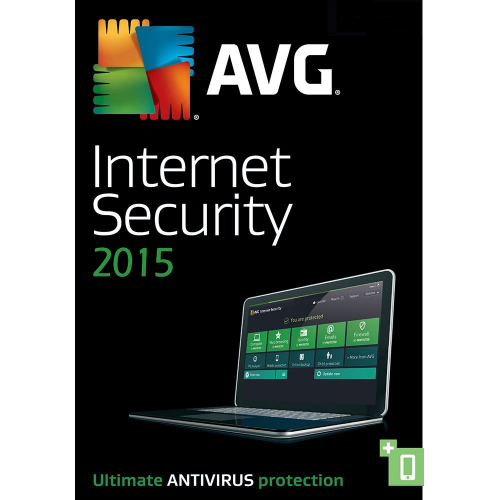





 Alıntı
Alıntı
Konuyu Favori Sayfanıza Ekleyin