Loaris Trojan Remover 2.0.15 Multilingual | 60 Mb
Include Trojans, Internet worms, adware and spyware. The tool is designed to remove threats from your computer when the constant anti-virus protection is not able to detect or remove them completely. Very often, anti-virus solutions are good at detecting this Malware, but not always good at effectively removing it.
Antivirus was designed precisely to remove malware without the user having to manually edit system files or the registry. It scans all files downloaded during the launch system for the presence of adware, spyware, trojans for remote access, Internet worms and other malicious software and helps remove if there are any.
Key features :
You got popup ads, seeing new toolbars in your browser, your home page is constantly changing to unwanted destinations or are you bombarded numerous spam? Perhaps undesirable software runs in conjunction with your system, or your favorite applications use additional data channels on your activity on the computer, what you can not even guess.
If so, then your computer is likely infected with adware, spyware, spybot, trojans or another internet parasite.
These programs are capable of tracking your online activity when visiting web sites, and even steal such personal information as bank account numbers and passwords. Spyware can install more parasites on your computer without your consent. Everything you do on your computer and everything you type can be recorded and sent to the attacker. Companies know what your interests are. Hackers can connect to your computer and do whatever they want, even steal your personal information.
The solution is: download the latest Loaris Trojan Remover right Now. You will be able to completely clean your computer of all kinds of aggressive threat data. Your computer will be clean and will run alot faster - your personal data and your privacy will be protected.
Additional Tools:
* Reset Internet Explorer Home / Start / Search Page Settings
Some Malware programs make changes to the Internet Explorer Home, Start and Search Page settings in order to re-direct the web browser to different websites. This Utility will reset the Home / Start / Search pages to standard Defaults. You can then manually reset your Home Page to your website of choice (or leave it "blank", the default).
* Reset HOSTS file
The Windows HOSTS file is a text file which stores website addresses. The file can be used to speed up access to websites you visit often - by equating the website name (eg microsoft.com) with its DNS address, the web browser can find the website more quickly as it does not have to query a DNS Name Server. Some Malware programs add entries to this file, to either deny access to websites (usually security-related or antivirus company websites), or to re-direct access to websites of their choosing.
* Reset Windows Update Policies
Some Malware programs attempt to prevent Windows Update from running, and inhibit access to resetting Windows Update by blanking out the Windows Update options on the Update configuration screen. This Utility will check the current Windows Update settings and correct them where necessary.
Kod:rapidgator_net: http://rapidgator.net/file/552b45c15783f6fb074c242f7297aff6/vmezn.Loaris.Trojan.Remover.2.0.15.Multilingual.rar.html nitroflare_com: http://nitroflare.com/view/CC81DA995A759B9/vmezn.Loaris.Trojan.Remover.2.0.15.Multilingual.rar uploaded_net: http://uploaded.net/file/yrkxqk2v/vmezn.Loaris.Trojan.Remover.2.0.15.Multilingual.rar
1 sonuçtan 1 ile 1 arası
-
06.09.2016 #1
Loaris Trojan Remover 2.0.15 Multilingual
Konu Bilgileri
Users Browsing this Thread
Şu an 1 kullanıcı var. (0 üye ve 1 konuk)



 LinkBack URL
LinkBack URL About LinkBacks
About LinkBacks

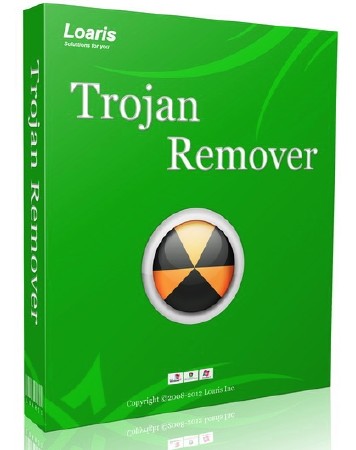






 Alıntı
Alıntı
Konuyu Favori Sayfanıza Ekleyin