ProgDVB Professional 7.17.0 (x86/x64) Multilingual | 20.5/20.1 Mb
ProgDVB Professional is a complex yet simple to use digital video broadcasting tool that allows you to enjoy online radio and TV channels directly from your PC. It's packed with all kinds of features that are sure to make your experience pleasant.
As far as usability goes, that won't be a challenge for anyone. The interface is intuitively designed and provides you with a logical layout of the application's commands and settings. You have all your TV and radio channels neatly organized alphabetically by country and you can access them with a simple click. The application automatically connects to the channel and starts broadcasting.
You can watch your shows in full screen as well as in window mode. The second hides the interface and leaves you with a resizable window that you can place anywhere on your screen and enjoy a news broadcast while working on a project.
ProgDVB Professional enables you to group the channels by network or provider, sort them by country, genre, popularity and type. You can even add new channels and organize them into custom folders. All this means that you can really focus on gathering and creating quality content for you.
And since quality is a very important issue, you'll need to know that ProgDVB Professional supports HDTV. It also offers PIP capabilities, as well as a mosaic view of the broadcasts which comes in handy when you need to know what's happening on multiple channels.
A big plus in the capabilities section goes to the fact that ProgDVB Professional enables you to record from multiple channels at the same time from one or more devices. You can also schedule recordings to be sure no one misses their favorite show, whether it's a one time broadcast or a daily stream.
For those who are just interested in the online radio experience, ProgDVB Professional is capable of delivering quality audio. You can finetune the sound using the built-in 10 band equalizer or simply activate the automatic gain control to avoid sudden volume fluctuations and keep the audio leveled.
You can easily say that ProgDVB Professional is a media broadcasting center that can be fitted to anyone's taste.
Main functions:
* High Definition TV support including H.264/AVC
* Picture-in-picture support as well as independent simultaneous recording/playback of several channels from one or more devices
* Support for the majority of DVB, ISDB-T and ATSC devices including DiSEqC and CAM interfaces support
* Support for all digital TV audio formats: MPEG, AC3, AAC,...
* Time shifting functionality using the RAM or disk buffer of unlimited size
* 10 Bands equalizer
* TV and Radio channels recording
* Playback from disk based files
* Electronic program guide (EPG) from Digital TV or XmlTV,JTV.
* Teletext
* Subtile(Teletext, image-based and closed captions)
* Support for VR, VMR7,VMR9 and EVR renderers including OSD (except VR) independently from channel type or signal presence
* Network broadcasting
* Skins for OSD and GUI
* Both Win32 and full-fledged Win64 versions are available
* Interface Language Localizations
Support for various types of data sources: Internet TV and Radio. About 5000 channels in the list; DVB-S (satellite), DVB-S2, DVB-C (cable), DVB-T, ATSC, ISDB-T, IPTV. Analog TV or playback from a file.
Kod:uploadgig_com: http://uploadgig.com/file/download/fb773dA78cEBf918/dli9e.ProgDVB.Professional.7.17.0.x86x64.Multilingual.rar nitroflare_com: http://nitroflare.com/view/A41C9F392731B6A/dli9e.ProgDVB.Professional.7.17.0.x86x64.Multilingual.rar
1 sonuçtan 1 ile 1 arası
-
14.12.2016 #1
ProgDVB Professional 7.17.0 (x86x64) Multilingual
Konu Bilgileri
Users Browsing this Thread
Şu an 1 kullanıcı var. (0 üye ve 1 konuk)



 LinkBack URL
LinkBack URL About LinkBacks
About LinkBacks

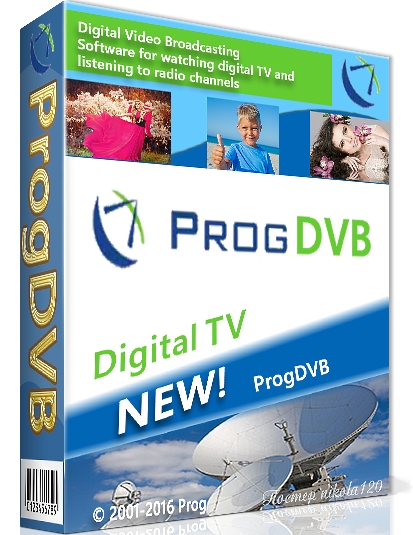






 Alıntı
Alıntı
Konuyu Favori Sayfanıza Ekleyin