SolidWorks 2017 SP0 | 12.4 Gb
Dassault Systèmes, the 3DEXPERIENCE Company, world leader in 3D design software, 3D Digital Mock Up and Product Lifecycle Management (PLM) solutions, announced SOLIDWORKS 2017, is the 24th annual release of CAD (MCAD, ECAD), simulation, data management and collaboration tools that delivers the power our users need to drive innovation. In this release, 90 percent of the enhancements are driven by user feedback.
This year, you will find more than 250 new features and enhancements in CAD alone with a total of 520 new enhancements spread across all products. Beyond improving day-to-day productivity, approximately 20 percent of those involve new innovations. There are many core CAD enhancements such as variable Chamfer, super features that convert Chamfer to a Fillet for flexible modeling, advanced hole, enhancements to import mesh files, wrap feature, offset surface, better placement of components while mating that can deliver up to 5X in performance improvements over SOLIDWORKS 2016. Magnetic mates with speedpack enhancements makes it fast and easy to manage large modular assemblies. The list for CAD is long and it is best to take a look at what's new or attend your reseller's 2017 launch event for a deeper dive.
Like CAD, there are many innovations in simulation with advanced nonlinear (arc length control), better visualization of hot spots, etc. There are over 100 enhancements in SOLIDWORKS Electrical alone. Extending the ECAD ecosystem, we are introducing SOLIDWORKS PCB powered by Altium, and SOLIDWORKS 2017 is the first full major release for SOLIDWORKS PCB. Now, customers like Myomo can design its full system from PCB boards to electrical wiring, to mechanical and simulation of its connected device in a single environment. The best-in-class collaboration between mechanical, electrical and PCB engineers allows SOLIDWORKs customers to decrease development costs, significantly improve time to market and reduce the number of prototypes and errors.
New Features for SolidWorks 2017
- Bi-Directional Circular Pattern
- Multi-Distance and Variable Chamfer
- Combined Chamfer / Fillet Feature
- Transparent Section View
- Thread Feature Lead-in / Lead-out
- Treehouse Drawing Import
- Treehouse Structure Print
- Shaded Sketch Contours for Clarity
- Advanced Hole Wizard (multi-step holes)
- Smarter Mate Placement (avoid having to drag parts close first)
- Misaligned Mates
- Sub-Assy Saved as a Part Now Maintains All References
- SOLIDWORKS PDM Latest Version Overwrite for Small Changes
- BOM Tables Respect Template Lock
- Notes Can Reference BOM Table Cells
- Multi-Sheet Property Edits (drawings)
- Emphasize Section Outline (drawings)
- Jagged Outline for Detail Views (drawings)
- Mirror View (drawings)
- Manual Basic Dimensions of View (DimXpert/MBD)
- 3D Dimensions to Edges (DimXpert/MBD)
- Reorder 3D Views (MBD)
- Compare 3D Annotation Tool (MBD)
- Hide All Reference Item Types
- Offset Curve on Surface
- Wrap Sketches Onto ANY Surface or Multiple Surfaces
- Magnetic Mates
- Magnetic Mate Asset Publisher
- eDrawings Opens MANY More Formats (ProE, Catia, etc.)
- Reference Other CAD Data Formats WITHOUT Importing
- Maintain Features and Mates When Re-Importing
For a full list of new features, see: HEREKod:https://www.solidworks.com/sw/docs/3DS_2017_SWK_TopTen_Datasheet.pdf
About Dassault Systèmes
Dassault Systèmes, the 3DEXPERIENCE Company, provides business and people with virtual universes to imagine sustainable innovations. Its world-leading solutions transform the way products are designed, produced, and supported. Dassault Systemes' collaborative solutions foster social innovation, expanding possibilities for the virtual world to improve the real world.
Product: SolidWorks
Version: 2017 SP0
Supported Architectures: 64bit
Website Home Page :Language: multilanguageKod:www.solidworks.com
System Requirements: PC
Supported Operating Systems: Windows 7even SP1 / 8.x / 10
Size: 12.4 Gb
Download link:Kod:uploadgig_com: http://uploadgig.com/file/download/7fcce3F1B2518F4b/9mpdi.SolidWorks.2017.SP0.part01.rar http://uploadgig.com/file/download/4852Bd818b4247Ea/9mpdi.SolidWorks.2017.SP0.part02.rar http://uploadgig.com/file/download/fb54154b8398d02d/9mpdi.SolidWorks.2017.SP0.part03.rar http://uploadgig.com/file/download/c501f06C055F4069/9mpdi.SolidWorks.2017.SP0.part04.rar http://uploadgig.com/file/download/145e79D8c5e874ff/9mpdi.SolidWorks.2017.SP0.part05.rar http://uploadgig.com/file/download/F56e18a5E168ca22/9mpdi.SolidWorks.2017.SP0.part06.rar http://uploadgig.com/file/download/eBe16A0c9c560D4a/9mpdi.SolidWorks.2017.SP0.part07.rar http://uploadgig.com/file/download/8eBb04eA51961B3c/9mpdi.SolidWorks.2017.SP0.part08.rar http://uploadgig.com/file/download/2abd0236509f2dBf/9mpdi.SolidWorks.2017.SP0.part09.rar http://uploadgig.com/file/download/5b28c3fe44E21880/9mpdi.SolidWorks.2017.SP0.part10.rar http://uploadgig.com/file/download/8688f82B5bD19176/9mpdi.SolidWorks.2017.SP0.part11.rar http://uploadgig.com/file/download/B63e4dc9faa10F52/9mpdi.SolidWorks.2017.SP0.part12.rar nitroflare_com: http://nitroflare.com/view/77332C12E95E9FE/9mpdi.SolidWorks.2017.SP0.part01.rar http://nitroflare.com/view/1017322DC1EDBFF/9mpdi.SolidWorks.2017.SP0.part02.rar http://nitroflare.com/view/E1B6BFC2F33C0BC/9mpdi.SolidWorks.2017.SP0.part03.rar http://nitroflare.com/view/742814ED353373B/9mpdi.SolidWorks.2017.SP0.part04.rar http://nitroflare.com/view/6EC2D402B82E4FC/9mpdi.SolidWorks.2017.SP0.part05.rar http://nitroflare.com/view/CFBF7CA526E02C8/9mpdi.SolidWorks.2017.SP0.part06.rar http://nitroflare.com/view/BA275D9A4E04FDB/9mpdi.SolidWorks.2017.SP0.part07.rar http://nitroflare.com/view/51CBAF4EA51ABB2/9mpdi.SolidWorks.2017.SP0.part08.rar http://nitroflare.com/view/D44BC274BFE7C42/9mpdi.SolidWorks.2017.SP0.part09.rar http://nitroflare.com/view/62A602B0865E315/9mpdi.SolidWorks.2017.SP0.part10.rar http://nitroflare.com/view/166DD57FEB4A2C1/9mpdi.SolidWorks.2017.SP0.part11.rar http://nitroflare.com/view/416E27CB2501269/9mpdi.SolidWorks.2017.SP0.part12.rar
1 sonuçtan 1 ile 1 arası
Konu: SolidWorks 2017 SP0
-
23.10.2016 #1
SolidWorks 2017 SP0
Konu Bilgileri
Users Browsing this Thread
Şu an 1 kullanıcı var. (0 üye ve 1 konuk)



 LinkBack URL
LinkBack URL About LinkBacks
About LinkBacks


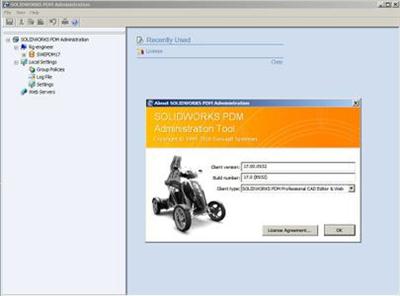
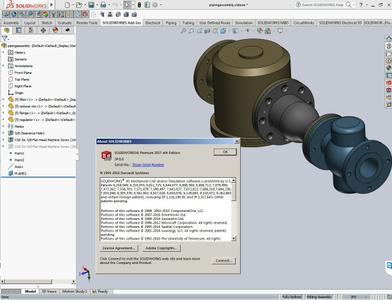





 Alıntı
Alıntı
Konuyu Favori Sayfanıza Ekleyin