Bim Tool- Curtain Walls In Autodesk Revit
Published 2/2023
MP4 | Video: h264, 1280x720 | Audio: AAC, 44.1 KHz
Language: English | Size: 2.26 GB | Duration: 3h 6m
Learn how to Create Curtain Walls in Revit professionally to provide the best Details
What you'll learn
Curtain wall Parts and Settings
Modeling specific partitions in Revit
Glass Facades as a major part of the Building
Modeling Spider Panels
Curved Curtain Walls
Colorful Panels in Curtain Walls
Requirements
Basic Knowledge about Revit
Description
Do you have experience modeling specific partitions in Revit? Glass facades is a major part of the building, and its accurate modeling is so important. Curtain walls are used in many parts, such as stores and Ventilated Facades Systems*that every BIM modeler must know.In this course, we will explain all about curtain wall, so that you can have a variety of panel designs by customizing its different parts, and then we will check its combination with masonry walls and shaped partitions.You'll learn:1. Curtain wall parts2. Curtain wall settings3. Designing special curtain walls with Add/remove segment tool4. Colorful panels5. Placing doors and windows in curtain wall6. Intelligent selection of panels7. Corner Mullions8. Modeling Spider panels9. Combination of curtain wall and masonry walls10. How to Modeling curved curtain walls11. Modeling shaped curtain walls with Edit Profile command12. Construction of combined partitions / modeled framesCurtain Wall tool is not only used for modeling facades and store fronts, but it is used in all panel components. By adding your unique creativity, you can develop a new approach to modeling and everyone will see the tools from your different point of view. Just start to learn, practice and feel free to ask me any question.finally, you are the hero of this course.
Overview
Section 1: Explanation of Curtain Wall
Lecture 1 Explanation of Curtain Wall
Section 2: Curtain Wall Settings
Lecture 2 Curtain Wall Settings
Section 3: Explanation of the Exercise
Lecture 3 Explanation of the Exercise
Section 4: Doing Exercise
Lecture 4 Doing Exercise
Section 5: Custom Curtain Walls- Grids
Lecture 5 Custom Curtain Walls- Grids
Section 6: Add/Remove Segments
Lecture 6 Add/Remove Segments
Section 7: Design of Panels
Lecture 7 Design of Panels
Section 8: Solving the Empty Panel Problems
Lecture 8 Solving the Empty Panel Problems
Section 9: Door and Window Placement
Lecture 9 Door and Window Placement
Section 10: Storefront editing and exclusive design
Lecture 10 Storefront editing and exclusive design
Section 11: Colorize all Panels
Lecture 11 Colorize all Panels
Section 12: Duplicate tips for individual design of multiple Curtain Walls
Lecture 12 Duplicate tips for individual design of multiple Curtain Walls
Section 13: Smart Selection of Panels
Lecture 13 Smart Selection of Panels
Section 14: Partition Practice
Lecture 14 Partition Practice
Section 15: Modifying Corner Mullions and Spiders
Lecture 15 Modifying Corner Mullions and Spiders
Section 16: Curved Curtain Wall - Adjusting the size of Mullions
Lecture 16 Curved Curtain Wall - Adjusting the size of Mullions
Section 17: Edit Profile of Walls
Lecture 17 Edit Profile of Walls
Section 18: Combined Partitions and Special Frames
Lecture 18 Combined Partitions and Special Frames
BIM Modeler,BIM Manager,3D Modeler,Revit Users
Download link
rapidgator.net:
uploadgig.com:Kod:https://rapidgator.net/file/a6de19a84afb792a8050cb83a8b2542a/osxgi.Bim.Tool.Curtain.Walls.In.Autodesk.Revit.part1.rar.html https://rapidgator.net/file/4abbe25e2129758707137aabe1dfd9c9/osxgi.Bim.Tool.Curtain.Walls.In.Autodesk.Revit.part2.rar.html https://rapidgator.net/file/b4093e5517aa99e5b97e29a1e6c34236/osxgi.Bim.Tool.Curtain.Walls.In.Autodesk.Revit.part3.rar.html
nitroflare.com:Kod:https://uploadgig.com/file/download/D93D199bf12c169c/osxgi.Bim.Tool.Curtain.Walls.In.Autodesk.Revit.part1.rar https://uploadgig.com/file/download/505A7369d7cE2bed/osxgi.Bim.Tool.Curtain.Walls.In.Autodesk.Revit.part2.rar https://uploadgig.com/file/download/126e0447dac9aa8e/osxgi.Bim.Tool.Curtain.Walls.In.Autodesk.Revit.part3.rar
Kod:https://nitroflare.com/view/580BC9ECB5D8427/osxgi.Bim.Tool.Curtain.Walls.In.Autodesk.Revit.part1.rar https://nitroflare.com/view/47BFF7CB6C593B4/osxgi.Bim.Tool.Curtain.Walls.In.Autodesk.Revit.part2.rar https://nitroflare.com/view/3B4AC0636B8DA75/osxgi.Bim.Tool.Curtain.Walls.In.Autodesk.Revit.part3.rar
1 sonuçtan 1 ile 1 arası
-
01.03.2023 #1Üye



- Üyelik tarihi
- 20.08.2016
- Mesajlar
- 144.947
- Konular
- 0
- Bölümü
- Bilgisayar
- Cinsiyet
- Kadın
- Tecrübe Puanı
- 153
Bim Tool- Curtain Walls In Autodesk Revit
Konu Bilgileri
Users Browsing this Thread
Şu an 1 kullanıcı var. (0 üye ve 1 konuk)



 LinkBack URL
LinkBack URL About LinkBacks
About LinkBacks
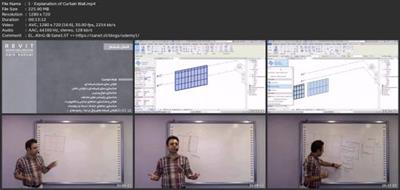





 Alıntı
Alıntı
Konuyu Favori Sayfanıza Ekleyin