Unlock the power of PivotTables to analyze your data and discover hidden insights
Excel PivotTables for Beginners: Start Your Data Analysis
Published 10/2023
MP4 | Video: h264, 1280x720 | Audio: AAC, 44.1 KHz, 2 Ch
Language: English | Duration: 38m | Size: 442 MB
What you'll learn
Identify the situations in which a PivotTable is a useful tool.
Prepare your data for PivotTable creation.
Explain the advantages of creating an Excel table before creating a PivotTable.
Understand the concept of the value field.
Explain why you should regularly refresh your PivotTables.
Requirements
No prior experience with PivotTables is required, but it may be helpful to have a basic understanding of data analysis concepts.
Description
PivotTables, often seen as a daunting feature in Excel, need not be intimidating any longer. This comprehensive course, guided by Excel expert Dave Ludwig, not only demystifies PivotTables but also empowers you to harness their immense potential for data analysis. By the end of this course, you'll discover that PivotTables are not scary at all; in fact, they can cut your formula-based workload in half.
Dave Ludwig's approach is designed to provide a thorough understanding of PivotTables from the ground up. The course commences with an exploration of the two fundamental building blocks: value fields and row fields. These components serve as the cornerstone of any PivotTable, and grasping their essence is crucial to mastering PivotTables effectively.
Moving forward, you'll learn how to customize PivotTables to suit your specific analytical needs. Dave demonstrates how to effortlessly add fields, apply filters, and format your PivotTable for optimal readability. This step-by-step guidance ensures that you can tailor your PivotTable precisely to the data you are analyzing, making it a powerful tool in your Excel arsenal.
Moreover, the course introduces you to some advanced features that enhance your data analysis capabilities. Dave elucidates the utility of special filter buttons known as slicers and illustrates how to integrate them seamlessly into your PivotTable workflow. Additionally, he showcases the use of timelines, providing a dynamic way to interact with temporal data within PivotTables.
Towards the conclusion of the course, Dave covers the essential aspects of refreshing and updating a PivotTable. This knowledge ensures that your PivotTable remains up-to-date, reflecting any changes in your source data accurately.
In summary, this comprehensive course transforms PivotTables from a source of trepidation into a valuable asset in your data analysis toolkit. Dave Ludwig's expert guidance simplifies the intricacies of PivotTables, making them accessible and empowering you to harness their full potential in Excel. Don't let PivotTables be a source of anxiety any longer - embrace them as a powerful means to streamline your data analysis tasks.
Who this course is for
This course is for anyone who wants to learn how to use PivotTables to analyze data. Whether you're a beginner with no prior experience with PivotTables, or you're an experienced Excel user who wants to learn more about this powerful tool, this course is for you.
If you're looking for a way to improve your data analysis skills, then this course is a great place to start.
Students who are taking business or data science courses
Professionals who work with data, such as accountants, analysts, and marketers
Anyone who wants to learn how to use PivotTables to analyze their personal or business data
Screenshots
Download link
rapidgator.net:
uploadgig.com:Kod:https://rapidgator.net/file/534a0aee790d9c418fc59b11e1cca3cf/akwrj.Excel.PivotTables.for.Beginners.Start.Your.Data.Analysis.rar.html
nitroflare.com:Kod:https://uploadgig.com/file/download/d48b246292920bf9/akwrj.Excel.PivotTables.for.Beginners.Start.Your.Data.Analysis.rar
Kod:https://nitroflare.com/view/7B3226001A073A0/akwrj.Excel.PivotTables.for.Beginners.Start.Your.Data.Analysis.rar
1 sonuçtan 1 ile 1 arası
-
10.10.2023 #1Üye



- Üyelik tarihi
- 20.08.2016
- Mesajlar
- 144.947
- Konular
- 0
- Bölümü
- Bilgisayar
- Cinsiyet
- Kadın
- Tecrübe Puanı
- 153
Excel PivotTables for Beginners: Start Your Data Analysis
Konu Bilgileri
Users Browsing this Thread
Şu an 1 kullanıcı var. (0 üye ve 1 konuk)



 LinkBack URL
LinkBack URL About LinkBacks
About LinkBacks
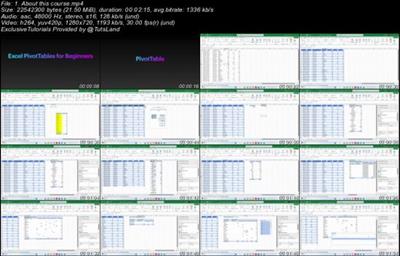





 Alıntı
Alıntı
Konuyu Favori Sayfanıza Ekleyin