Figma for Digital Product Design
.MP4, AVC, 1920x1080, 30 fps | English, AAC, 2 Ch | 2h 29m | 4.34 GB
Instructor: Mark Lassoff
Create Awesome Prototypes and Wireframes with Figma
Learn
Create prototypes for mobile, tablet, desktop, and other screen sizes
Explore all the Figma tools
Create sharable and editable components
Learn to use Figma's typography features
Competently use and understand the pen tool
Follow material design standards of iOS, Android and other devices
About
Whether you're a designer or a developer, there are times where you'll need to create a wireframe or prototype. Creating prototypes and wireframes is the most efficient way to plan and test concepts before committing to the time-consuming and expensive process of writing code.
If you're designing anything from web sites to mobile apps, to social content, to tv-based applications, you need a tool to make efficient wireframes and prototypes. That tool is Figma. Free to start, great for working with teams, and powerful, Figma has all the features you need to make attractive and convenient prototypes. You can use your prototypes to get client feedback, test new UI concepts, communicate between designer and developer and much more.
You'll find that you'll want to prototype everything once you learn how to use Figma.
In this course, you'll hit the ground running as you work with master instructor Mark Lassoff to design your first prototypes in the first course lessons. After creating your first prototype, Mark will tour you through every feature of Figma taking you on a journey from beginner to expert in just a few hours.
And it's not just about the video lectures...
This course is chock full of fun activities where you can design your own prototypes while becoming more familiar with the Figma environment. If you want to share the prototypes and get feedback from your instructor and classmates, you'll have that opportunity. This course is a great way to learn and grow your digital product design skills.
If you're a user experience designer with years of experience designing digital products, or a developer creating designs for the first time you'll find Figma is the tool you've been looking for. There is no better way to learn Figma than joining this course: Figma for Digitial Product Design.
Features
Complete coverage of the Swift Programming language, approachable for new developers.
Covers everything you need to know about Swift 5 to ready you to move on to developing iOS Apps.
Engaging coding activities help you learn actively and master the Swift 5 language quickly.
Download link:Kod:rapidgator_net: https://rapidgator.net/file/2e603aae034e70951ffacc042fe898d9/owbn4.Figma.for.Digital.Product.Design.part1.rar.html https://rapidgator.net/file/634ea45a27d7b3fefb35e7f8288ebf71/owbn4.Figma.for.Digital.Product.Design.part2.rar.html https://rapidgator.net/file/8b652b384d26b6d00d93914d8ab44876/owbn4.Figma.for.Digital.Product.Design.part3.rar.html https://rapidgator.net/file/9819dbdbfaeec77ae5f3f471f8a9afba/owbn4.Figma.for.Digital.Product.Design.part4.rar.html https://rapidgator.net/file/ec9537284e882317c22531596e47ace1/owbn4.Figma.for.Digital.Product.Design.part5.rar.html nitroflare_com: https://nitroflare.com/view/B1A7828BEFE66E3/owbn4.Figma.for.Digital.Product.Design.part1.rar https://nitroflare.com/view/3DD73CD20E2AE73/owbn4.Figma.for.Digital.Product.Design.part2.rar https://nitroflare.com/view/E0079457350D5B8/owbn4.Figma.for.Digital.Product.Design.part3.rar https://nitroflare.com/view/5FC90117993F42F/owbn4.Figma.for.Digital.Product.Design.part4.rar https://nitroflare.com/view/0D2E5A47773E2C7/owbn4.Figma.for.Digital.Product.Design.part5.rarLinks are Interchangeable - No Password - Single Extraction
1 sonuçtan 1 ile 1 arası
-
22.03.2020 #1Üye



- Üyelik tarihi
- 20.08.2016
- Mesajlar
- 148.382
- Konular
- 0
- Bölümü
- Bilgisayar
- Cinsiyet
- Kadın
- Tecrübe Puanı
- 158
Figma for Digital Product Design
Konu Bilgileri
Users Browsing this Thread
Şu an 1 kullanıcı var. (0 üye ve 1 konuk)



 LinkBack URL
LinkBack URL About LinkBacks
About LinkBacks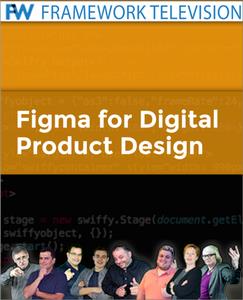





 Alıntı
Alıntı
Konuyu Favori Sayfanıza Ekleyin