Last updated 9/2015
MP4 | Video: h264, 1280x720 | Audio: AAC, 44.1 KHz
Language: English | Size: 651.57 MB | Duration: 3h 19m
Step by step guide to getting started with Google AdWords. We show you all you need to know for a profitable account.
What you'll learn
Learn about the basics of Google AdWords
Learn how to create their first Google AdWords account...the right way
Requirements
Create a Google AdWords account
Description
**This course is up to date as of March 2017.
Did you know that Google made over 400 changes to their AdWords platform last year - that's more than one a day! So, staying up to date is critical to keeping ahead of your competitors.
So, this course will be continually updated with the latest content and the price will increase accordingly. So, get in now before the price of this course increases.
*****************************
Some of our recent reviews:
"This is a terrific course. It is broken down into "chewable chunks" and explained slowly and systematically by someone who is obviously a real expert."
"I appreciate the course. It was a good introduction to Adwords and helped clarify a few concepts I had missed previously."
*****************************
Google AdWords is a great way to market your business online, boost your website traffic and ultimately generate leads or make sales online.
By the end of this course, you will be able to create and manage AdWords campaigns for your own business or on behalf of clients (and charge for it!).
*****************
This course will teach you all you need to know to get started with Google AdWords. In as little as 4 hours, you will get up to speed on all things you need to know when creating your first AdWords campaign. This course will give you the opportunity to learn from someone who manages tens of thousands of dollars each and every month on behalf of businesses.
You will learn how to successfully set up a Google AdWords account the right way, giving you the best possibility for success with Google AdWords.
We will show you how to create your first campaign, the default settings you MUST change (and most people don't) and everything else in between that you need to know to have a successful AdWords account. We will show you all the common pitfalls that people fall into and make sure you will avoid them.
Each section of the course contains:
1. Thorough video lesson 2. Live walk through in a live account so you know what to look out for
What am I going to learn in this course?
· 40 lectures & over 4 hours of pure content. No fluff. · Learn all the jargon and AdWords terminology. · Thorough walk through of the AdWords interface so you know how to navigate your way around your account with confidence. · Learn how to set up and structure an account the RIGHT way (Note: you'd be surprised how many people get this wrong!)Learn how to create BOTH, search campaigns and display campaigns. · Learn all the Campaign default settings you need to change (that Google don't tell you about). · Learn how to master location targeting so you don't waste unnecessary ad spend showing ads to the wrong people.
This course will be continually updated so you can be sure you will kept up to date with all the constant changes that Google make.
So, if you want to master Google AdWords and have no experience at all, then this course is for you. Click Enrol Now to access the course instantly.
And of course, if you are not satisfied with this course, you will receive a full refund for up to 30 days after your purchase.
Overview
Section 1: AdWords Basics
Lecture 1 Getting Familiar With AdWords Basics & Terminology
Lecture 2 Walk Through An Account Showing The Basics & Familiarising You With Interface
Lecture 3 Structuring Your Account The RIGHT Way For The Best Chance At Profitable Account
Section 2: Getting Started: How To Install Important Tracking Metrics
Lecture 4 Conversion Tracking Basics: What Is It & Why Do You Need To Implement It?
Lecture 5 Live Walk Through: How To Implement Conversion Tracking Into Your Account
Lecture 6 Linking With Google Analytics: Important Metrics You Miss Out On If You Don't!
Lecture 7 Live Walk Through: How To Link Google AdWords & Google Analytics Accounts
Lecture 8 How To Generate Remarketing Code So You Can Start Remarketing To Past Visitors
Lecture 9 Live Walk Through: How To Create Many Remarketing Lists Of Different Duration
Section 3: Campaigns
Lecture 10 Campaign Basics: All You Need To Know About The Terminology & Their Function
Lecture 11 Live Walk Through: How To Create A New Campaign & What Settings To Watch Out For
Lecture 12 Mastering Location Targeting: Ensure Your Ads Are Being Shown In The Right Place
Lecture 13 Live Walkthrough: How To Schedule Your Ads For Specific Times Of The Day & Week
Section 4: Ad Groups & Keywords
Lecture 14 Ad Group Basics: All You Need To Know About The Terminology & Their Function
Lecture 15 Live Walk Through: How To Create A New Ad Group
Lecture 16 Keyword Basics: ll You Need To Know About The Terminology & Their Function
Lecture 17 Live Walk Through: How To Add New Keywords Into Your Account
Lecture 18 Live Walk Through: How To Add Negative Keywords - Critical Part Of Your Account
Lecture 19 Quality Score: What Is It & Why Is It Relevant?
Section 5: All About Ads
Lecture 20 Ad Basics & A Whole Lot More
Lecture 21 We Show You Ads In A Live Account
Section 6: All You Need To Know About Ad Extensions
Lecture 22 Ad Extension Basics
Lecture 23 All You Need To Know About Sitelinks
Lecture 24 How To Add A New Sitelink
Lecture 25 All You Need To Know About Location Extensions & How To Add Into Your Account
Lecture 26 Call Extensions
Lecture 27 How To Add A New Call Extension
Lecture 28 All You Need To Know About Review Extensions
Lecture 29 All You Need To Know About Callout Extensions
Lecture 30 How To Add A New Callout Extension
Lecture 31 All You Need To Know About Structured Snippets
Lecture 32 How To Add A New Structured Snippet Extension
Section 7: Google Display Network
Lecture 33 What Is The Google Display Network (GDN) & The Basics Around It.
Lecture 34 Live Walk Through: How To Create A Display Campaign & Target Specific Websites
Lecture 35 Live Walk Through: How To Create A Display Campaign Using Keyword Targeting
Lecture 36 Live Walk Through: How To Create A Display Campaign Using InMarket Targeting
Lecture 37 Live Walk Through: How To Create A Display Campaign Using Affinity Targeting
Lecture 38 Live Walk Through: How To Create A Display Campaign Using Demographic Targeting
Lecture 39 Live Walk Through: How To Create A Display Campaign Using Topic Targeting
Lecture 40 Live Demo: How To Use The Display Planner To Find The Best Display Placements
This course is designed for newbies who know nothing about Google AdWords
rapidgator.net:
uploadgig.com:Kod:https://rapidgator.net/file/a803393b621a6c4496d8f7f6a0c07c94/ftzph.Google.Adwords.Training.A.Beginners.Guide.To.Profitable.Ads.rar.html
1dl.net:Kod:https://uploadgig.com/file/download/a18b8e7Bd2cF6577/ftzph.Google.Adwords.Training.A.Beginners.Guide.To.Profitable.Ads.rar
nitroflare.com:Kod:https://1dl.net/cf76me0zi2b6/ftzph.Google.Adwords.Training.A.Beginners.Guide.To.Profitable.Ads.rar.html
Kod:https://nitroflare.com/view/A78A881D87A99F5/ftzph.Google.Adwords.Training.A.Beginners.Guide.To.Profitable.Ads.rar
1 sonuçtan 1 ile 1 arası
-
16.09.2022 #1Üye



- Üyelik tarihi
- 20.08.2016
- Mesajlar
- 144.947
- Konular
- 0
- Bölümü
- Bilgisayar
- Cinsiyet
- Kadın
- Tecrübe Puanı
- 153
Google Adwords Training A Beginners Guide To Profitable Ads
Konu Bilgileri
Users Browsing this Thread
Şu an 1 kullanıcı var. (0 üye ve 1 konuk)



 LinkBack URL
LinkBack URL About LinkBacks
About LinkBacks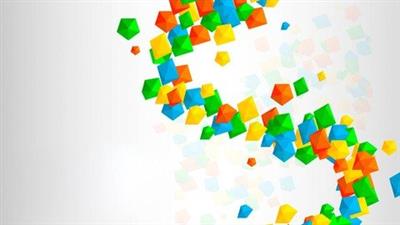
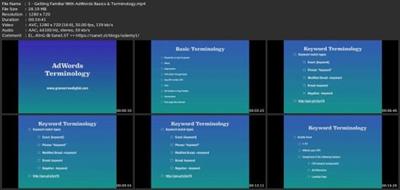





 Alıntı
Alıntı
Konuyu Favori Sayfanıza Ekleyin