Graphics In Unity 3D For Beginners
Published 3/2023
MP4 | Video: h264, 1280x720 | Audio: AAC, 44.1 KHz
Language: English | Size: 820.26 MB | Duration: 1h 2m
Achieve Triple-A graphics quality in Unity using the post processing stack.
What you'll learn
Learn how to create visual effects for games with Unity.
Master the post processing stack and every effect that comes with it.
How to structure AAA Visuals In Unity.
How to structure Advanced Image Effects.
Requirements
No programming experience required
Basic knowledge of how to use the unity interface
Unity 2021.3 Preferably
Description
This course is about the creation of Graphics for Video Games with Unity. Adding Graphics for video games can be a technical endeavor, but at its core, it's an art form. You'll learn about the various image effects Bloom, Depth Of Field, Screen Space Reflections, and so much more. you'll get the concept of how to approach advanced image effects like Night Vision, Underwater, Solo Color effect, and more.It contains the theory, the practice, and the creative liberty you will need in your future as a Game Artist.With this course you will also learn:1) How to use the Post-Processing Stack and create advanced image effects;2) How to Color Grade your game (the right way) and give it a Cinematic LookIt's suitable for beginners to Intermediate levels, and also for the more advanced artists as this mini-course contains lots of nerdy information, tips, and tricks on how to approach this topic. Over time, the course will get regular updates and keep on trend with industry techniques and standards. New content will also be added in the future.Disclaimer! this course is not for total beginners, this course needs a solid understanding of the Unity User Interface. complete beginners can get lost easily. if you are a complete beginner but want to get some cool information and resources on how Graphics is created for video games then this course will be super fun for you.What are you waiting for? Enroll in this course and Join me now.
Overview
Section 1: Getting Started
Lecture 1 What is Post-Processing
Lecture 2 Setting up Post-Processing
Lecture 3 Setting up the Scene
Section 2: Introduction to Post-Processing
Lecture 4 Anti-Aliasing
Lecture 5 Post-Processing Profile
Section 3: Advanced Effects in Unity
Lecture 6 Ambient Occlusion
Lecture 7 Bloom
Lecture 8 Auto-Exposure
Lecture 9 Color Correction
Lecture 10 Color Grading
Lecture 11 Screen Space Reflections
Lecture 12 Depth Of Field
Lecture 13 Chromatic Aberration
Lecture 14 Lens Distortion
Lecture 15 Vignette
Lecture 16 Motion Blur
Lecture 17 Grain
Section 4: Creating Advanced Effects
Lecture 18 Dynamic Post Processing
Lecture 19 Advanced Effects in Unity
Lecture 20 What's Next
Unity Beginners,Game Designers,3D Artists,3D Generalists,VFX Beginners
Download link
rapidgator.net:
uploadgig.com:Kod:https://rapidgator.net/file/9e768cc02b538a55dc57c89d7e6dbaf4/hsazl.Graphics.In.Unity.3D.For.Beginners.rar.html
nitroflare.com:Kod:https://uploadgig.com/file/download/Bf773f2c06236627/hsazl.Graphics.In.Unity.3D.For.Beginners.rar
ddownload.com:Kod:https://nitroflare.com/view/5D9FDA0EDE55B78/hsazl.Graphics.In.Unity.3D.For.Beginners.rar
Kod:https://ddownload.com/iz4dztizlexn/hsazl.Graphics.In.Unity.3D.For.Beginners.rar
1 sonuçtan 1 ile 1 arası
-
11.03.2023 #1Üye



- Üyelik tarihi
- 20.08.2016
- Mesajlar
- 144.947
- Konular
- 0
- Bölümü
- Bilgisayar
- Cinsiyet
- Kadın
- Tecrübe Puanı
- 153
Graphics In Unity 3D For Beginners
Konu Bilgileri
Users Browsing this Thread
Şu an 1 kullanıcı var. (0 üye ve 1 konuk)



 LinkBack URL
LinkBack URL About LinkBacks
About LinkBacks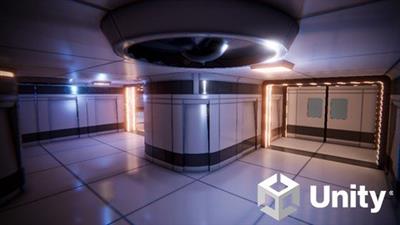






 Alıntı
Alıntı
Konuyu Favori Sayfanıza Ekleyin