MP4 | Video: h264, 1920x1080 | Audio: AAC, 44.1 KHz
Language: English | Size: 151.09 MB | Duration: 0h 27m
Introduction to Azure Functions Create a function with Python and Flask
Learn how to create an Azure Function in the fastest way using instant deployment with Visual Studio Code, and then find out how to take it to the next level by using the
Flask framework
to take advantage of common Python patterns you might already be used to. Finally, we'll go through automation steps using GitHub Actions so that you can re-deploy your Azure Function after merging changes. This will give you confidence for deployment, make it less error-prone, and give you a foundational workflow to implement serverless technology using the Azure cloud. Learning Objectives Create an Azure Function using the Azure Portal
Quickly build a function using Visual Studio Code
Deploy in one click with the Azure Functions extension
Modify your code and routes to use Flask
Use GitHub Actions for automating the deployment process
About your instructor Alfredo Deza
has over a decade of experience as a Software Engineer doing DevOps, automation, and scalable system architecture. Before getting into technology he participated in the 2004 Olympic Games and was the first-ever World Champion in High Jump representing Peru.
He currently works in Developer Relations at Microsoft and is an Adjunct Professor at Duke University. This solid background in technology and teaching, including his experience creating courses with Codespaces is seen throughout this course, where you will get a first-hand experience with practical examples as well as applicable configuration for any development environment.
Resources
GitHub Codespaces course
Microsoft Azure Fundamentals (AZ-900) Certification
Pytest Master Class
Practical MLOps book
What you'll learn
Description
Introduction to Azure Functions Create a function with Python and Flask
Learn how to create an Azure Function in the fastest way using instant deployment with Visual Studio Code, and then find out how to take it to the next level by using the
Flask framework
to take advantage of common Python patterns you might already be used to. Finally, we'll go through automation steps using GitHub Actions so that you can re-deploy your Azure Function after merging changes. This will give you confidence for deployment, make it less error-prone, and give you a foundational workflow to implement serverless technology using the Azure cloud. Learning Objectives Create an Azure Function using the Azure Portal
Quickly build a function using Visual Studio Code
Deploy in one click with the Azure Functions extension
Modify your code and routes to use Flask
Use GitHub Actions for automating the deployment process
About your instructor Alfredo Deza
has over a decade of experience as a Software Engineer doing DevOps, automation, and scalable system architecture. Before getting into technology he participated in the 2004 Olympic Games and was the first-ever World Champion in High Jump representing Peru.
He currently works in Developer Relations at Microsoft and is an Adjunct Professor at Duke University. This solid background in technology and teaching, including his experience creating courses with Codespaces is seen throughout this course, where you will get a first-hand experience with practical examples as well as applicable configuration for any development environment.
Resources
GitHub Codespaces course
Microsoft Azure Fundamentals (AZ-900) Certification
Pytest Master Class
Practical MLOps book
Overview
Lesson 1
Lecture 1 Azure Functions With Automation
Download link
rapidgator.net:
uploadgig.com:Kod:https://rapidgator.net/file/a2e148485f67b877514f5b7ce6021b5e/weoih.Introduction.To.Azure.Functions.rar.html
1dl.net:Kod:https://uploadgig.com/file/download/f57F6216183659Ee/weoih.Introduction.To.Azure.Functions.rar
nitroflare.com:Kod:https://1dl.net/rrbk67mj9soc/weoih.Introduction.To.Azure.Functions.rar.html
Kod:https://nitroflare.com/view/A41BBB3666DBAA0/weoih.Introduction.To.Azure.Functions.rar
1 sonuçtan 1 ile 1 arası
-
20.09.2022 #1Üye



- Üyelik tarihi
- 20.08.2016
- Mesajlar
- 144.947
- Konular
- 0
- Bölümü
- Bilgisayar
- Cinsiyet
- Kadın
- Tecrübe Puanı
- 153
Introduction To Azure Functions
Konu Bilgileri
Users Browsing this Thread
Şu an 1 kullanıcı var. (0 üye ve 1 konuk)



 LinkBack URL
LinkBack URL About LinkBacks
About LinkBacks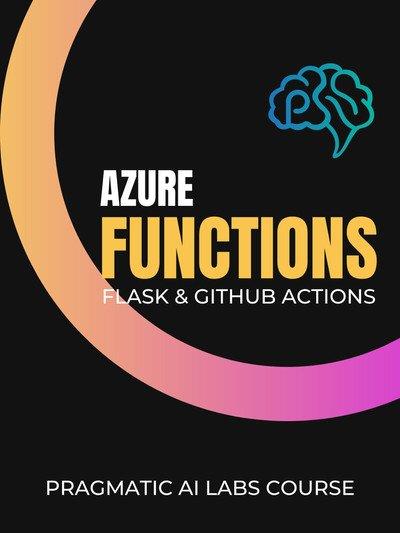





 Alıntı
Alıntı
Konuyu Favori Sayfanıza Ekleyin