Introduction To Front End Web Development With Javascript
Published 4/2023
MP4 | Video: h264, 1280x720 | Audio: AAC, 44.1 KHz
Language: English | Size: 2.55 GB | Duration: 4h 6m
Turbo charge your web development skills
What you'll learn
Learn the essential JavaScript skills for front end web development.
Use arrays, conditional statements, and web storage.
Create object-oriented JavaScript applications.
Manipulate document object model (DOM) scripting.
Create and use objects such as functions, dates, and strings.
Design forms and controls that interacts with the user.
Debug JavaScript using industry tools.
Requirements
HTML5
CSS3
Description
JavaScript has greatly simplified web application development and has continued to support back-end development which is also called service-side development. One of the exciting aspects of learning JavaScript is that most modern browsers are already running JavaScript. That means you are ready to roll without further investment in development environments. Most popular modern websites and browsers use JavaScript and all modern web browsers. Its popularity keeps on growing. High-tech companies like Facebook, Google, Microsoft, and Uber, all use JavaScript.Learning objectives or outcomes Learn the essential JavaScript skills for front end web development.Use arrays, conditional statements, and web storage.Create object-oriented JavaScript applications.Manipulate document object model (DOM) scripting.Create and use objects such as functions, dates, and strings.Design forms and controls that interact with the user.Debug JavaScript using industry tools.CurriculumModule 1: IntroductionModule 2: Module: Setting up the development environmentModule 4: Module 4: How to add JavaScript to a web pageModule 5: Basic JavaScript FunctionsSection 6: Module 6: Document Object ModelModule 7: How to access HTML Elements (DOM Elements) with JavaScriptModule 8: JavaScript VariableModule 9: FunctionsSection 10: Module 10: JavaScript Control StructuresModule 11: JavaScript ArraysModule 12: JavaScript Error Handling
Overview
Section 1: Module 1: Introduction
Lecture 1 Introduction to JavaScript
Lecture 2 Starting out with JavaScript
Section 2: Module: Setting up the development environment
Lecture 3 How to set up a development environment
Section 3: Module 3: JavaScript Language Basics
Lecture 4 JavaScript Syntax Basics
Lecture 5 JavaScript Keywords and Comments
Lecture 6 JavaScript Number
Lecture 7 JavaScript String
Lecture 8 JavaScript Boolean Null Undefined
Lecture 9 JavaScript Array
Lecture 10 JavaScript Arithmetic Operators
Section 4: Module 4: How to add JavaScript to a web page
Lecture 11 Add JavaScript to a webpage
Section 5: Module 5: Basic JavaScript Functions
Lecture 12 innerHTML
Lecture 13 Functions: Document.write()
Lecture 14 Functions: Confirm(), Prompt() and console.log()
Section 6: Module 6: Document Object Model
Lecture 15 Introduction to DOM
Lecture 16 HTML DOM
Lecture 17 Node Relationships
Section 7: Module 7: How to access HTML Elements (DOM Elements) with JavaScript
Lecture 18 Access HTML Elements with JavaScript
Lecture 19 Create New HTML Element Node
Lecture 20 Insert and Remove HTML Elements
Section 8: Module 8: JavaScript Variable
Lecture 21 Declare a JavaScript variable with Var Keyword
Lecture 22 7.2 - Declare a JavaScript variable with Global declaration
Lecture 23 7.3 - Constant declaration with JavaScript
Section 9: Module 9: Functions
Lecture 24 Introduction to JavaScript Functions
Lecture 25 Get Output from JavaScript Functions
Lecture 26 Arrow Functions
Lecture 27 Limitations of Arrow Functions
Lecture 28 Function Declaration Vs Function Expression
Lecture 29 When to Use Function Declaration or Function Expression
Lecture 30 JavaScript Built-In Functions
Section 10: Module 10: JavaScript Control Structures
Lecture 31 Control Structures
Lecture 32 Logical Operators
Lecture 33 How to use IF Statements
Lecture 34 Switch Statements
Lecture 35 Loops
Section 11: JavaScript Arrays
Lecture 36 Introduction to JavaScript Arrays
Lecture 37 JavaScript Array Methods
Section 12: JavaScript Error Handling
Lecture 38 JavaScript Errors
Lecture 39 JavaScript Common Errors
Lecture 40 JavaScript Standard Built-in Errors
Lecture 41 JavaScript Debugging
Non-programmers,Web Designers,Aspiring web developers,Beginners with no prior experience in JavaScript,Anyone that wants to learn front-end web development,Students,Entrepreneurs and hobbyists
Download link
rapidgator.net:
ddownload.com:Kod:https://rapidgator.net/file/da7fcacdfe80f4e9668c12118e9ebc77/izdxx.Introduction.To.Front.End.Web.Development.With.Javascript.part1.rar.html https://rapidgator.net/file/af9039c49e6ef02f49b1195837a51b85/izdxx.Introduction.To.Front.End.Web.Development.With.Javascript.part2.rar.html https://rapidgator.net/file/4007079ba28c19f660e2c8e410d982f6/izdxx.Introduction.To.Front.End.Web.Development.With.Javascript.part3.rar.html
1dl.net:Kod:https://ddownload.com/wf6j78hehidt/izdxx.Introduction.To.Front.End.Web.Development.With.Javascript.part1.rar https://ddownload.com/3avqk0lz4z7t/izdxx.Introduction.To.Front.End.Web.Development.With.Javascript.part2.rar https://ddownload.com/5lquu0bz1y4s/izdxx.Introduction.To.Front.End.Web.Development.With.Javascript.part3.rar
Kod:https://1dl.net/y6xrdnki2fn0/izdxx.Introduction.To.Front.End.Web.Development.With.Javascript.part1.rar https://1dl.net/yhagz39495db/izdxx.Introduction.To.Front.End.Web.Development.With.Javascript.part2.rar https://1dl.net/3t1szwuj3i8j/izdxx.Introduction.To.Front.End.Web.Development.With.Javascript.part3.rar
1 sonuçtan 1 ile 1 arası
-
17.04.2023 #1Üye



- Üyelik tarihi
- 20.08.2016
- Mesajlar
- 144.947
- Konular
- 0
- Bölümü
- Bilgisayar
- Cinsiyet
- Kadın
- Tecrübe Puanı
- 153
Introduction To Front End Web Development With Javascript
Konu Bilgileri
Users Browsing this Thread
Şu an 1 kullanıcı var. (0 üye ve 1 konuk)



 LinkBack URL
LinkBack URL About LinkBacks
About LinkBacks
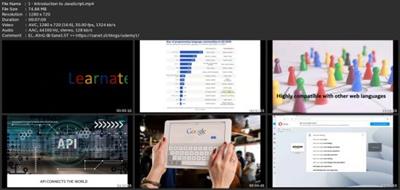





 Alıntı
Alıntı
Konuyu Favori Sayfanıza Ekleyin