Live Human Detection And Counting Using Tensorflow
Published 11/2022
MP4 | Video: h264, 1280x720 | Audio: AAC, 44.1 KHz
Language: English | Size: 3.25 GB | Duration: 5h 10m
Build your own Human Detection Model from scratch. Implement using OpenCV, Tensorflow, PyYAML, Protobuf & Matplotlib.
What you'll learn
Learn to build a complete human detection model from scratch.
Get to know about Artificial Intelligence, Neural Networks, OpenCV, TensorFlow, and their applications.
Configure the software environment of Anaconda, Jupyter Notebook, and Visual Studio.
Learn to set up python virtual environments and configure pips.
Start by developing code to capture images using the OpenCV library.
Learn about the Image Labelling tool and create annotations.
Get to know about Scripts Records and Label Maps.
Thereafter we will learn about directories creation, defining paths, and their verifications.
We will then understand about TensorFlow Model Garden, WGET Module, and Model API.
Learn and implement protocol buffers and procs.
Get to know about TensorFlow Model Zoo and the usage of pre-trained models.
Learn about Unique IDs, training records, and test record files.
Get to know about Configuration path and writing pipeline configurations and checkpoints.
Learn how to train custom model and evaluate it.
Get to know about the precision, recall, and confusion matrix.
Learn to detect people in the images and videos by using the trained model.
Thereafter, learn to detect people in real time from an external webcam.
After deployment of the model, learn about the freezing graph and saving the final model.
Also, learn the process of converting the human detection model into a TensorFlow lite model.
Finally, learn about archiving the model for editing and building a different model in future.
Requirements
Basic knowledge of Python Programming Language.
Keen to learn and explore new technologies.
Description
A novel approach has been proposed to achieve human detection in photos, videos, along with real-time detection using the system webcam and via the external camera. We will gradually learn and build the entire project. I will cover everything step by step so that it will be easy for you to build your own machine-learning model.In this python project, we are going to build a Human Detection and Counting System through Webcam. This is actually an intermediate-level deep learning project on computer vision and TensorFlow, which can assist you to master the concepts of AI and it can make you an expert in the field of Data Science.So, for your easy understanding, the course has been divided into 14 sections. Then, let us see what we are going to learn in each section.In the first section, we will learn about Artificial Intelligence, Neural Networks, Object Detection Models, Computer Vision Library, TensorFlow, TF API, and its detailed specifications and applications along with appropriate examples.In the second section, we will learn about Human Detection Model and then we'll understand how to install software and tools like Anaconda, Visual Studio, Jupyter, and so on. Next, we will learn about the IDE and the required settings. Later, this will help us to understand how to set up python environments and so on.Testing small programs separately in a jupyter notebook will give you clarity about the functionality and the working principle of jupyter notebook. So, in the third section, we will learn about setting up jupyter notebook and workspace.The fourth section begins with importing dependencies, defining and setting paths for labels, real-time demonstrations, and source code.In the fifth section, we will get to know about the computer vision library and how to capture images using OpenCV. We will understand the script step by step and then proceed further with real-time demonstration and image labeling tools. Thereafter, we will learn about Annotations and their types. And finally, we'll start making annotations.In the sixth section, we will start with the Human Detection Model. Then, we'll learn to customize our own model. Thereafter, we will proceed with pre-trained models, script records, label maps, and so on. After that, we'll start working with the workspace.The next section will teach us about TensorFlow Model API and Protocol Buffers. Here, we'll proceed with Model Garden, WGET Module, Protoc, and the verification of the source code. Then we'll learn here how to download pre-trained models from TensorFlow Zoo.After that, in the 8th section, We'll work with models. Here, we'll learn how to create a label map, how to write files, and so on. Then, we'll learn about model records like training and test records, copying model config into the training folder along with real-time demonstration.In the 9th section, we'll proceed with pipeline configurations, where we'll learn about checkpoints. Next, we'll go ahead with configuring, copying, and writing pipeline config. And at last, we'll do the verifications. In the 10th section, you will understand how to train and evaluate Human Detection Model. Here we'll proceed with Training Script, commands for training, and verifications. This is the most important section where we'll build our Human Detection Model. And, we'll have to be very careful at this stage, because, "Training" may take long hours or a day, if your system doesn't have any GPU and has used higher training steps. After completion of training, the model evaluation step comes. So here, we'll understand about model evaluation, mean average precisions, recalls, confusion matrix, and so on.The 11th section will take you to the trained model and checkpoints. Here, we'll learn about loading pipeline configs, restoring checkpoints, and building a detection model. And then, we'll understand the source code.In the 12th section, we will get to know, how to test Human Detection Model from an image file. Here, we'll import recommended libraries, and then learn about category index, defining test image paths, and so on.The 13th section will get your hands dirty. You will do real-time detections from a webcam and will get to know, how the model performs.Finally, in the 14th section, we'll understand about freezing graphs, TensorFlow lite, and archive models. This is the last section, where we'll save our Human Detection Model by using the freezing graph method. Then we'll learn how to convert Human Detection Model into the TensorFlow Lite model. Finally, we'll end this project by archiving our model for future editing.
Overview
Section 1: INTRODUCTION
Lecture 1 Introduction to AI & Neural Networks
Lecture 2 Object Detection Models
Lecture 3 Understanding OpenCV
Lecture 4 Getting to know about Tensorflow
Section 2: GETTING STARTED WITH HUMAN DETECTION MODEL
Lecture 5 Human Detection Model
Lecture 6 System Requirements & Configuration
Lecture 7 Installing Tools
Lecture 8 Setting Up Python Environments & Installing PIPs
Section 3: STARTING WITH JUPYTER NOTEBOOK
Lecture 9 Introduction to Jupyter Notebook
Lecture 10 Setting Up Jupyter Notebook
Lecture 11 Testing the working of Jupyter Notebook
Section 4: SETTING DIRECTORIES & LABEL PATH
Lecture 12 Importing Dependencies
Lecture 13 CODE - Importing Dependencies
Lecture 14 Defining and Setting Paths for Labels
Lecture 15 CODE - Defining and Setting Paths for Labels
Section 5: CAPTURING IMAGES USING OPEN-CV AND MAKING ANNOTATIONS
Lecture 16 Capturing Images using OpenCV
Lecture 17 CODE - Capturing Images using OpenCV
Lecture 18 Downloading Label-Image Tool
Lecture 19 CODE - Downloading Label-Image Tool
Lecture 20 Making Annotations
Section 6: HUMAN DETECTION MODEL & WORKSPACE
Lecture 21 Customizing Human Detection Model
Lecture 22 CODE - Customizing Human Detection Model + Script record file
Lecture 23 Working with workspace
Lecture 24 CODE - Working with workspace
Section 7: TENSORFLOW MODEL API AND PROTOCOL BUFFERS
Lecture 25 Tensorflow Model Garden
Lecture 26 CODE - Tensorflow Model Garden
Lecture 27 Protocol Buffers and Protoc
Lecture 28 CODE - Protocol Buffers and Protoc
Lecture 29 Downloading Pre-Trained Model
Lecture 30 CODE - Downloading Pre-Trained Model
Section 8: WORKING WITH MODELS
Lecture 31 Label Name and Unique-IDs
Lecture 32 CODE - Label Name and Unique-IDs
Lecture 33 Model Records
Lecture 34 CODE - Model Records
Section 9: CONFIGURING PIPELINE CONFIGURATION
Lecture 35 Configure,Copy & Write Pipeline_Config files
Lecture 36 CODE - Configure,Copy & Write Pipeline_Config files
Section 10: TRAINING & EVALUATION OF HUMAN DETECTION MODEL
Lecture 37 Training Human Detection Model
Lecture 38 CODE - Training Human Detection Model
Lecture 39 Doing Evaluation of Human Detection Model
Lecture 40 CODE - Doing Evaluation of Human Detection Model
Section 11: TRAINED MODEL AND CHECK-POINT
Lecture 41 Importing Recommended Libraries & Loading Trained Model
Lecture 42 CODE - Importing Recommended Libraries & Loading Trained Model
Section 12: TESTING HUMAN DETECTION MODEL
Lecture 43 Doing Testing & Detections of a particular image
Lecture 44 CODE - Doing Testing & Detections of a particular image
Section 13: REAL-TIME DETECTION FROM WEB-CAMS
Lecture 45 Real-Time Detections
Lecture 46 CODE - Real-Time Detections
Section 14: SAVING HUMAN DETECTION MODEL
Lecture 47 Freezing Graph
Lecture 48 CODE - Freezing Graph
Lecture 49 Converting HDM into TFLite Model
Lecture 50 CODE- Converting HDM into TFLite Model
Lecture 51 Exporting Human Detection Model
Lecture 52 CODE - Exporting Human Detection Model
Lecture 53 Complete source code of HUMAN DETECTION MODEL
Lecture 54 Complete Output of This Project
Lecture 55 Project Summary
Lecture 56 Conclusion (The learning outcome)
The course is for for anyone who wants to learn and explore the cutting edge technology such as Artificial Intelligence and Machine Learning.,Any tech enthusiast who is interested in developing his own AI model from scratch.,A student who wants to build his career in the field of Machine Learning.,Any hobbyist who wants to deploy this model in his current project.
Download link
rapidgator.net:
uploadgig.com:Kod:https://rapidgator.net/file/99917a431cbb251a95969d1b2b05dc42/bqyql.Live.Human.Detection.And.Counting.Using.Tensorflow.part1.rar.html https://rapidgator.net/file/aa1aa1bbdd0e0a4473e08fb1e1b6e93d/bqyql.Live.Human.Detection.And.Counting.Using.Tensorflow.part2.rar.html https://rapidgator.net/file/f8127bf4092a46f793eb6a1e0c804ae6/bqyql.Live.Human.Detection.And.Counting.Using.Tensorflow.part3.rar.html https://rapidgator.net/file/7de9ce227f628aaa7969bfe33ba7e906/bqyql.Live.Human.Detection.And.Counting.Using.Tensorflow.part4.rar.html
nitroflare.com:Kod:https://uploadgig.com/file/download/D0a461Ac36b73F40/bqyql.Live.Human.Detection.And.Counting.Using.Tensorflow.part1.rar https://uploadgig.com/file/download/Cf61ec45Bc239Db6/bqyql.Live.Human.Detection.And.Counting.Using.Tensorflow.part2.rar https://uploadgig.com/file/download/3Fc7cd6C98865079/bqyql.Live.Human.Detection.And.Counting.Using.Tensorflow.part3.rar https://uploadgig.com/file/download/E45472a5564c9694/bqyql.Live.Human.Detection.And.Counting.Using.Tensorflow.part4.rar
1dl.net:Kod:https://nitroflare.com/view/14849300FC0276A/bqyql.Live.Human.Detection.And.Counting.Using.Tensorflow.part1.rar https://nitroflare.com/view/CF3C61751487329/bqyql.Live.Human.Detection.And.Counting.Using.Tensorflow.part2.rar https://nitroflare.com/view/B8D6934C5AEAC7F/bqyql.Live.Human.Detection.And.Counting.Using.Tensorflow.part3.rar https://nitroflare.com/view/820F4F176B47F97/bqyql.Live.Human.Detection.And.Counting.Using.Tensorflow.part4.rar
Kod:https://1dl.net/gh93mq350y8u/bqyql.Live.Human.Detection.And.Counting.Using.Tensorflow.part1.rar.html https://1dl.net/5wnf6qklk7y3/bqyql.Live.Human.Detection.And.Counting.Using.Tensorflow.part2.rar.html https://1dl.net/u3v9668o3wxq/bqyql.Live.Human.Detection.And.Counting.Using.Tensorflow.part3.rar.html https://1dl.net/uvh51g08gz7l/bqyql.Live.Human.Detection.And.Counting.Using.Tensorflow.part4.rar.html
1 sonuçtan 1 ile 1 arası
Threaded View
-
10.11.2022 #1Üye



- Üyelik tarihi
- 20.08.2016
- Mesajlar
- 146.028
- Konular
- 0
- Bölümü
- Bilgisayar
- Cinsiyet
- Kadın
- Tecrübe Puanı
- 155
Live Human Detection And Counting Using Tensorflow
Konu Bilgileri
Users Browsing this Thread
Şu an 1 kullanıcı var. (0 üye ve 1 konuk)



 LinkBack URL
LinkBack URL About LinkBacks
About LinkBacks
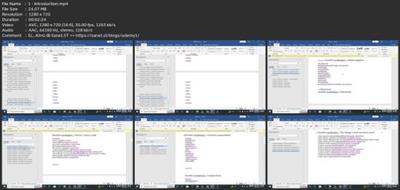





 Alıntı
Alıntı
Konuyu Favori Sayfanıza Ekleyin