Lynda - ScreenFlow Essential Training
Size: 1.29 GB | Duration: 2h 55m | Video: AVC (.mp4) 1280x720 30fps | Audio: AAC 48KHz 2ch
Genre: eLearning | Level: Beginner | Language: English
Learn how to capture video of your screen to make a training video using ScreenFlow-the popular screencasting and elearning content creation tool.
Learn how to capture video of your screen to make a training video using ScreenFlow-the popular screencasting and elearning content creation tool. This course takes you from installation to making and finishing your first screencast recording. Join Chris Mattia as he demonstrates how to customize settings, create a screen recording, edit the video and audio, finalize the content, make the video available to learners, whether in a learning management system or on YouTube.
* Setting up a recording account
* Choosing and calibrating a microphone
* Making, editing, and sharing a screen recording
* Modifying the recording settings
* Recording an iOS Device
* Recording a FaceTime or webcam camera
* Editing video using a timeline
* Importing and placing media
* Creating transitions
* Applying audio and video effects
* Editing audio
* Creating annotations
* Sharing to YouTube
* Exporting to a local file
Download link:
uploadgig_com:
[Misafirler Kayıt Olmadan Link Göremezler Lütfen Kayıt İçin Tıklayın ! ]
uploaded_net:
[Misafirler Kayıt Olmadan Link Göremezler Lütfen Kayıt İçin Tıklayın ! ]Links are Interchangeable - No Password - Single Extraction
1 sonuçtan 1 ile 1 arası
-
22.05.2017 #1Üye



- Üyelik tarihi
- 20.08.2016
- Mesajlar
- 144.947
- Konular
- 0
- Bölümü
- Bilgisayar
- Cinsiyet
- Kadın
- Tecrübe Puanı
- 153
Lynda - ScreenFlow Essential Training !
Konu Bilgileri
Users Browsing this Thread
Şu an 1 kullanıcı var. (0 üye ve 1 konuk)



 LinkBack URL
LinkBack URL About LinkBacks
About LinkBacks
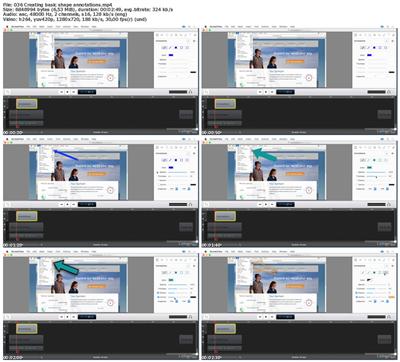





 Alıntı
Alıntı
Konuyu Favori Sayfanıza Ekleyin