Maximize Your Typing Speed: A Step-By-Step Ultimate Guide
Published 3/2024
MP4 | Video: h264, 1920x1080 | Audio: AAC, 44.1 KHz
Language: English | Size: 616.56 MB | Duration: 0h 30m
0 WPM - 50 WPM - 100 WPM - 150+ WPM
What you'll learn
How to type faster
Level up from 0-50 WPM
Level up from 50-100 WPM
Level up from 100-150+ WPM
Feeling stuck at a certain speed? What to do
Does gear matter?
Where to practice typing
Fundamental finger position
Requirements
No prerequisites needed
Description
Typing really fast is a core skill. Improving it will improve many other activities! It changed my life and by following this class it will change yours.This is what you will learn:What is WPMDoes gear matter? (And common questions about it)Fundamental finger position (and if you already type fast with a different position, should you change it?)Useful underused shortcutWhere to practice and whyThe 80/20 rule and how to use it for your advantage to accelerate your progress0-50 WPM what to do to improve?50-100 WPM what to do to improve?100-150+ WPM what to do to improve?What to do if you feel stuck at a certain speed?[Extra] Common important questions I get all the timeIn this class we'll go over all the basic like finger positioning for touch typing, types of keyboards. Then all the steps are taught that make you go from 0-50 WPM to 50-100 WPM as well as 100 - 150+ WPM. Extra tips are also given in case that you feel stuck at a certain speed as well as the most common and useful questions from my YouTube tutorial video on how to type fast are included in detail.About me:My name is Edi. Born in Portugal from Chinese parents, studied Physics in Germany for 5 years and am currently in Belgium. A bit chaotic eh?Mentioned websites: (Udemy doesn't allow external links so please google the following)10 fast fingers <-- Test your speed here!Typeracer Monkeytype
Overview
Section 1: Introduction and Basics
Lecture 1 Introduction
Lecture 2 Does gear matter? (And common questions)
Lecture 3 Fundamental finger position (and common questions from more advanced typers)
Section 2: Let's start typing!
Lecture 4 Shortcut for Faster Typing
Lecture 5 Best places to Practice and Why
Lecture 6 0-50 WPM: How to Improve?
Section 3: Getting better!
Lecture 7 The 80/20 Rule. Use It to Your Advantage
Lecture 8 50-100 WPM: How to Improve?
Section 4: Maximum speed!
Lecture 9 100-150+ WPM: How to Improve?
Lecture 10 Feeling Stuck? Watch This
Lecture 11[Extra] Important Common Questions
Lecture 12[Extra 2] Speed Outside Typing
Lecture 13 Outro
Anyone who types with the keyboard
Screenshots
rapidgator.net:
nitroflare.com:Kod:https://rapidgator.net/file/f4aa62c0f550cc7e0e2098da6daf306b/akpaw.Maximize.Your.Typing.Speed.A.StepByStep.Ultimate.Guide.rar.html
Kod:https://nitroflare.com/view/E88FCA190236AAB/akpaw.Maximize.Your.Typing.Speed.A.StepByStep.Ultimate.Guide.rar
1 sonuçtan 1 ile 1 arası
-
29.03.2024 #1Üye



- Üyelik tarihi
- 20.08.2016
- Mesajlar
- 144.947
- Konular
- 0
- Bölümü
- Bilgisayar
- Cinsiyet
- Kadın
- Tecrübe Puanı
- 153
Maximize Your Typing Speed A Step-By-Step Ultimate Guide
Konu Bilgileri
Users Browsing this Thread
Şu an 1 kullanıcı var. (0 üye ve 1 konuk)



 LinkBack URL
LinkBack URL About LinkBacks
About LinkBacks
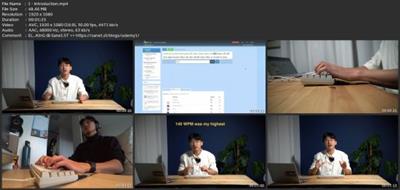





 Alıntı
Alıntı
Konuyu Favori Sayfanıza Ekleyin