Oracle Database Cloning: Duplication and Backup Techniques
Published 11/2024
MP4 | Video: h264, 1280x720 | Audio: AAC, 44.1 KHz, 2 Ch
Language: English | Duration: 5h 35m | Size: 1.96 GB
Learn the art of Oracle Database Cloning to optimize your data backup, recovery, and migration strategies.
What you'll learn
The fundamentals and practical uses of Oracle database cloning.
How to use RMAN for database duplication.
Schema cloning using Oracle Data Pump.
Leveraging TSPITR for targeted tablespace recovery.
Using OEM for efficient database cloning.
Cloning Oracle Home environments for uniform setups.
Advanced cloning techniques for Oracle 9i and beyond.
Requirements
Basic understanding of Oracle databases and SQL. Prior experience with database administration is helpful. Access to an Oracle database environment for hands-on practice.
Description
Database cloning is a critical skill for any Database Administrator (DBA), enabling efficient backups, testing, and data migrations. This comprehensive course, Oracle Database Cloning: Mastering Database Duplication and Backup Techniques, is designed to teach you everything you need to know about Oracle cloning, from basic concepts to advanced techniques. Whether you're preparing for disaster recovery, setting up test environments, or migrating data, this course covers it all using Oracle RMAN, Data Pump, and OEM tools.Section 1: Introduction to CloningBegin your journey into the world of database cloning by understanding its origins and uses in modern database management. This section sets the foundation for the various cloning techniques you'll learn throughout the course.Lecture 1: Origin of the Word Clone (Preview enabled)Section 2: Cloning in OracleDiscover the essential role of cloning in Oracle environments, including practical applications for backup, testing, and migration.Lecture 2: Cloning in Oracle and its UsesSection 3: Cloning Compared to Other TechnologiesLearn how cloning stacks up against similar technologies, such as database refresh, migration, replication, and standby databases. This comparative analysis will help you choose the right solution for your needs.Lecture 3: Cloning Compared to Database Refresh (Preview enabled)Lecture 4: Cloning Compared to Database Migration and UpgradeLecture 5: Cloning Compared to Database ReplicationLecture 6: Cloning Compared to Standby DatabaseSection 4: Cloning by RMAN Duplicate CommandMaster the process of creating a full database clone using RMAN. You'll explore every step, from setting up the environment to executing the clone, along with detailed guidance on using RMAN commands.Lecture 7: Understanding Physical Structure of ORCL and Copying Password FileLecture 8: Creating the Service CLONEDBLecture 9: Updating Listener.ora and Tnsnames.ora filesLecture 10: Setting Up Parameter FilesLecture 11: Starting Auxiliary Instance in Nomount ModeLecture 12: Taking RMAN Backup of the Production DatabaseLecture 13: Using RMAN Set New Name and DuplicateLecture 14: Completing the Creation of CloneDBLecture 15: Deleting CloneDB Using DBCASection 5: Schema Cloning with Data PumpExplore Oracle Data Pump utilities for schema-level cloning, enabling rapid deployment of test and development environments.Lecture 16: Installing Oracle 10g Express Edition and Exporting TEST SchemaLecture 17: Schema Cloning Using Data Pump (EXPDP)Lecture 18: Importing (IMPDP) into XE DB and CleanupSection 6: Cloning for Tablespace Point-in-Time Recovery (TSPITR)Understand how to use cloning in conjunction with TSPITR for efficient recovery of specific tablespaces to a prior state without affecting the entire database.Lecture 19: Introduction to TSPITR and the Role of CloningLecture 20: Identifying Recovery Set and Performing Full DB BackupLecture 21: Creating Sample Tables and Recording SCNsLecture 22: Expanding on Sample TablesLecture 23: Recovering Affected TablespaceLecture 24: Utilizing Clone DB for TSPITRSection 7: Cloning Using Oracle Enterprise Manager (OEM)Leverage Oracle Enterprise Manager (OEM) for database cloning, including setting up preferred credentials and cloning based on available backups.Lecture 25: Introduction to OEM and Credential ManagementLecture 26: Cloning Based on Existing BackupLecture 27: Preparing to Clone a Running DatabaseLecture 28: Cloning a Live DatabaseLecture 29: Testing and Cleaning Up Cloned Database Using DBCASection 8: Oracle Home CloningDive into the process of cloning the Oracle Home directory, which is essential for setting up identical database environments.Lecture 30: Introduction to Oracle Home Cloning Using OUILecture 31: Stopping Oracle ServicesLecture 32: Executing the Clone. Pl ScriptLecture 33: Oracle Home Cloning with OUILecture 34: Configuring Network Files Post CloningLecture 35: Using DBCA to Create a Database in the Cloned HomeLecture 36: Testing the Cloned Database and Verifying FilesSection 9: Advanced Cloning TechniquesExplore advanced methods, including cloning in Oracle 9i, using DBCA, and handling control files and spfiles for comprehensive backup strategies.Lecture 37: Cloning in Oracle 9i EnvironmentsLecture 38: Using DBCA for CloningLecture 39: Database Configuration Assistance ExplainedLecture 40: Installing Oracle Software Only for CloningLecture 41: Managing Controlfile and Password File CloningLecture 42: Understanding Physical Database StructureLecture 43: Putting the Entire Database in Backup ModeLecture 44: Restoring Datafiles on the Target MachineLecture 45: Working with Spfile and Nomount StartupLecture 46: Finalizing Database RecoveryConclusion:By the end of this course, you will have mastered Oracle Database Cloning techniques, enabling you to efficiently manage backups, migrations, and recovery processes. You'll gain hands-on experience with RMAN, Data Pump, and OEM, empowering you to optimize database performance and ensure data availability.
Who this course is for
Database Administrators (DBAs) looking to enhance their data management and recovery skills.
IT professionals involved in database backup, testing, and migration.
Developers interested in Oracle's advanced data duplication features.
Anyone looking to streamline Oracle database maintenance and disaster recovery strategies.
Homepage:
Kod:https://www.udemy.com/course/oracle-database-cloning-duplication-and-backup-techniques/Screenshots
Say "Thank You"
rapidgator.net:
k2s.cc:Kod:https://rapidgator.net/file/8af542b3ee396ece5ade947ef4d1c2f7/pnidf.Oracle.Database.Cloning.Duplication.and.Backup.Techniques.part1.rar.html https://rapidgator.net/file/5d1babc074a9f4e4af16d5ba050e559b/pnidf.Oracle.Database.Cloning.Duplication.and.Backup.Techniques.part2.rar.html https://rapidgator.net/file/6387555927c9e8d12ef781bcc2423e2d/pnidf.Oracle.Database.Cloning.Duplication.and.Backup.Techniques.part3.rar.html
Kod:https://k2s.cc/file/d67cd15c08b07/pnidf.Oracle.Database.Cloning.Duplication.and.Backup.Techniques.part1.rar https://k2s.cc/file/407b6c1795ad3/pnidf.Oracle.Database.Cloning.Duplication.and.Backup.Techniques.part2.rar https://k2s.cc/file/4638ec83427b8/pnidf.Oracle.Database.Cloning.Duplication.and.Backup.Techniques.part3.rar
1 sonuçtan 1 ile 1 arası
Threaded View
-
15.11.2024 #1Üye



- Üyelik tarihi
- 20.08.2016
- Mesajlar
- 145.708
- Konular
- 0
- Bölümü
- Bilgisayar
- Cinsiyet
- Kadın
- Tecrübe Puanı
- 154
Oracle Database Cloning: Duplication and Backup Techniques
Konu Bilgileri
Users Browsing this Thread
Şu an 1 kullanıcı var. (0 üye ve 1 konuk)



 LinkBack URL
LinkBack URL About LinkBacks
About LinkBacks
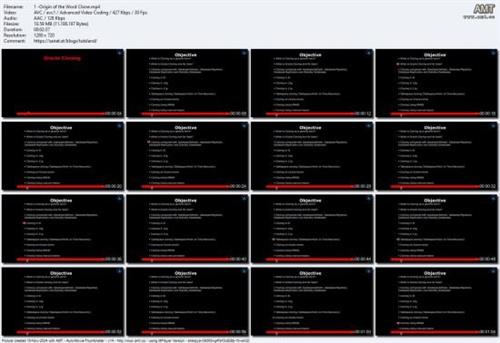





 Alıntı
Alıntı
Konuyu Favori Sayfanıza Ekleyin