Outlook Email Productivity Pro: Speed & Formatting Tricks
MP4 | Video: AVC 1280x720 | Audio: AAC 44KHz 2ch | Duration: 1 Hours | Lec: 21 | 254 MB
Genre: eLearning | Language: English
Outlook Email Productivity Pro: Speed & Formatting Tricks
Do you wish you could save time by managing your email more effectively? Do you wish you could become more organized and keep better track of all your appointments and the things you need to do? Would you like to manage your email, calendar, tasks and contacts more effectively?
If so, this is the course for you! The short videos will give you a visual overview and provide step by step instructions.
Here's What we got in store for you in this course:
Sending Emails - Shortcuts #1
Sending Emails - Shortcuts #2
Read Receipt and Delivery Receipt settings
Efficient email subject lines
Using Thesaurus to rephrase existing words
Setting Text Styles to save email formatting time #1
Setting Text Styles to save email formatting time #2
Segmenting your email using Horizontal line
Email Signature
Using Tables in email
Clever Paragraph trick
Quick Parts - Create reusable text in emails
Quick Steps Demo - Automate recurring tasks
Quick Steps #1
Quick Steps #2
Creating Email Template (OFT)
Using AutoCorrect Options
Emailing Groups
Delay email sending
Schedule an email for future delivery
We have 20 videos of duration 72 mins (in one sitting). Through practical examples, You'll learn advanced application on Outlook for increasing productivity.
Your Question - Why should I take this mini-course on Outlook?
Our Response - The course is structured such that you can find your most immediate need and start right there. Take this course as an organizational and productivity exercise. And when you are finished, you'll notice yourself spending less time digging around for lost emails and contacts, and more time doing your real job.
Prepare to get Organized!
"The courses are really helpful whether in terms of saving time, improving your presentation skills or getting to learn new features. The videos give you the feeling of one to one attention. Moreover, their constant attachment by emailing new tricks is highly appreciating. #thankyouteamyoda" by Arundhati Raychaudhuri, Finance Professional, India
Important information before you join:
Once enrolled, you have unlimited, lifetime access to the course!
You will have instant and free access to any updates I'll add to the course.
I will give you my full support regarding any issues or suggestions related to the course.
Guided practice worksheets included for immediate practice
Access to all videos 24 x 7 - learn online from anywhere
A 30-day money back guarantee (we want you to be 100% satisfied)
Kod:rapidgator_net: http://rapidgator.net/file/114774cf9c59a055838850f5a0b0b1cd/dykw3.Outlook.Email.Productivity.Pro.Speed..Formatting.Tricks.part1.rar.html http://rapidgator.net/file/a76a03dd75c338ae8ad22a2c67d51790/dykw3.Outlook.Email.Productivity.Pro.Speed..Formatting.Tricks.part2.rar.html http://rapidgator.net/file/905d99d6eeedcff44646346fb017a300/dykw3.Outlook.Email.Productivity.Pro.Speed..Formatting.Tricks.part3.rar.html nitroflare_com: http://nitroflare.com/view/D5B77F6D560C9CB/dykw3.Outlook.Email.Productivity.Pro.Speed..Formatting.Tricks.part1.rar http://nitroflare.com/view/4105483EFA28FAF/dykw3.Outlook.Email.Productivity.Pro.Speed..Formatting.Tricks.part2.rar http://nitroflare.com/view/ABDBB9B5844D07F/dykw3.Outlook.Email.Productivity.Pro.Speed..Formatting.Tricks.part3.rar uploaded_net: http://uploaded.net/file/jnwdly3l/dykw3.Outlook.Email.Productivity.Pro.Speed..Formatting.Tricks.part1.rar http://uploaded.net/file/16i2v8fi/dykw3.Outlook.Email.Productivity.Pro.Speed..Formatting.Tricks.part2.rar http://uploaded.net/file/x6t2o7kv/dykw3.Outlook.Email.Productivity.Pro.Speed..Formatting.Tricks.part3.rar
1 sonuçtan 1 ile 1 arası
-
24.08.2016 #1
Outlook Email Productivity Pro Speed & Formatting Tricks
Konu Bilgileri
Users Browsing this Thread
Şu an 1 kullanıcı var. (0 üye ve 1 konuk)



 LinkBack URL
LinkBack URL About LinkBacks
About LinkBacks

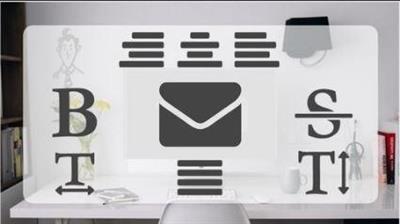





 Alıntı
Alıntı
Konuyu Favori Sayfanıza Ekleyin