Video Editing Using Cyberlink PowerDirector 18 and 365
Video: .mp4 (1280x720, 30 fps(r)) | Audio: aac, 48000 Hz, 2ch | Size: 3.41 GB
Genre: eLearning Video | Duration: 17 lectures (4 hour, 20 mins) | Language: English
Improve Your Video Editing Skills
What you'll learn
Create professional looking videos with creative edits using animated particles, blend modes, masks and action camera center.
Use all the brand new features of PowerDirector 365 and PowerDirector 18
Improve your videos with colour enhancing, changing exposure, white balance and saturation etc.
Adding your voice to your clips using the voice-over recording room
Learn to make education videos using the shape designer tool and paint animation
Create amazing moving titles, using the new animated motion graphics
Make a movie time lapse using your photographs
Export high quality video for any device
Using the Paint Design Tool to Create Labels and moving hand written text with pens crayons or chalk
Use the Magic Movie Wizard to automatically create a movie with the clips and images
Use the Theme Designer and Express Project Designer to make Theme Based films using templates such as Travel, weddings,sport etc
Learn to make a time lapse using your photographs
Export high quality videos to any device
Requirements
It would be beneficial to have a copy of PowerDirector 18 to follow along with the course
Most of the course will also suit other PowerDirector software although a few features will not be available or accessible through a different route.
Description
Improve your videos using the latest PowerDirector Video editing software PowerDirector18 and PowerDirector 365
PowerDirector is a multi-award winning video editing software for beginners and professional video creators.
With a subscription pack of PowerDirector 365 you can access all the new design packs, background music and sound effects which are updated every month! Perfect if you are a professional video creator or a YouTube entrepreneur.
Power Director can be bought as a subscription where you can pay monthly or yearly , the current price is as little as £50 for the year which is very reasonable considering you get all the features and templates and free background music to use too, and they update these regularly. I have just downloaded the latest wedding pack for free.
The modules I will be covering in my videos will be:
Introduction - Introducing the modules.
1. Session 1 - Making your first video, putting together some video clips, adding a title, adding some music and making an ending screen using a template.
2. Session 2 - Enhancing your video, such as changing the exposure, colour saturation and white balance. Using the pre-sets in the software and also using the manual controls to adjust and enhance your video's colour.
3. Session 3 - Adding your voice to your videos, how to use the voice over room, placement of your audio and adjusting the volume.
4. Session 4 - Adding Titles. Using Motion Graphics, and changing plain text, using special effects and motion to help your videos have impact.
5. Session 5 - Using the Shape Designer. Learn to use simple shapes to create stunning effects, make the shapes move, add shadows, add text, create speech bubbles, direction arrows, you can create stunning animations to create eye catching videos.
6. Session 6 -Create animations using the PIP and particles. I will teach you how to use a png to enable it to move across your videos, changing direction and size and rotation using keyframes. Learn how to make animations using the templates in the software, add particles such as snow, stars, rain, fog, Santa, snowmen, there are many different particles to choose from and more can be downloaded from 'Directorzone' for free.
7. Session 6 -Part 2 Using Particles to Create Animations
8. Session 7- Using the Mask Designer
9. Session 8 -Creating a Slideshow Using the PowerDirector Templates
10. Session 9 -Creating an Animation in the Paint Design Tool
11. Session 10 - Creating a Movie using the Magic Movie Wizard
12. Session 11 - Theme Designer and Express Projects
13. Session 12 - Making a Time Lapse
14. Session 13 - Using the Chroma Key with a Green Screen
15. Session 14 - Crop, Zoom and Pan
16. Session 14 Part 2 Crop Zoom and Pan through a Window
I hope you decide to take this course, if you enjoy making videos, this course will help to take your videos to a whole new level.
So sign up now.
I Look forward to meeting you on the Udemy course.
Best Wishes
Tracey Ayre
Who this course is for:
Anyone interested in making creative videos
Download link:Kod:rapidgator_net: https://rapidgator.net/file/6a540bb46dce2e8f038f44584b5cb969/q9acp.Video.Editing.Using.Cyberlink.PowerDirector.18.and.365.part1.rar.html https://rapidgator.net/file/75107b4baff524bc19174677c81a77aa/q9acp.Video.Editing.Using.Cyberlink.PowerDirector.18.and.365.part2.rar.html https://rapidgator.net/file/928045e805e1caa693a12819e2bfd1fe/q9acp.Video.Editing.Using.Cyberlink.PowerDirector.18.and.365.part3.rar.html https://rapidgator.net/file/1d434530546c75102d5eed434a7bb862/q9acp.Video.Editing.Using.Cyberlink.PowerDirector.18.and.365.part4.rar.html nitroflare_com: https://nitroflare.com/view/828F22C5A2DD4A9/q9acp.Video.Editing.Using.Cyberlink.PowerDirector.18.and.365.part1.rar https://nitroflare.com/view/4AB9F246D2F6641/q9acp.Video.Editing.Using.Cyberlink.PowerDirector.18.and.365.part2.rar https://nitroflare.com/view/69810D04FC1E6DF/q9acp.Video.Editing.Using.Cyberlink.PowerDirector.18.and.365.part3.rar https://nitroflare.com/view/46DC9F857A82933/q9acp.Video.Editing.Using.Cyberlink.PowerDirector.18.and.365.part4.rarLinks are Interchangeable - No Password - Single Extraction
1 sonuçtan 1 ile 1 arası
-
16.05.2020 #1Üye



- Üyelik tarihi
- 20.08.2016
- Mesajlar
- 144.947
- Konular
- 0
- Bölümü
- Bilgisayar
- Cinsiyet
- Kadın
- Tecrübe Puanı
- 153
Video Editing Using Cyberlink PowerDirector 18 and 365
Konu Bilgileri
Users Browsing this Thread
Şu an 1 kullanıcı var. (0 üye ve 1 konuk)



 LinkBack URL
LinkBack URL About LinkBacks
About LinkBacks
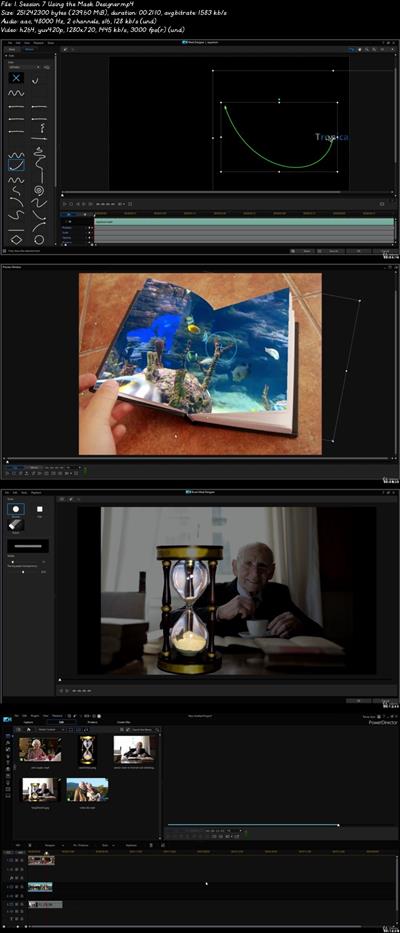





 Alıntı
Alıntı
Konuyu Favori Sayfanıza Ekleyin