Windows Tricks Mastery Course : From Zero To Professional!
Published 3/2023
MP4 | Video: h264, 1280x720 | Audio: AAC, 44.1 KHz
Language: English | Size: 1.35 GB | Duration: 2h 54m
Learn Windows Tricks and Hacks, and Improve your Daily Use of Windows!
What you'll learn
Learn All Windows Tricks
Learn Hacking in Windows
Increase Your PC's Performance
Boost Up Your Productivity & Do More in Less Time
Protect Your Privacy & Use Windows Securely
You will Learn Troubleshooting and fixing Windows Problems by Yourself
And You will Learn lot's of other Useful Windows tips and tricks
Requirements
PC with Installed Windows Operating System
No Special Skill is Required
Description
Learn Windows Tricks and Hacks with an IT Professional, which has more than 10+ Experience in IT Field.By taking this course you will learn a lot of windows tricks & hacks, you will learn how to unlock speed and increase your PC's performance, you will know how to personalize windows to your own choice, you will learn windows useful shortcuts by which you will increase your productivity and do more in less time.You will learn windows tricky techniques and hacking so you will know hacking in windows and use the tricky techniques to impress your friends and family.You will be able to protect your privacy and secure your windows against viruses and malwares and by taking this course you will be able to troubleshoot your windows by yourself so, there will be no need for an IT engineer to trouble shoot your windows.The course also includes useful windows tools and features that you will become familiar with and use it in your daily windows activity.And there are tons of useful guides inside the course.All lessons are in high quality and explained in an easy, step-by-step in a wonderful way.So, let's roll in faster, and start the journey of Windows Tricks and Hacks together!
Overview
Section 1: Tweaking and Speeding Up Windows
Lecture 1 Tweaking Performance in Windows
Lecture 2 Speeding & Tweaking Windows by Configuring Storage Sense
Lecture 3 Tweaking Windows by Freeing Up Space
Lecture 4 Optimizing Drives in Windows By Defragmentation
Lecture 5 Customizing Power Plan for Better Utilization
Lecture 6 6- Fasten Your Windows by USB Flash
Lecture 7 Fasten Your Windows by Adjusting Startup Programs
Lecture 8 Freeing Up Space by Uninstalling Unwanted Programs
Lecture 9 Enhancing Windows by Closing Background Apps
Lecture 10 Enabling Faster Startup for Faster Windows Startup
Section 2: Boost Up Productivity in Windows
Lecture 11 Aero Shake Feature in Windows
Lecture 12 Cloud Clipboard Feature in Windows
Lecture 13 The Power of Searching in Windows
Lecture 14 Snap Assist Feature in Windows
Lecture 15 Snip & Sketch Feature
Lecture 16 Professionally Using Windows by Using Shortcuts (Part 1)
Lecture 17 Professionally Using Windows by Shortcuts (Part 2)
Lecture 18 Using Multiple Desktops in Windows
Lecture 19 Switching File Explorer to My PC
Lecture 20 Touchpad Gestures Tricks
Section 3: Personalizing Windows to Your Own Choice
Lecture 21 Adjusting Resolution & Icon Sizes
Lecture 22 Adjusting Taskbar
Lecture 23 Customizing Start Menu
Lecture 24 Enabling Dark Mode
Lecture 25 Reduce Emitted Blue Light
Section 4: Secure Yourself & Protect Your Privacy in Windows
Lecture 26 Check Viruses and Malwares without Harming Your PC
Lecture 27 27- Enable File Extension and Hide Your Personal Files
Lecture 28 28- Forbid Any Program from Connecting to the Internet
Lecture 29 29- Protect Yourself Against Viruses and Malwares
Section 5: Hacking & Tricky Techniques in Windows
Lecture 30 Hacking Windows User Accounts
Lecture 31 Hacking Websites through CMD
Lecture 32 Creating Folders with Challenging Names
Lecture 33 Enabling and Disabling USB Drive in Windows
Lecture 34 Hide Drives in Windows through Multiple Ways
Section 6: Troubleshooting Windows
Lecture 35 Using System Restore in Windows
Lecture 36 Monitoring Windows Errors & Solving it
Lecture 37 Resetting PC, Last Choice!
Section 7: Useful Windows Features
Lecture 38 Getting All Computer Information
Lecture 39 Xbox Game Bar
Lecture 40 Control Your PC with Voice
Lecture 41 Advanced Windows Calculator
Lecture 42 All Windows Tools in One Place
Lecture 43 Taskbar Hidden Start Menu
Lecture 44 Opening All Installed Programs through CMD
Lecture 45 Slide to Shutdown Feature
Lecture 46 Compare World Different Countries Time through World Clock
Lecture 47 Useful Run Commands Part-1
Lecture 48 Useful Run Commands Part-2
Lecture 49 Useful Run Commands Part-3
Lecture 50 Enabling Copy Paste Feature in CMD
Lecture 51 Exploring Programs Jump List
Section 8: Congratulations!
Lecture 52 Congratulation! , What to do Next?
Anyone Who Wants to Learn Windows Tricks & Hacks,Anyone Who Uses Windows in his / her Daily Life,Anyone Who Wants to Use Windows as a Professional,Anyone Who Wants to Increase his / her productivity Using Windows,Anyone Who Wants to Expand his / her IT Skills to the Next Level
Download link
rapidgator.net:
uploadgig.com:Kod:https://rapidgator.net/file/9f5ef394cd6d037a3acd5c3e3534b545/nicev.Windows.Tricks.Mastery.Course..From.Zero.To.Professional.part1.rar.html https://rapidgator.net/file/dbae1117db508887f822f2b23f0728ba/nicev.Windows.Tricks.Mastery.Course..From.Zero.To.Professional.part2.rar.html
nitroflare.com:Kod:https://uploadgig.com/file/download/79c4fd508E9F8C72/nicev.Windows.Tricks.Mastery.Course..From.Zero.To.Professional.part1.rar https://uploadgig.com/file/download/7426b34d8eb6A781/nicev.Windows.Tricks.Mastery.Course..From.Zero.To.Professional.part2.rar
1dl.net:Kod:https://nitroflare.com/view/FA61EAB5C3B0625/nicev.Windows.Tricks.Mastery.Course..From.Zero.To.Professional.part1.rar https://nitroflare.com/view/8939F7838514A74/nicev.Windows.Tricks.Mastery.Course..From.Zero.To.Professional.part2.rar
Kod:https://1dl.net/f2g25cim2pam/nicev.Windows.Tricks.Mastery.Course..From.Zero.To.Professional.part1.rar https://1dl.net/g05ui19dotog/nicev.Windows.Tricks.Mastery.Course..From.Zero.To.Professional.part2.rar
1 sonuçtan 1 ile 1 arası
-
24.03.2023 #1Üye



- Üyelik tarihi
- 20.08.2016
- Mesajlar
- 144.947
- Konular
- 0
- Bölümü
- Bilgisayar
- Cinsiyet
- Kadın
- Tecrübe Puanı
- 153
Windows Tricks Mastery Course : From Zero To Professional!
Konu Bilgileri
Users Browsing this Thread
Şu an 1 kullanıcı var. (0 üye ve 1 konuk)



 LinkBack URL
LinkBack URL About LinkBacks
About LinkBacks
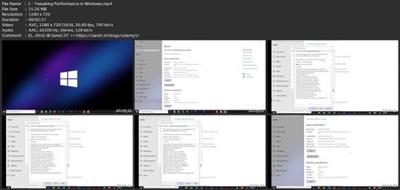





 Alıntı
Alıntı
Konuyu Favori Sayfanıza Ekleyin