Acronis True Image 2017 Multilingual Bootable ISO
Acronis True Image 2017 Multilingual Bootable ISO | 1.4GB
Acronis True Image 2017 - Protect your digital life with the #1 backup solution. Back up your entire computer including your operating system, applications and data, not just files and folders to an external hard drive or NAS. Restore backed up data including your operating system, application and all your data to your existing computer or an entirely separate piece of hardware, or restore specific data as needed.
What's new in Acronis True Image 2017?
Incremental Facebook backup (available via Online Dashboard)
Don't let accidental deletion or social network errors erase your memories and photos. Automatically back up Facebook.
Manage backup plans remotely (available via Online Dashboard)
Configure backups and review the status of any computer or mobile device regardless of location. Great for protecting family or home-office data.
Easier backup notification (available via Online Dashboard)
Email notifications reduce uncertainty and provide confidence about your backup status - even if you walk away from your computer.
Personal archives are now available on any storage device of your choice!
Free-up disk space by moving large or old files from your PC or Mac to an external USB hard drive, a USB flash drive, an NAS, a network share, or Acronis Cloud. Access the archives by using File Explorer or Finder or a web browser.
Added in this version:
Many stability fixes.
Ability to rename archives that are stored locally.
Ability to remove an archive from the list or delete the entire archive, including the archived data.
Ability to search files on Acronis Archive drive (via File Explorer or Finder).
Support for network shares and network-attached storages.
Encryption for personal archives
You can now protect your archives by using 256-bit AES encryption.
IMPORTANT: Note that Acronis True Image will not encrypt any existing archives. You can encrypt new archives, before archiving them. If you already have an unencrypted cloud archive, you will need to download the contents of the archive, encrypt the archive, and then archive it again.
Backup comments
Backup comments are now visible on the main backup pane in Acronis True Image for Windows. This feature allows you to easily add and view comments to the backup. Backup comments may help you to find the necessary backup later.
Search
You can now search inside local backupsto find particular files.
New for mobile backup
You can now wirelessly back up your smartphone or tablet to your computer. You need to have the latest version of Acronis True Image on your Windows PC and and the latest version of Acronis True Image app installed on your mobile device.
Added in this version:
Significant improvement to Mobile backup features stability.
Enhanced NAS support
Many Acronis True Image users prefer to store their backups on a Network-Attached Storage (NAS). In Acronis True Image 2017, we re-built NAS support from the bottom up and worked on user experience. For example, your NAS is now detected automatically! In this version, NAS stability has been improved.
Modernized user interface
Acronis True Image 2017 has the modernized look and feel of the user interface on Windows and Mac OS X.
The ability to sort the backup list is now available.
The new Settings tab allows users to set the interface language and other application-specific options (available on Windows only).
User interface of the Sync feature has been refreshed. It is now possible to select the type of the first synchronization (available on Windows only).
The Tools and Help tabs have been redesigned (available on Windows only).
The Dashboard tab has been redesigned.
Other improvements:
Added the ability to create disk- and file-level backups from Windows File Explorer directly.
Improved reconnecting behavior for online backups when Acronis Cloud is not available.
Increased number of stored backup versions for Acronis True Image for Mac (now up to 20 versions).
Compression level and encryption method are now visible while editing an existing backup (available on Windows only).
The application now works correctly if a drive letter changes (available on Windows only).
The default sync can now be removed (available on Windows only).
The user interface of the Web Account has been refreshed.
OS : Windows XP/Vista/7/8/10 (x86/x64)
Language : Multilingual
Home Page - [Misafirler Kayıt Olmadan Link Göremezler Lütfen Kayıt İçin Tıklayın ! ]
[Misafirler Kayıt Olmadan Link Göremezler Lütfen Kayıt İçin Tıklayın ! ]
[Misafirler Kayıt Olmadan Link Göremezler Lütfen Kayıt İçin Tıklayın ! ]
[Misafirler Kayıt Olmadan Link Göremezler Lütfen Kayıt İçin Tıklayın ! ]
[Misafirler Kayıt Olmadan Link Göremezler Lütfen Kayıt İçin Tıklayın ! ]
1 sonuçtan 1 ile 1 arası
Konu: Acronis True Image 2...
-
26.11.2016 #1Üye



- Üyelik tarihi
- 20.08.2013
- Mesajlar
- 155.922
- Konular
- 0
- Bölümü
- Elektronik
- Cinsiyet
- Kadın
- Tecrübe Puanı
- 167
Acronis True Image 2...
Konu Bilgileri
Users Browsing this Thread
Şu an 1 kullanıcı var. (0 üye ve 1 konuk)



 LinkBack URL
LinkBack URL About LinkBacks
About LinkBacks

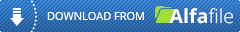





 Alıntı
Alıntı
Konuyu Favori Sayfanıza Ekleyin