Collaborate with copywriters and editors. What can you do with InCopy? InCopy lets copywriters and editors style text, track changes, and make simple layout modifications to a document while designers work on the same document simultaneously in Adobe InDesign CC - all without overwriting each other's contributions.
Platform : Windows x64 | 830MB
Interface language : English / Hungarian / Dutch / Danish / Spanish / Italian / Chinese (simplified) / Chinese (traditional) / Korean / German / Norwegian / Polish / Portuguese (Brazil) / Russian / Turkish / Ukrainian / Finnish / French / Czech / Swedish / Japanese / English (UK) / English with Arabic language support / English with Hebrew / Spanish (Mexico) / French (Mark o) / French (Canada)
Build a following and follow other inspiring artists - and even find your next professional opportunity - on Behance, the world's largest creative community.
- Conditional Text
- Edit tables in preview mode "Material" and "Proofs"
- Tracking changes in tables
- Built-in editorial notes in tables
- Support for cross-references
- Support for reverse rotation
- Easily create hyperlinks
- Adjustable panel "Communication"
- Creating a single-turn
- Using Adobe ConnectNow
- Processor: Intel Pentium 4 or AMD Athlon 64 processor
- Operating system: Microsoft Windows 7 with Service Pack 1 or Windows 10*
- RAM: 4 GB of RAM (16 GB recommended)
- Hard disk space: 3 GB of available hard-disk space for installation; additional free space required during installation (cannot install on removable flash storage devices); SSD recommended
- Monitor resolution: 1024 x 768 display (1920 x 1080 recommended)
- Video card: 32-bit video card
- Other: Adobe Flash Player 10 software required to export SWF files
What is changed by the author of the assembly:
- To make it possible to install the program not only on Windows 10, the installer version has been reduced to 4.9.0.515.
- From the installer, with the exception of the required minimum, the Adobe Application Manager module was cut, which is installed by the original installer without fail.
- From the installer, with the exception of the required minimum, the Adobe Desktop Common module was cut, which is installed by the original installer without fail.
- The Adobe Creative Cloud module, completely installed by the original installer without fail, is completely cut out from the installer.
- The installer offline integrates into Windows 7 a certificate confirming Adobe's modern electronic signature.
- The installer provides a choice of installation path and interface language of the program, as well as the ability to run the program immediately after installation.
- Unlocked the ability to install the program on Windows 8.x and Windows 10 minor versions.
- The Adobe CCX Process auxiliary module is excluded from the installation because the program does not use it.
FAQ
Question: How will the program work on officially unsupported operating systems?
Answer: I unlocked the installation of the program on Windows 8.x and Windows 10 minor versions. How the program will work for them, I do not know. Those who actively use the program, please unsubscribe in the comments on the release. If any bugs are noticed when working on old OSs, in the next version of the assembly I will block their support. I especially want to note that the inclusion of support for old OSs does not affect the work in officially supported operating systems. Question: Is there a version of this version of the program that runs on 32-bit OS? Answer:
Alas, the 32-bit version of InCopy in the 2020th line is missing. It remains to be satisfied with the 32-bit version of InCopy 2019. Question: During the installation process, when I click the Continue button, nothing happens to me. How to be? Answer: For the installer to work, Internet Explorer version 11 is required. Install or update this product to bring the system into compliance with the requirements of the installer. Question: I can't click the Continue button, because the contents of the window do not fit in the window itself, and the button is out of sight. What to do? Answer: This happens occasionally on crooked OS. There is a TAB key on the keyboard. Click it to the desired menu item. Question:
I have a plug at the initial stage of installation, not described above. Can you tell me something?
Answer: Try replacing the Set-up.exe file used in the distribution with the one downloaded from here . Question: Installation was not completed due to an incomprehensible error. What to do? Answer: Read the error code decryption . Also, I recommend to study the installation log. It is located in the C: \ Program Files (x86) \ Common Files \ Adobe \ Installers folder. Perhaps here you will receive more detailed information about the problem and how to resolve it. Question: What is the medicine for this version of the program? Answer:
Using the uncia hacker method, the patched Public.dll file was released. The cured file is built into the installer by me, so you do not need to do anything special for treatment. Just in case, the original file is saved under the name Public.dll.bak. To restore the original file, remove the .bak extension from it and replace the existing patched file with it. Question: When a program is uninstalled by a standard uninstaller, the progress of removal reaches 100% and everything freezes on this. How to be Answer:
In some cases, this does happen. This is a small uninstaller glitch that developers can't fix in any way. If you encounter this, then start the Windows Task Manager and interrupt the two processes with the name Set-up.exe. Do not worry, the removal at that time will be completely completed.
Image Size and CRC
Image size: 830 MB (870524,928bytes)
MD5 image sum: b86a1610518e1ebc4299787a6e78084b
SHA1 image sum: 72c10945933dcc1cedfaa83f91a05fe7b6a2ea75
DOWNLOAD
uploadgig
rapidgatorKod:https://uploadgig.com/file/download/6adD3De36632781D/InCopy.2020.rar
nitroflareKod:https://rapidgator.net/file/bbd22dd47295cfccacaba4e761dbf777/InCopy.2020.rar
Kod:http://nitroflare.com/view/9EB8D4D7AB9CEB2/InCopy.2020.rar
1 sonuçtan 1 ile 1 arası
-
12.11.2019 #1
Adobe InCopy 2020 (v15.0) Multilingual by m0nkrus
Konu Bilgileri
Users Browsing this Thread
Şu an 1 kullanıcı var. (0 üye ve 1 konuk)



 LinkBack URL
LinkBack URL About LinkBacks
About LinkBacks

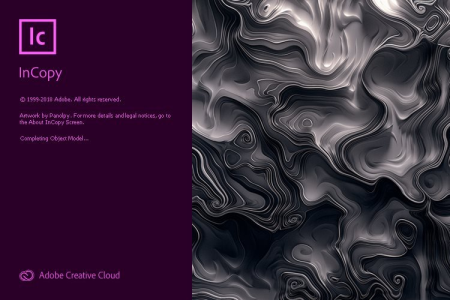





 Alıntı
Alıntı
Konuyu Favori Sayfanıza Ekleyin