Adobe Photoshop CC 2019 - a new version of the program for processing raster graphics. Many graphic formats are supported. Adobe Photoshop allows you to create new images as well as edit them. Photoshop is used to create photorealistic images, to work with color scanned images, for retouching, color correction, collageing, graphics transformation, color separation, etc.
Adobe Photoshop CC 2019 (20.0.5) x64 Portable by punsh (with Plugins) | 1.91GB
System requirements:
Intel Core 2 or AMD Athlon 64 processor; 2 GHz or faster
64-bit version of Microsoft Windows 7 with SP 1, Windows 8, Windows 8.1, Windows 10
2 GB of RAM (8 GB recommended)
Up to 2 GB of free hard disk or removable disk space for unpacking a portable assembly
Monitor with a resolution of 1024x768 (recommended 1280x800), support for 16-bit color, as well as 512 MB of video memory (2 GB recommended)
OpenGL 2.0 enabled system
Adobe Photoshop has all the methods of working with point images, while having the ability to work with layers and uses contours. The program is the undisputed leader among professional graphic editors due to its widest possibilities, high efficiency and speed of work. Adobe Photoshop provides all the necessary tools for correcting, editing,
Assembly features:
Portable version of the program (PAF), works without installation on the computer.
The treatment is carried out.
Interface languages: english, russian, español, ukrainian, italiano, deutsch, polski, français, svenska, česky, magyar, portuguesa, chinese simplified.
If you do not start the portable build, it is possible that your system does not have full Microsoft Visual C ++.
DxO Nik Collection 2.0.4 includes such plugins:
Analog Efex Pro 5.0.2.137
Color Efex Pro 5.0.2.137
Dfine 5.0.2.137
HDR Efex Pro 5.0.2.137
Selective Palette 5.0.2.137
Sharpener Pro 5.0.2.137
Silver Efex Pro 5.0.2.137
Viveza 5.0.2.137
Changes in the version from 06/17/2019:
The program is updated to version 20.0.5
updated Camera Raw module to version 11.3.0
updated Nik Collection by DxO plugins to version 2.0.4 in Photoshop 20.0.5
Fixed: loading extension of the panel "Home"
Added: Chinese language interface.
Notes for portable build:
It is now possible to choose the language of the portable assembly interface when you first run PsPluginsPortable.exe
The Camera Raw 11.3.0.197 module is on (drive: \ .. \ Photoshop20 \ App \ Ps \ Required \ Plug-Ins \ File Formats), but there are no lens profiles. To add Camera Raw and Lens Correction lens profiles, download them additionally and unpack to "drive: \ .. \ Photoshop20 \ App \ Ps \ Resources \ CameraRaw \" (initially, in the portable assembly, there is just an empty template). If you need to disable Camera Profiles and Lens Profiles for some time (besides, the launch of the program will speed up), then you don't have to delete them: just put a "-" or another sign at the beginning of the folder CameraRaw (example: "-CameraRaw "), and to enable the reverse action.
If the "falls", Photoshop closes itself, then disable the video card in the settings:
Edit (Preferences)> Preferenses (Settings)> Perfomance (Performance)> Use Graphics Processor.
Based on numerous complaints, I do not recommend using this portable assembly of the Photoshop format PAF on a PC where paid Adobe Creative Cloud or Creative Suite software has already been installed, due to the fact that running processes and Adobe services do not allow making a normal backup. (Try it yourself for the sake of experiment to launch any application / program in your Windows and after that rename / delete the folder of this application / program while it is running, even if it is system or started earlier.)
And finally, a little advice: after closing the program, especially if you are working from a flash drive, wait a few seconds before starting up again (or before removing the USB device), because the program needs some time to transfer the changes made to it from the system and the registry to its folder and delete traces after it.
DOWNLOAD
uploadgig
rapidgatorKod:https://uploadgig.com/file/download/b12111F93b3a6f4e/Photoshop.punsh.part1.rar https://uploadgig.com/file/download/9420eca577b30B67/Photoshop.punsh.part2.rar https://uploadgig.com/file/download/073333454FC297d0/Photoshop.punsh.part3.rar https://uploadgig.com/file/download/0a50C0e659788B37/Photoshop.punsh.part4.rar https://uploadgig.com/file/download/690B7615698d30a6/Photoshop.punsh.part5.rar
nitroflareKod:https://rapidgator.net/file/30cc236bb55af09587887c888345a963/Photoshop.punsh.part1.rar https://rapidgator.net/file/4689b27ee1cd2591bf62e17bbab9dd45/Photoshop.punsh.part2.rar https://rapidgator.net/file/8b6c254c66834a3767be5af7db97e8a5/Photoshop.punsh.part3.rar https://rapidgator.net/file/488d578cba3bf824816fdfc7151e3fb0/Photoshop.punsh.part4.rar https://rapidgator.net/file/7f1751a02449047267cbcabac2f67240/Photoshop.punsh.part5.rar
Kod:http://nitroflare.com/view/FC1AC3EFA3A0090/Photoshop.punsh.part1.rar http://nitroflare.com/view/C26C9687F0FBC9F/Photoshop.punsh.part2.rar http://nitroflare.com/view/3B36C7492C7FAC0/Photoshop.punsh.part3.rar http://nitroflare.com/view/E21D1F1F2B6E0C4/Photoshop.punsh.part4.rar http://nitroflare.com/view/9B5B839F68ACEF4/Photoshop.punsh.part5.rar
1 sonuçtan 1 ile 1 arası
Threaded View
-
20.06.2019 #1
Adobe Photoshop CC 2019 v20.0.5 x64 Portable by punsh (with Plugins)
Konu Bilgileri
Users Browsing this Thread
Şu an 1 kullanıcı var. (0 üye ve 1 konuk)



 LinkBack URL
LinkBack URL About LinkBacks
About LinkBacks

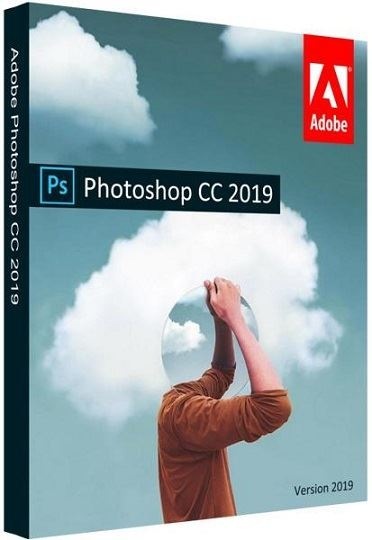





 Alıntı
Alıntı
Konuyu Favori Sayfanıza Ekleyin