Adobe Premiere Elements 2019 v17.0 Final MacOSX
Adobe Premiere Elements 2019 v17.0 Final MacOSX | 3.03 GB
Start right now and create a creative video project.
Enjoy automatically created slide shows and collages. Give your videos the desired style with intelligent editing features, create stunning artwork, organize photos and videos, and share memorable moments.
Creating a project: the first steps: Beautiful slide shows and collages from photos and videos are created automatically and displayed on start up on the main screen. The feature works on the basis of technology of artificial intelligence Adobe Sensei. In addition, you can now quickly get to work: learn about the possibilities of the new version, discover interesting functions, get inspirational ideas, read reference and training materials.
Intelligent Editing: With automated editing features and step-by-step instructions, you can create stunning movies and videos, even if you have no experience.
20 options for controlled editing allow you to create any effects, from glass effect to Luma gradient transitions.
Making movies has become even easier thanks to the fast editing mode: an improved scene scale gives access to all the necessary functions.
Using the function "Smart cropping" based on Adobe Sensei technology, you can automatically combine the best scenes depending on the style of the video.
Everything to create masterpieces: Automatically created slide shows and collages from photos and videos will be a great reminder of pleasant events such as birthday or vacation. Adobe Sensei AI will do everything for you.
Add stylish captions, effects, transitions and themes.
Create dynamic collages from a variety of photos and videos, combining the most memorable moments.
Quick ordering: Automatic transition from a variety of disparate folders to a visual representation of films and videos.
Videos are automatically sorted by date.
Add tags and find content by people, places and events.
Convenient publication of content: Creating a GIF-animation with a rewind effect and a simple publication in social networks *.
Publication on YouTube and Vimeo *. Burn video to DVDs (Windows only) and transfer to HDTV.
Get user feedback: "Adobe Premiere Elements is one of the leading video editors for fans. It was created for those who seek to preserve vivid memories of important events, easily creating high-quality videos and publishing them in social networks. "
Adding effects of slow and fast motion: use these effects to enhance the impression of dramatic moments and attract the viewer's attention.
Creating GIF animations with the rewind effect: using step-by-step instructions, you can loop a fragment of the video, save this effect as a fun GIF-animation and publish it in a social network
Quick video creation: just select clips and a theme, and InstantMovie does the rest. You will have a real professional movie with music, titles and effects.
Create a freeze effect and add moving captions: give your movie a professional look by creating a still frame and adding animated captions.
Year of release: 2018
Version: v17.0
Developer: Adobe
Developer Website: Adobe
Platform: iNTEL
Interface language: multilanguage (Russian is absent)
Tablet: Serial Number
System requirements: Intel multi-core processor with 64-bit support
Mac MacOS version 10.13 (High Sierra), macOS version 10.12 (Sierra) or Mac OS X version 10.11 (El Capitan)
� 2 GB of RAM or more (8 GB recommended)
� At least 4 GB of free hard disk space for installation; during installation, additional free space is required (it is not installed on a disk that uses a file system with case sensitivity)
� Monitor with a resolution of 1024x768 (recommended 1280x800), with support for 16-bit color, as well as 512 MB of dedicated video memory; 2 GB * recommended
� System with OpenGL 2.0 support
DOWNLOAD LINKS :
Kod:https://rapidgator.net/file/199701a8defea481f753d3e426caa98a/Adobe_Premiere_Elements_2019_v17.0_macOS.part1.rar.html https://rapidgator.net/file/1e997af11f537badbc0dbd4842151494/Adobe_Premiere_Elements_2019_v17.0_macOS.part2.rar.html https://rapidgator.net/file/2bb84f064b2ecbf627935580e09e9bde/Adobe_Premiere_Elements_2019_v17.0_macOS.part3.rar.html https://rapidgator.net/file/57e1d3cc1fc9af465f9d346479479658/Adobe_Premiere_Elements_2019_v17.0_macOS.part4.rar.html https://uploadgig.com/file/download/049a869eFb72bb91/Adobe_Premiere_Elements_2019_v17.0_macOS.part1.rar https://uploadgig.com/file/download/6571f8eA29Aa2Fd2/Adobe_Premiere_Elements_2019_v17.0_macOS.part2.rar https://uploadgig.com/file/download/3D3B880Aa53bc376/Adobe_Premiere_Elements_2019_v17.0_macOS.part3.rar https://uploadgig.com/file/download/B3c0e762708e2144/Adobe_Premiere_Elements_2019_v17.0_macOS.part4.rar http://nitroflare.com/view/08A60C45A1D6E38/Adobe_Premiere_Elements_2019_v17.0_macOS.part1.rar http://nitroflare.com/view/EA15F6D674AD926/Adobe_Premiere_Elements_2019_v17.0_macOS.part2.rar http://nitroflare.com/view/FE6CF4C186C84F3/Adobe_Premiere_Elements_2019_v17.0_macOS.part3.rar http://nitroflare.com/view/50B709F3DE648F5/Adobe_Premiere_Elements_2019_v17.0_macOS.part4.rar https://turbobit.net/b48jhxezpqpc/Adobe_Premiere_Elements_2019_v17.0_macOS.part1.rar.html https://turbobit.net/oly5unm0rr3b/Adobe_Premiere_Elements_2019_v17.0_macOS.part2.rar.html https://turbobit.net/znr74ir5dfgo/Adobe_Premiere_Elements_2019_v17.0_macOS.part3.rar.html https://turbobit.net/z8nhw6dx3kyp/Adobe_Premiere_Elements_2019_v17.0_macOS.part4.rar.html
1 sonuçtan 1 ile 1 arası
-
15.11.2018 #1
Adobe Premiere Elements 2019 v17.0 Final MacOSX
Konu Bilgileri
Users Browsing this Thread
Şu an 1 kullanıcı var. (0 üye ve 1 konuk)



 LinkBack URL
LinkBack URL About LinkBacks
About LinkBacks

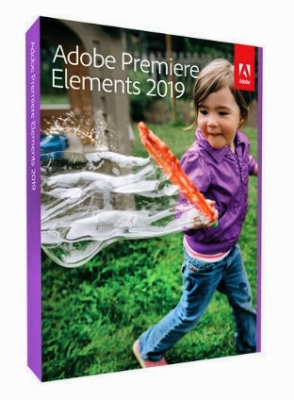





 Alıntı
Alıntı
Konuyu Favori Sayfanıza Ekleyin