AdwCleaner 8.4.0 Multilingual
File Size: 8.4 MB
AdwCleaner is a program that searches for and deletes Adware, Toolbars, Potentially Unwanted Programs (PUP), and browser Hijackers from your computer. By using AdwCleaner you can easily remove many of these types of programs for a better user experience on your computer and while browsing the web.
AdwCleaner is a tool that deletes
· Adwares (software ads)
· PUP/LPI (Potentially Undesirable Program)
· Toolbars
· Hijacker (Hijack of the browser's homepage)
The types of programs that AdwCleaner targets are typically bundled with free programs that you download from the web. In many cases when you download and install a program, the install will state that these programs will be installed along with the program you downloaded. Unless you perform a Custom install, these unwanted programs will automatically be installed on your computer leaving you with extra browser toolbars, adware, and other unwanted programs. AdwCleaner is designed to search for and remove these types of programs.
AdwCleaner Usage Instructions
Using AdwCleaner is very simple. Simply download the program and run it. You will then be presented with a screen that contains a Scan and Clean button. The Scan button will cause AdwCleaner to search your computer for unwanted programs and then display all the files, folders, and registry entries found on your computer that are used by adware programs.
When the scan has finished, look through the scan results and uncheck any entries that you do not wish to remove. When you are satisfied with the selection, simply click on the Clean button, which will cause AdwCleaner to reboot your computer and remove the files and registry entries associated with the various adware that you are removing. On reboot, AdwCleaner will display a log showing the files, folders, and registry entries that were removed.
It is also important to note that certain adware programs such as Babylon and Delta Search include a program that alerts you when a program is trying to change your browser's search or home page settings. When running AdwCleaner it will reset your search settings to the default Microsoft one if it detects it has been changed by an adware. If you see the warning that states AdwCleaner is trying to change your browser settings, please allow it to do so.
AdwCleaner also contains some advanced options that disable certain detections. To access these options, you can click on the question mark (?) in the upper left corner of the program and then click on Options. You will then be presented with a dialog where you can disable various detections.
These options are described below
/DisableAskDetection - This option disables Ask Toolbar detection.
/DisableIEDetection - This option disables Internet Explorer specific detections.
/DisableFFDetection - This option disables Firefox specific detections.
/DisableChromeDetection - This option disables detections for Chrome & Chromium based browsers.
/DisableOperaDetection - This option disables Opera specific detections.
/DisableProxyDetection - This option disables Internet Proxy detections
HOMEPAGE
Kod:https://toolslib.net/
DOWNLOAD RAPIDGATOR
[quote]
[Misafirler Kayıt Olmadan Link Göremezler Lütfen Kayıt İçin Tıklayın ! ]
[/code]
DOWNLOAD UPLOADGIG
[quote]
[Misafirler Kayıt Olmadan Link Göremezler Lütfen Kayıt İçin Tıklayın ! ]
[/code]
3 sonuçtan 1 ile 3 arası
-
17.09.2022 #1
AdwCleaner 8.4.0 Multilingual
-
17.09.2022 #2Banned



- Üyelik tarihi
- 20.03.2022
- Yaş
- 27
- Mesajlar
- 13.075
- Konular
- 0
- Bölümü
- Endüstri
- Cinsiyet
- Erkek
- Tecrübe Puanı
- 0
Cevap: AdwCleaner 8.4.0 Multilingual
[Misafirler Kayıt Olmadan Link Göremezler Lütfen Kayıt İçin Tıklayın ! ]Nóng Äã có nón, mÆ°a Äã có ô, bá»nh Äã có Pharmacity â há» thá»ng nhÃ* thuá»c lá»n nhất cả nÆ°á»c, lÃ* nhÃ* tiên phong trong viá»c thÃ*nh láº*p chuá»i há» thá»ng bán lẻ dược phẩm có mặt khắp cả nÆ°á»c. Thế nhÆ°ng bên cạnh chất lượng vÃ* dá»ch vụ chÄm sóc khách hÃ*ng, thì bảng hiá»u vÃ* các chiến dá»ch quảng cáo của Pharmacity cÅ©ng lÃ* Äiá»m Äược khách hÃ*ng rất quan tâm.
In UV Äinh Phan chÃ*nh lÃ* nhÃ* cung cấp chÃ*nh các sản phẩm [Misafirler Kayıt Olmadan Link Göremezler Lütfen Kayıt İçin Tıklayın ! ] cho há» thá»ng nÃ*y. Hãy cùng chúng tôi tìm hiá»u vá» dá»± án bảng hiá»u Pharmacity qua bÃ*i viết dÆ°á»i Äây.
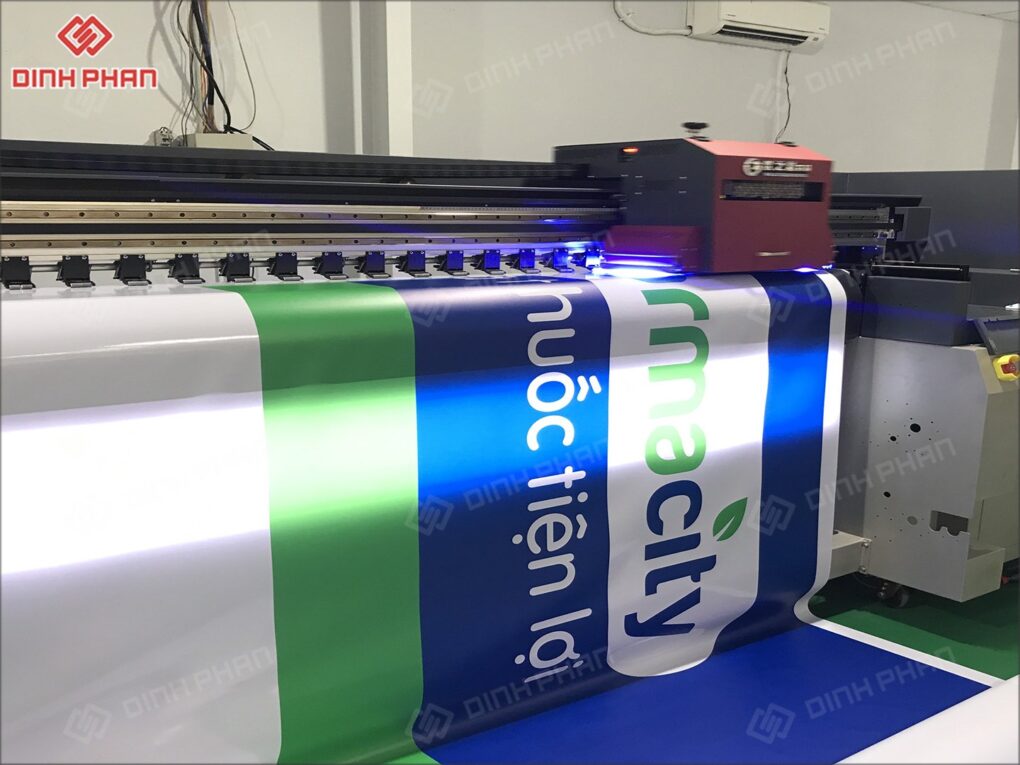
[Misafirler Kayıt Olmadan Link Göremezler Lütfen Kayıt İçin Tıklayın ! ]
Tại sao bạt không gân lại Äược lá»±a chá»n lÃ*m bảng hiá»u Pharmacity? Ưu Äiá»m vÃ* khái niá»m của loại chất liá»u nÃ*y lÃ* gì? Câu trả lá»i sẽ có ngay sau Äây.
Bạt không gân lÃ* gì?
[Misafirler Kayıt Olmadan Link Göremezler Lütfen Kayıt İçin Tıklayın ! ] lÃ* má»t loại váº*t liá»u dá»t tá»± nhiên Äược lÃ*m từ bông hoặc vải lanh, Äược tẩm má»t hợp chất Äặc biá»t có khả nÄng giữ nhiá»t vÃ* giữ lạnh. Bạt không gân lÃ* loại bạt cao cấp, có giá trá» vÃ* Äá» bá»n cao hÆ¡n so vá»i bạt thông thÆ°á»ng.
Gia công in bạt không gân bảng hiá»u Pharmacity
Nhá» vÃ*o các Æ°u Äiá»m trên, bạt không gân lÃ* chất liá»u Äược Äinh Phan lá»±a chá»n Äá» thi công bảng hiá»u cho há» thá»ng nhÃ* thuá»c Pharmacity.
PhÆ°Æ¡ng pháp in uv in hình ảnh bằng cách sá»* dụng loại má»±c Äặc biá»t lÃ*m cứng ngay láº*p tức dÆ°á»i tác Äá»ng của bức xạ tia cá»±c tÃ*m, tạo ra má»t lá»p polyme trên váº*t liá»u. Hình ảnh sau khi in có mÃ*u sắc rõ rÃ*ng vÃ* sắc nét.

Thi công bảng hiá»u nhÃ* thuá»c
Tại sao nên chá»n Äinh Phan lÃ* ÄÆ¡n vá» [Misafirler Kayıt Olmadan Link Göremezler Lütfen Kayıt İçin Tıklayın ! ]:
+ Sá» hữu máy móc vÃ* trang thiết bá» hiá»n Äại trong lÄ©nh vá»±c in ấn
+ Äôi ngÅ© nhân lá»±c có chuyên môn cao vÃ* Äầy nhiá»t huyết
+ Kinh nghiá»m dÃ*y dặn khi thá»±c hiá»n hÃ*ng loạt dá»± án lá»n nhÆ° Winmart, Vinfast,â¦
In UV Äinh Phan Äảm bảo chất lượng trong viá»c in uv trên các loại váº*t liá»u khác nhau. Quý khách có nhu cầu in ấn vui lòng liên há» vá»i chúng tôi Äá» Äược tÆ° vấn báo giá gia công:
+ HỠtrợ in nhanh
+ Miá» n phÃ* thiết kế
+ Giao hÃ*ng táº*n nÆ¡i
ğ Website: [Misafirler Kayıt Olmadan Link Göremezler Lütfen Kayıt İçin Tıklayın ! ]
ğ Fanpage: [Misafirler Kayıt Olmadan Link Göremezler Lütfen Kayıt İçin Tıklayın ! ]
ğ Group: [Misafirler Kayıt Olmadan Link Göremezler Lütfen Kayıt İçin Tıklayın ! ]
ğ* Äá»a chá» VP: 234/3 Tô Ngá»c Vân, P. Linh Äông, TP. Thủ Äức, TP. Há» ChÃ* Minh
ğ* Äá»a chá» XÆ°á»ng: 234/6 Tô Ngá»c Vân, P. Linh Äông, TP. Thủ Äức, TP. Há» ChÃ* Minh
âï¸ SÄT: 0947.85.0022
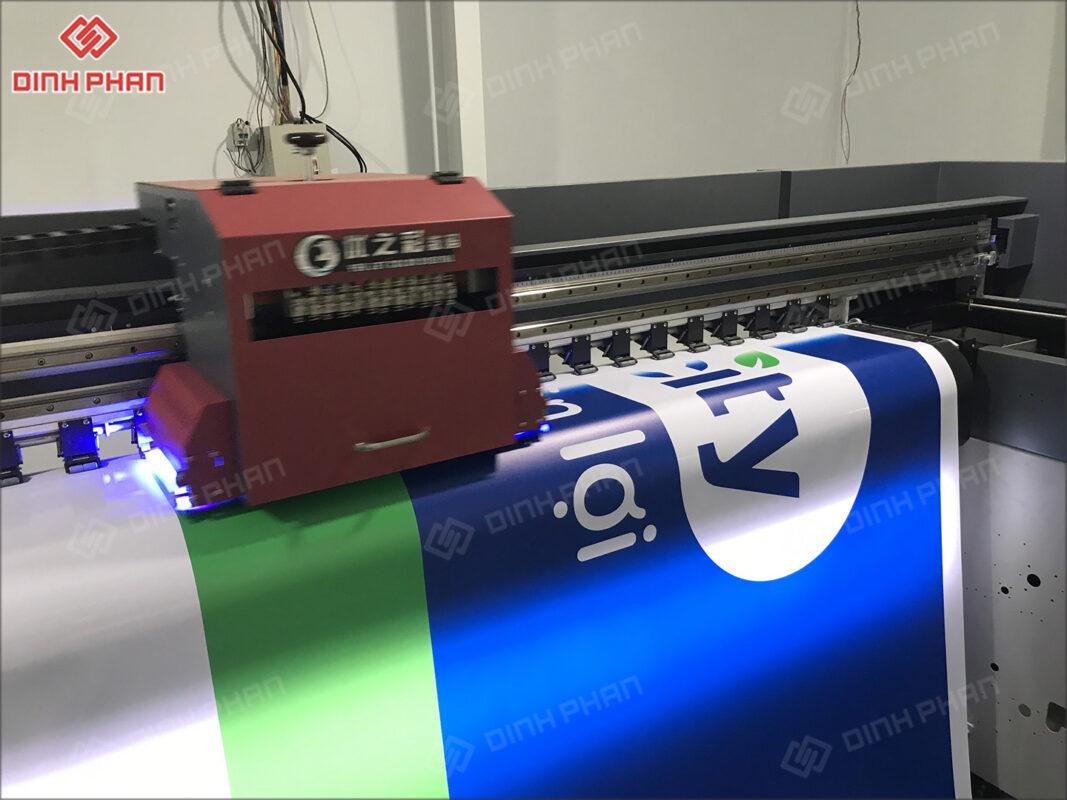
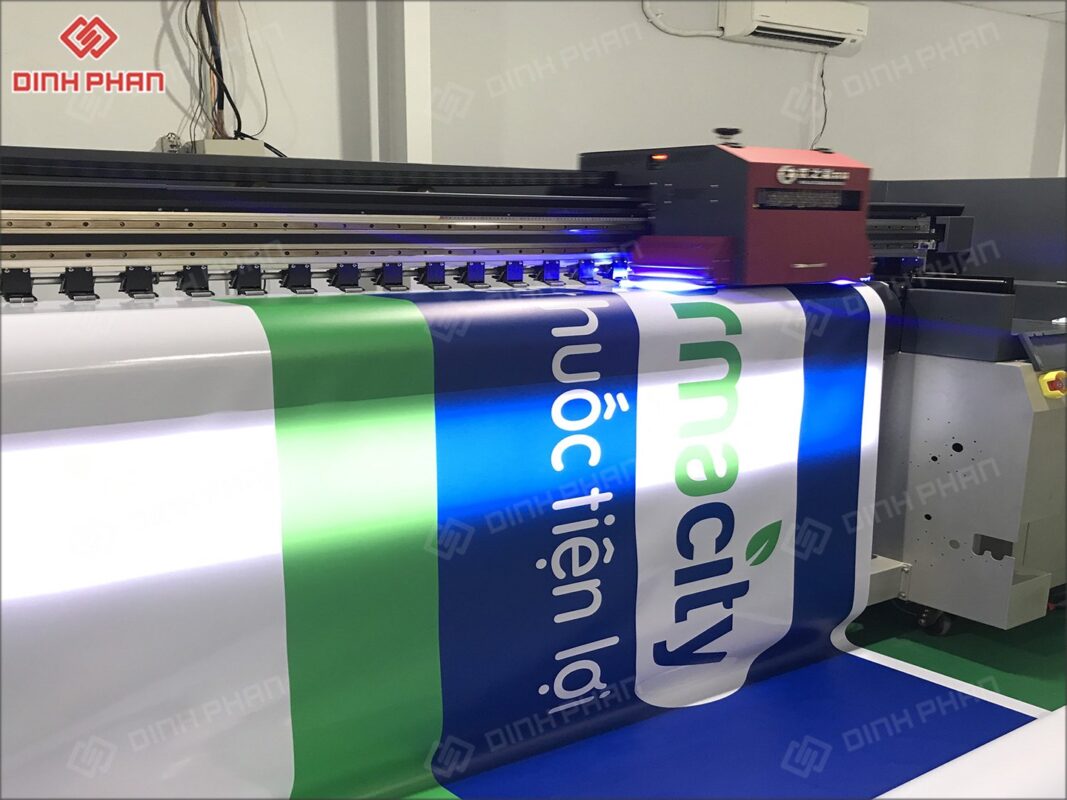
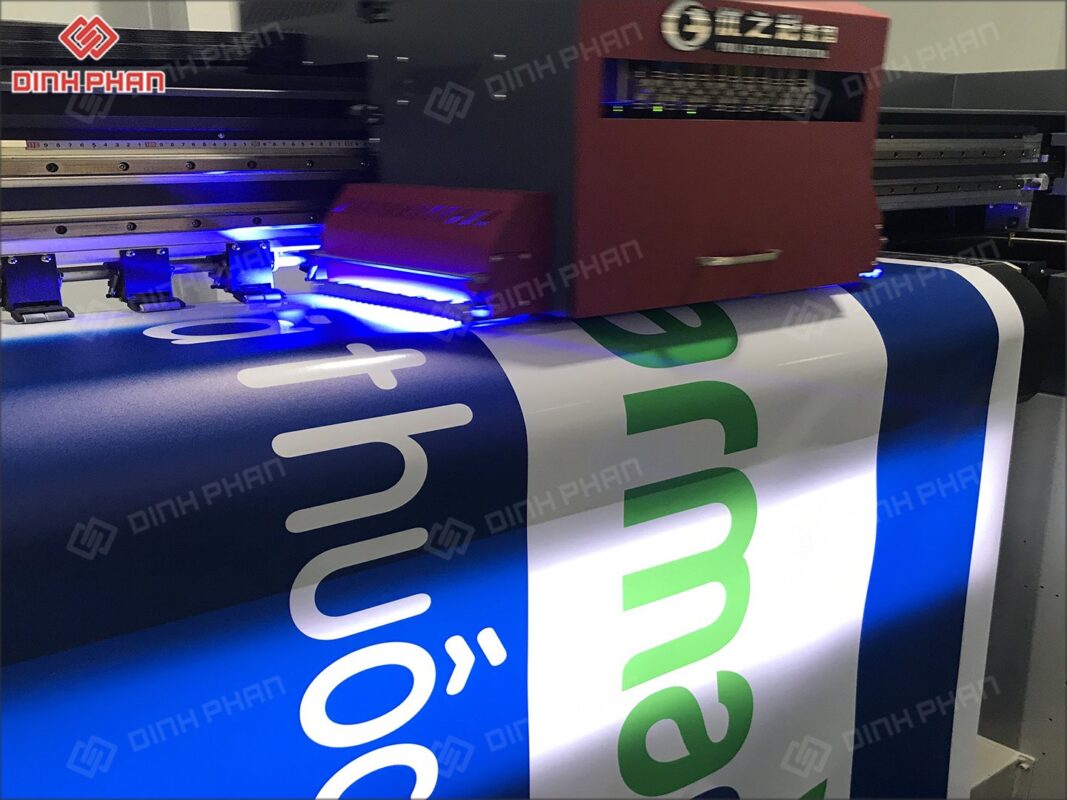

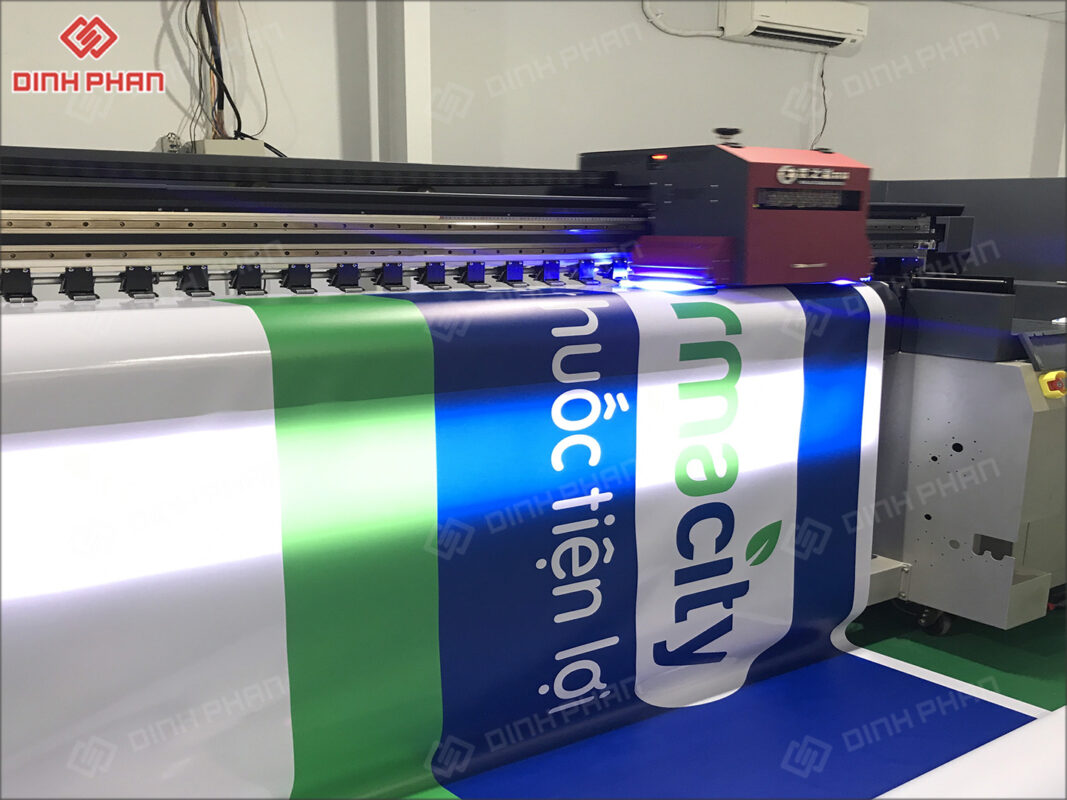
-
17.09.2022 #3Üye



- Üyelik tarihi
- 16.03.2022
- Yaş
- 41
- Mesajlar
- 20.458
- Konular
- 0
- Bölümü
- Gemi inşaatı ve gemi makineleri
- Cinsiyet
- Erkek
- Tecrübe Puanı
- 23
Cevap: AdwCleaner 8.4.0 Multilingual
[Misafirler Kayıt Olmadan Link Göremezler Lütfen Kayıt İçin Tıklayın ! ] Bay lên nÃ*o
Konu Bilgileri
Users Browsing this Thread
Şu an 1 kullanıcı var. (0 üye ve 1 konuk)



 LinkBack URL
LinkBack URL About LinkBacks
About LinkBacks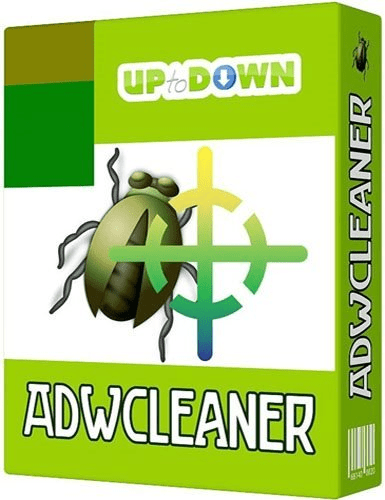





 Alıntı
Alıntı

Konuyu Favori Sayfanıza Ekleyin