Alive Software FlipCreator 4.9.0.6054
Alive Software FlipCreator 4.9.0.6054 | MacOSX | 69 MB
Editions: Standard, Annual, Professional, Enterprise, Global
FlipCreator is a comprehensible and straightforward software utility fashioned to help you easily create online publications from your PDF documents and images.
Clear and simple interface, with an organized layout
In order to be an efficient and lightweight application, FlipCreator comes with a simple and intuitive graphic user interface and an ergonomic layout that allows you to quickly access the features you require.
The menus and option keys of the application are positioned on the sides, allowing you to get an insightful overview of the workspace without disrupting your focus. Besides the main window of the application, you can access the most important features of FlipCreator from an additional, separate toolbar that can be positioned anywhere you wish on your screen.
Creating complex e-publications with ease
By using FlipCreator, you can add various elements to your PDF files in order to obtain advanced and professional-looking e-publications.
The application allows you to insert images from your hard disk into your project, and you can also add audio files, in order to obtain complex results. With FlipCreator, you can add three types of video files to your project, and those are Shockwave Flash animations, standard video files and clips streamed directly from the internet.
Also, web links and buttons can be added to your project. When interacted with, the buttons can perform many functions, such as playing audio or video files, opening images, displaying specific messages, opening links or redirecting the users to the specified page and also sending e-mails. Another useful feature of FlipCreator is the capability to preview your project, allowing you to make the required modifications before publishing your work.
Easy to use.
With our easy to use interface, you can make a digital publication in a few mouse clicks! Even a new user, you can use FlipCreator within a couple of minutes without any special learning.
Html5 version for Apple iPad/iphone/ipod touch, android and more…
Beside Flash version, all publications created by FlipCreator will also include HTML5 version. So you can view the publications not only on your PC and Mac, but also mobile devices, such as iPad, iPhone and Android devices.
Insert Video, youtube video, Audio, Links, Flash animation, button, picture.
Embed multimedia such as audio, video, YouTube video, button, picture and Flash animation to pages of your publication. Insert hyperlinks(internal/external links) in your publications. All hyperlinks in a PDF can be imported into your publication automatically.
Password protection
This feature allows you to protect your publications from unauthorized access. All you need to do is to add a password for your publicaton. Your audiences will be prompted to type password when opening the protected publication.
Track everything
Measure and track all reader behavior, including number of vistors, visits and page views, time spent on publication, time spent on page, links clicked, audios played, videos played, keywords searched and many more… All you need to is to enter your Google Analytics UA.
Import table of contents from pdf, or Create it by yourself.
FlipCreator supports analyzing and importing table of contents from PDF files. After that, you can edit the imported table of contents. If you want to create it by yourself, instead of importing from PDF, or your PDF does not contain a table of contents, FlipCreator can help you to create table of contents for your digital publication.
Add bookmarks for you readers.
Add bookmarks for you readers. You can add bookmarks for some important pages. All your readers can see these bookmarks you defined. On the other hand, FlipCreator also has the abiity to add bookmarks by your readers. The difference is that these bookmarks are only visible to the person who created them.
Generate Files for Search Engines.
FlipCreator can generate html files for search-engines to index. Once you submit one of these files to search engines, your publications will become searchable.
Show advertising banner to your readers.
You can add an advertising banner to the top of the "book". You can also add a intruction banner to the right hand side of the "book". The banner can be not only jpeg format, but also gif or flash animated banner.
12 languages available
Currently FlipCreator supports 12 languages for interface of publication, they are: English, Japanese, French, German, Spanish, Portuguese, Simplified Chinese, Tranditional Chinese, Dutch, Russian, Arabic and Korean. More languages will be added, as per your request.
What's New in Version 4.9.0.6054:
- HTML 5 version now can be automatically open when Flash Player is not found or disabled on PC/Mac;
- Fixing an issue with link for iOS 9;
- Fixing an issue that could prevent opening saved project;
- Fixing an issue that could prevent inputing YouTube id;
- Fixing an issue for some users that caused failure to open big video in Chrome;
- Fixing an issue for some users that caused crashing when loading some PDFs;
- Fixing an issue that could cause image gallery shifting down on mobile devices;
- Fixing an issue for Mac OS X 10.11; Fixing a compatible issue with Android 4.4;
System Requirements: Mac OS X 10.5+
[Misafirler Kayıt Olmadan Link Göremezler Lütfen Kayıt İçin Tıklayın ! ]
[Misafirler Kayıt Olmadan Link Göremezler Lütfen Kayıt İçin Tıklayın ! ]
1 sonuçtan 1 ile 1 arası
Hybrid View
-
20.07.2016 #1Üye



- Üyelik tarihi
- 20.08.2013
- Mesajlar
- 155.922
- Konular
- 0
- Bölümü
- Elektronik
- Cinsiyet
- Kadın
- Tecrübe Puanı
- 167
Alive Software FlipCreator 4.9.0.6054
Konu Bilgileri
Users Browsing this Thread
Şu an 1 kullanıcı var. (0 üye ve 1 konuk)



 LinkBack URL
LinkBack URL About LinkBacks
About LinkBacks

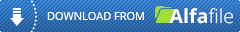





 Alıntı
Alıntı
Konuyu Favori Sayfanıza Ekleyin