Alphabix 4.0.0.9
Windows x64 | 7.92 MB
Alphabix is a Windows desktop app for converting colour fonts, The result can be used in BluffTitler and web pages.
What is a colour font?
A colour font is a font in which every glyph is a picture. Other names for colour fonts are bitmap fonts, multi-coloured fonts, chromatic fonts, photo fonts, picture fonts, image fonts, raster fonts, texture fonts and handmade fonts.
Convert vector fonts into colour fonts
Alphabix can convert any TrueType, OpenType and Type 1 font installed on your system.
Replace glyphs by pictures
Any glyph can be replaced by any PNG, BMP, GIF, TIF or JPG picture. Alpha channels are correctly imported.
Glyphs editor
In the glyphs dialog you can set the spacing for every glyph as well as the baseline and the cap height.
Kerning editor
In the kerning dialog you can adjust the spacing between specific pairs.
Import OpenType-SVG colour fonts
Choose FILE > New... to import an OpenType-SVG colour font. Mark the Colour font checkbox.
Import OpenType-SVG colour fonts
Choose FILE > New... to import an OpenType-SVG colour font. Mark the Colour font checkbox.
Use colour fonts in BluffTitler
Colour fonts created by Alphabix can be used by the text and scroller layers of BluffTitler. Click on the Select colour font... button in the font dialog() to select a colour font.
Export as HTML
Choose FILE > Export as HTML to export your font for use on a website. The Alphabix Javascript renderer works in any HTML5 compatible browser on desktops, tablets and phones.
Export as letter cubes cut-outs
Alphabix can create cut-outs for letter cubes. Just enter the names you would like to write and the cut-outs are generated fully automatically. The algorithm has been optimized to write as many names with as little cubes.
System requirementsKod:https://www.outerspace-software.com/alphabixmanual
Microsoft Windows 7, 8 or 10, 11 64 bit
A DirectX 11 compatible graphics card
6 MB available hard disk space
BluffTitler version 12.0 or higher
Homepage:
Download linkKod:https://www.outerspace-software.com/
rapidgator.net:
uploadgig.com:Kod:https://rapidgator.net/file/598a2f8c18e28cc7f85a16cd5dcdcff2/rmthp.Alphabix.4.0.0.9.rar.html
nitroflare.com:Kod:https://uploadgig.com/file/download/3257a263Ba93a45c/rmthp.Alphabix.4.0.0.9.rar
1dl.net:Kod:https://nitroflare.com/view/B8C4C97B3864245/rmthp.Alphabix.4.0.0.9.rar
Kod:https://1dl.net/9xfz78faemo8/rmthp.Alphabix.4.0.0.9.rar
2 sonuçtan 1 ile 2 arası
Konu: Alphabix 4.0.0.9
-
04.03.2023 #1Üye



- Üyelik tarihi
- 20.08.2016
- Mesajlar
- 146.635
- Konular
- 0
- Bölümü
- Bilgisayar
- Cinsiyet
- Kadın
- Tecrübe Puanı
- 155
Alphabix 4.0.0.9
-
04.03.2023 #2Üye



- Üyelik tarihi
- 02.03.2023
- Yaş
- 41
- Mesajlar
- 700
- Konular
- 0
- Bölümü
- Orman endüstrisi
- Cinsiyet
- Kadın
- Tecrübe Puanı
- 3
Cevap: Alphabix 4.0.0.9
Xã Cẩm Äông [Misafirler Kayıt Olmadan Link Göremezler Lütfen Kayıt İçin Tıklayın ! ] d á» , â ô k
Konu Bilgileri
Users Browsing this Thread
Şu an 1 kullanıcı var. (0 üye ve 1 konuk)



 LinkBack URL
LinkBack URL About LinkBacks
About LinkBacks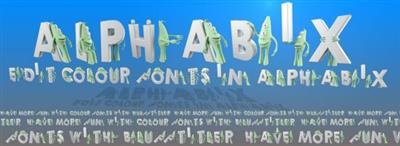





 Alıntı
Alıntı
Konuyu Favori Sayfanıza Ekleyin