Altium NEXUS 3.1.11 build 63
Altium NEXUS 3.1.11 build 63 | 3.3 Gb
The Altium NEXUS development team is pleased to announce the availability of NEXUS 3.1.11 (Update 3) Build 63. This latest update continues to deliver new features and enhancements to the software's core technologies, while also addressing many issues raised by customers through the AltiumLive Community's BugCrunch system.
Schematic
37555 Vertical scrolling and auto-panning did not function properly in a Schematic library document after attempting to place a pin object.
37801 No import performance occurred when attempting to import a DFX/DWG file.
37917 Unconnected pins ignored inherited net classes. (BC:13238)
38149 When connected to a server, a crash occurred when changes were made in the schematic editor.
38242 Graphical editing keyboard shortcuts closed when attempting to move Schematic objects, causing data loss in objects if the F1 key was used during dragging. (BC:13188)
38357 File extensions in *.PrjPCBStructure of certain schematics were removed upon saving.
38488 Crash occurred when opening some Schematic Library documents. (BC:13522)
38536 The newest revision of a Schematic template was not immediately available for use upon saving. (BC:13578)
38575 Diagonal wires caused improper connectivity and shortened nets when updating the design. (BC:13597)
38694 Certain edit operations in the Schematic caused a disconnect of power ports from sheet entries.
38889 Clicking the parameter visibility icon in the Properties panel did not change the parameter visibility
PCB
35306 Project Releaser displayed incorrectly auto-generated naming formatting for PCB Assembly Variants.
37522 ECO failure when importing changes from (or silent crash when inserting) a PCB into a Multi-board Assembly document that contained a specific board cutout. (BC:13054)
38404 Colors configured in the PCB Editor- Layer Colors Preferences page were not saved.
38444 Error message after generating an ODB++ file from an embedded board array when using mm units then importing the file into CAMtastic.
38465 Error occurred when trying to view the Layer Stack Manager.
Draftsman
37925 Incorrectly overlaid components for different variants.
38505 Special strings were not recognized on Draftsman outputs for 'No Variant' Assembly and Fabrications.
Platform
35584 Select dialogs and panels experienced issues in certain UI themes and high dpi monitors.
38059 Error in managed components caused empty designator fields and batch settings to not function.
38503 Added ability for unmanaged templates to be used while connected to Altium 365.
38731 Server configurations defined in preferences were not applied in the software.
Data Management
35371 Freeze occurred when entering an incorrect setting on the Item Naming tab of the Project Release Options dialog.
35614 Components placed from the Components and Explorer panel did not contain information about the simulation model. (BC:12770)
36200 Column sorting did not work properly in Components panel. (BC:12505)
36601 Exception error when scrolling through Explorer panel after adding columns. (BC:12728)
36873 Improved performance when releasing with a newly-created or edited footprint.
36874 Improved performance when using the Components panel to search for a replacement component in a Schematic.
36936 Cloned projects from the Explorer panel were incorrectly saved to the default path after specifying a local, custom path. (BC:12904)
37210 Improved performance when searching in the Manufacturer Part Search panel.
37255 Added confirmation pop-up dialog for dragging and dropping of folders in the Explorer panel to prevent accidental broken folder structure. (BC:11087, BC:12993)
37511 Improved Altium 365 performance regarding sharing permissions.
37964 Inability to place a component from the 'File-Based Libraries Search' option if 'No' was selected when asked if you would like to install the library that contained your selected component.
38137 Error occurred when saving .Cmplib file after adding part choices.
38168 Template parameter values were not applied to managed templates.
38187 'Category' and 'Type' source library parameters were not recognized by the Library Migrator when migrating to the server.
38194 Project templates shown in the Explorer panel did not appear in the Create Project dialog.
38196 Existing project files that were added to a managed template item did not appear after releasing the template to the server.
38333 Added the capability to save the 'All' library category status in the Components panel.
38384 The Components panel performance has been optimized to not generate empty conditions when none of the text in the search request string matches.
38522 Error occurred during component releasing.
38573 Where-used tab of the Explorer panel incorrectly displayed the first revision, not the latest.
38673 Exception error after attempted PCB update when Library contained a large number of Footprints.
38748 Crash or freeze while dynamic compilation collected data for validation.
Import/Export
37402 Import Wizard could not reestablish Component Links when adding Schematic and PCB docs from OrCAD and PADs to the same project.
37471 The software did not import Allegro projects with versions 17.3 and 17.4.
Altium NEXUS is an easy to implement, team-based PCB workflow solution designed to provide the transparency needed for engineering teams to collaborate with confidence. Even though Altium NEXUS includes all the various industry leading PCB domain editors required to create a circuit board, its core DNA is enabling design teams to work together.
Design collaboration is enabled through user roles and managed data (library and design), while providing process automation and a framework to configure common electronic design activities and workflows. This provides organizational transparency to design data changes and workflow states through role based notification. By using Altium NEXUS, companies will have the ability to manage their PCB data, improve communication as it relates to multidisciplinary engineering, and configure and automate workflows replacing existing manual processes - resulting in the reduction of design respins and delivery of higher quality products in a shorter period of time.
Altium NEXUS introduces new technology in PCB data management, design collaboration, and process and workflow control, making it the most comprehensive circuit board design solution, while taking the risk out of integration and deployment. Altium NEXUS includes server technology to support collaboration, process management, and data management, hosted either on-premise (same as Altium Vault), or cloud (option not available previously) environments. The core schematic and PCB design technology of Altium NEXUS is identical to that of Altium Designer 18.0, sharing 100% of the design capabilities - now and always.
What's this Vault, AVS, NEXUS, Concord Pro all about
Altium LLC. is a multinational software corporation headquartered in San Diego, California, that focuses on electronics design systems for 3D PCB design and embedded system development. Altium products are found everywhere from world leading electronic design teams to the grassroots electronic design community. Founded in 1985, Altium has offices worldwide, with US locations in San Diego, Boston and New York City, European locations in Karlsruhe, Amersfoort, Kiev, Munich, Markelo and Zug, and Asia Pacific locations in Shanghai, Tokyo and Sydney.
Product: Altium Nexus
Version: 3.1.11 (Update 3) Build 63
Supported Architectures: x64
Website Home Page : [Misafirler Kayıt Olmadan Link Göremezler Lütfen Kayıt İçin Tıklayın ! ]
Language: english
System Requirements: PC *
Supported Operating Systems: *
Size: 3.3 Gb
Below are the recommended system requirements to install and run Altium NEXUS.
Recommended System Requirements
- Windows 7 SP1 (64-bit only), Windows 8 (64-bit only), or Windows 10 (64-bit only) Intel Core i7 processor or equivalent
- 16GB RAM
- 10GB hard disk space (Install + User Files)
- SSD
- High performance graphics card (supporting DirectX 10 or better), such as GeForce GTX 1060/Radeon RX 470
- Dual monitors with 2560x1440 (or better) screen resolution
- 3D mouse for 3D PCB design, such as the Space Navigator
- Adobe Reader (version XI or later for 3D PDF viewing)
- Internet Connection
- Up to date Web browser
- Microsoft Office 32-bit or 64-bit (Microsoft Excel required for BOM, Microsoft Access required for DbLibs). 64-bit Microsoft Access Database Engine 2010 (required for DbLibs) - this is included in Microsoft Office 64-bit, but not included in Microsoft Office 32-bit).
DOWNLOAD LINKS :
Kod:https://nitroflare.com/view/AA021DF4C17E06C/3dbnk.Altium.NEXUS.3.1.11.build.63.part01.rar https://nitroflare.com/view/EA16D283D5DDD93/3dbnk.Altium.NEXUS.3.1.11.build.63.part02.rar https://nitroflare.com/view/C019B51E8D86874/3dbnk.Altium.NEXUS.3.1.11.build.63.part03.rar https://nitroflare.com/view/582DD5F78ABE8D9/3dbnk.Altium.NEXUS.3.1.11.build.63.part04.rar https://nitroflare.com/view/5D39FAA87476CB2/3dbnk.Altium.NEXUS.3.1.11.build.63.part05.rar https://nitroflare.com/view/FF9142F0C4B1D21/3dbnk.Altium.NEXUS.3.1.11.build.63.part06.rar https://nitroflare.com/view/F79F18810BB622F/3dbnk.Altium.NEXUS.3.1.11.build.63.part07.rar https://nitroflare.com/view/F4223B60CC7C040/3dbnk.Altium.NEXUS.3.1.11.build.63.part08.rar https://nitroflare.com/view/AC4362D3B50B464/3dbnk.Altium.NEXUS.3.1.11.build.63.part09.rar https://nitroflare.com/view/BF6F67B1A62129E/3dbnk.Altium.NEXUS.3.1.11.build.63.part10.rar https://nitroflare.com/view/F34F9CE74798F88/3dbnk.Altium.NEXUS.3.1.11.build.63.part11.rar https://rapidgator.net/file/3ed4ab9e4b04dcc12443eb8908460b48/3dbnk.Altium.NEXUS.3.1.11.build.63.part01.rar.html https://rapidgator.net/file/4fadb49d41dc58355aba6f01ee69b446/3dbnk.Altium.NEXUS.3.1.11.build.63.part02.rar.html https://rapidgator.net/file/f094226e0a3eec83a6fe915a63f4d101/3dbnk.Altium.NEXUS.3.1.11.build.63.part03.rar.html https://rapidgator.net/file/729b2a926c14042f0826a29a40dc7660/3dbnk.Altium.NEXUS.3.1.11.build.63.part04.rar.html https://rapidgator.net/file/01b8564f9f2645fbd89a0791658cb2c8/3dbnk.Altium.NEXUS.3.1.11.build.63.part05.rar.html https://rapidgator.net/file/729f07f3b18c8945cb84427159b94a56/3dbnk.Altium.NEXUS.3.1.11.build.63.part06.rar.html https://rapidgator.net/file/7c8453d54d8b7a8307dbde91ff87c79e/3dbnk.Altium.NEXUS.3.1.11.build.63.part07.rar.html https://rapidgator.net/file/4f2807bee1c11352862c899ee0e98348/3dbnk.Altium.NEXUS.3.1.11.build.63.part08.rar.html https://rapidgator.net/file/7d3748f4374f005ee2ff1289e579cd85/3dbnk.Altium.NEXUS.3.1.11.build.63.part09.rar.html https://rapidgator.net/file/ace50fc1f1e170b8f1c09c2b32138173/3dbnk.Altium.NEXUS.3.1.11.build.63.part10.rar.html https://rapidgator.net/file/096748054d1670680b86ada147cb3c30/3dbnk.Altium.NEXUS.3.1.11.build.63.part11.rar.html
1 sonuçtan 1 ile 1 arası
-
07.06.2020 #1Üye



- Üyelik tarihi
- 21.01.2020
- Mesajlar
- 3.112
- Konular
- 0
- Bölümü
- Biyomühendislik
- Cinsiyet
- Erkek
- Tecrübe Puanı
- 8
Altium NEXUS 3.1.11 build 63
Konu Bilgileri
Users Browsing this Thread
Şu an 1 kullanıcı var. (0 üye ve 1 konuk)



 LinkBack URL
LinkBack URL About LinkBacks
About LinkBacks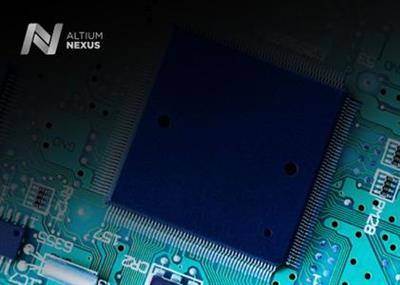





 Alıntı
Alıntı
Konuyu Favori Sayfanıza Ekleyin