Experience the flexibility of ARES Commander Edition, the powerful CAD software for day-to-day work as well as complex projects. Leverage the productive tools and intelligent features for drafting and design that you have come to expect from top CAD products, at a significant cost savings. Create 3D objects using the ACIS® 3D Solid Modeler which is tightly integrated within the software.
ARES Commander 2020.1 Build 20.1.1.2024 (x64) Multilingual | 448.9 Mb
Get Started with ARES Commander
ARES Commander is a switch made easy - providing a familiar look & feel that is intuitive for any experienced CAD user. Much more than a cost-effective alternative for DWG-editing, ARES Commander is making no compromises in features and innovations.
New Features in ARES Commander 2020:
The ARES CAD Software offers you more than a cost-effective alternative to create or modify drawings in DWG. Discover below some of the latest and greatest innovations for ARES Commander
Modern DWG Editing for Desktop, Mobile and Cloud
Discover the unrivaled agility of our Trinity of CAD concept. With ARES Commander you keep enjoying the comfort and performance of fully-installed CAD software for your daily work. Yet, the close interaction with our mobile and cloud versions bring your productivity to the next level.
Drawing Compare
- Compare two versions of a drawing to display the differences with colors
- The new Drawing Compare palette allows you to compare the current drawing with another one.
- E.g.: Understand modifications made by a colleague, compare two options for the same project, show before and after... etc.
Data Extraction
- Extract information from entities or blocks to a table or a CSV file
- The Data Extraction wizard enables you to quickly create a bill of materials or to extract other types of information from your drawings.
- Select entities and filter only the data you want to extract. You can further insert it as a table in the drawing or generate a file that can be imported in a spreadsheet.
Custom Blocks Improvements
Equivalent to the dynamic blocks in other CAD software, you can use the custom blocks to create smarter entities, which size and look will adapt parametrically with additional grips. You may also include a dropdown menu to switch between different types and options for the same block.
Convert dynamic blocks into custom blocks
You can use dynamic blocks created with AutoCAD as they are. They will keep their intelligence and parameters in ARES Commander. But now you may alternatively use the CBCONVERT command to convert them into custom blocks which definition can be further modified with ARES Commander.
Grip Editing of Hatches and Gradients
Manipulate the contour of your hatch or gradient hatch like if it was a Polyline. Select any hatch entity and you will see grips that will help you to manipulate directly the shape. Hovering over a grip point displays also a contextual menu with editing options.
Associative Patterns
Array copies of the same entity along multiple lines and columns and modify the pattern as you wish. Patterns allow you to replicate an entity following a linear or circular organization or along a path. These patterns are now associative. You can now edit them using grips or by a double-click on the associative pattern.
Lasso Selection
New selection method to save time! Use the lasso selection method to specify entities within an irregularly formed contour specified by dragging the cursor.
PCX Print Configuration Files
Equivalent to the PC3 format in other CAD software. Import PC3 files or create and save new printer configuration files in PCX format. It makes it easy to reuse and share with colleagues the same configuration for successive printings.
Work Faster in 3D
New OFFSETEDGES and CONVERTEDGES commands. These new commands help you to extract 2D entities from the edges of 3D solids or surfaces. This is in particular useful to extract construction entities you will use as a reference to create other 3D shapes combining with boolean operations or Push/pull actions.
Customize Your Workspaces
New CAD General workspace. The CAD General workspace offers an alternative ribbon to the default "Drafting & Annotation" workspace of ARES Commander. Icons are reorganized to facilitate the switch from AutoCAD or other similar CAD software.. Easily create and save your workspaces. Reorganize the user interface of ARES Commander as you wish and save your configuration as a new workspace.
New Markup Features
The new markup features let you share comments and feedback with a new type of annotation features. Unlike other annotation tools such as text or dimensions, markups do not insert any entity in the drawing, they are like a collaboration layer on top of the drawing. Markups can be created from ARES Commander, ARES Touch, and ARES Kudo. They are synchronized in real-time across all the ARES users and their devices. For that reason, it is a service operated in the cloud. To use markups it is therefore required to use ARES Commander's Cloud storage palette to save the drawing in Cloud storage.
New BIM Features
The version 2020 represents the first step of Graebert's revolutionary roadmap to build the best-in-class CAD platform to document BIM projects.
Requirements: Windows 8 or 10 (64-bit)
Home Page -Kod:http://www.graebert.com]http://www.graebert.comDownload link:Kod:rapidgator_net: https://rapidgator.net/file/c1b43c2835b45c622362864691cd77c7/x27xo.ARES.Commander.2020.1.Build.20.1.1.2024.rar.html nitroflare_com: https://nitroflare.com/view/2C84743AB3AAB74/x27xo.ARES.Commander.2020.1.Build.20.1.1.2024.rarLinks are Interchangeable - No Password - Single Extraction
1 sonuçtan 1 ile 1 arası
-
21.05.2020 #1Üye



- Üyelik tarihi
- 20.08.2016
- Mesajlar
- 144.947
- Konular
- 0
- Bölümü
- Bilgisayar
- Cinsiyet
- Kadın
- Tecrübe Puanı
- 153
ARES Commander 2020.1 Build 20.1.1.2024 Multilingual
Konu Bilgileri
Users Browsing this Thread
Şu an 1 kullanıcı var. (0 üye ve 1 konuk)



 LinkBack URL
LinkBack URL About LinkBacks
About LinkBacks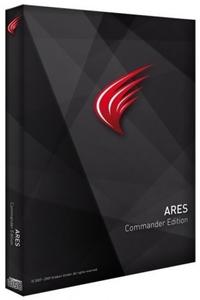





 Alıntı
Alıntı
Konuyu Favori Sayfanıza Ekleyin