x64 | Languages:English | File Size: 242 MB
ARES Map as a hybrid solution is bringing together the intelligence of GIS contents and a full-featured DWG-based CAD system.
Maps and floorplans created with ARES Map are saved natively in DWG but can also contain smart GIS-enabled information associated to the entities.
ARES Map is the ideal CAD solution for organizations using ArcGIS Online/ Whether you need to update your GIS systems on actual CAD data or want to import CAD data into your GIS systems: ARES Map offers you a productivity driven environment specifically tailored to your needs.
-A complete set of 2D design and annotation tools for tablets and smartphones
-Optimized workflow: Keep files in sync between ARES Touch and ARES Commander
-Take your drawings for offline use
-Ability to add Picture Notes and Voice Notes - Annotate any drawing by taking an image or recording audio to share with colleagues at the office
Enrich your DWG drawings with Professional Maps from Esri, the World leader for GIS Solutions - ARES Map brings you all the tools you need to make your CAD meet the real world.
-Coordinate systems - choose from hundreds of projected, geometric or vertical ones
-Work with map services and feature services from Esri servers or your own ArcGIS Online content
-Display and modify your GIS content directly from within ARES Map
-Batch import/read shape files - and access and read all the GIS data contained inside ARES Map
-Connect to Esri's map servers and add free base maps to your CAD drawings for any location on Earth: satellite images, street maps, topographic maps and more
-Add multiple maps and they will be positioned accurately with real-world coordinates
-Locate: Search any place or address to get the exact maps you want
-Manage the transparency and draw order of your maps to overlay or fade content
-Display the legend associated to a map service
-Map services can be saved and reloaded or exported as raster images in your drawing
-Add a GIS coordinate system to any DWG drawing from a list of systems
-Choose from hundreds of projected, geometric or vertical coordinate systems
-If no coordinate system is assigned, ARES Map will assign automatically a default one based on the first GIS service loaded
-Add multiple maps and they will be positioned accurately with real-world coordinates
-Locate: Search any place or address to get the exact maps you want
-Feature services entities do not contain only geometry but also attributes you can display and edit from ARES Map's properties panel
-ARES Map maintains the integrity of your GIS information, attributes can only be modified following the attributes field definition and constraints defined by the GIS administrator: named values, range
-Labels help you annotate your drawings with text information extracted from the feature services attributes and stay in your drawing
-even when the feature service is not loaded
-Create empty ARES Map templates (DWT format) containing your favorite coordinate system, base maps and feature services
-Insert one or more DWG drawings and define their position in the real world using for example a base map
-Move selected entities to feature services and they will be recognized as GIS entities
-Unique conversion tool to assign all the entities of your CAD drawing to each feature class type and subtype
-Entities not qualifying for the feature service definition will be automatically rejected
-ARES Map always preserves the integrity of your GIS project following the schema defined by your feature services
-Log in to your ArcGIS Online account to load map and feature services and publish modifications
-Connect to any feature or map server via ArcGIS for Server
-Drawings created with ARES Map are saved natively in DWG, you can share them with users of ARES Commander, AutoCAD or other DWG-based CAD software
-By default, the feature services will not be visible in other CAD software to protect your information; but you may decide to use our GIS to CAD feature to convert them into pure DWG entities
DOWNLOAD
uploadgig
rapidgatorKod:https://uploadgig.com/file/download/D1db6a669ef1cE7F/uuS5fXBK__ARES_Map_2019_SP2_2019.2.1.3124_978_x64.rar
nitroflareKod:https://rapidgator.net/file/aeef486baa34ed7cbe341bcaba4afc36/uuS5fXBK__ARES_Map_2019_SP2_2019.2.1.3124_978_x64.rar
Kod:http://nitroflare.com/view/F13198A5D9B674E/uuS5fXBK__ARES_Map_2019_SP2_2019.2.1.3124_978_x64.rar
1 sonuçtan 1 ile 1 arası
-
12.10.2019 #1
ARES Map 2019.2.1.3124 SP2 (x64)
Konu Bilgileri
Users Browsing this Thread
Şu an 1 kullanıcı var. (0 üye ve 1 konuk)



 LinkBack URL
LinkBack URL About LinkBacks
About LinkBacks

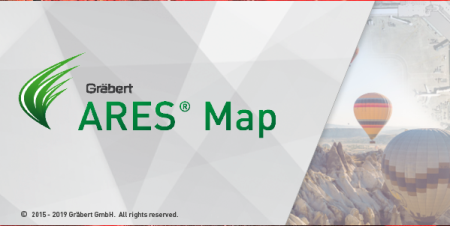





 Alıntı
Alıntı
Konuyu Favori Sayfanıza Ekleyin