Autodesk AutoCAD (LT) 2020.1.3 Update
Autodesk AutoCAD (LT) 2020.1.3 Update | 1.6 Gb
Autodesk Inc., has released an update to AutoCAD 2020 Product Line. This software is a flexible and class leading 2D and 3D CAD design and detailing solution from Autodesk.
AutoCAD 2020.1.3 Update Release Notes - Date: May 26, 2020
General
- Occasional crashes when expanding the Properties panel in the Hatch Creation or Hatch Editor ribbon contextual tabs.
- Occasional crashes when copying and inserting certain tables in some specific drawings.
- Occasional crashes in auto-saving the drawing after quitting the block-editing mode.
Fixed Defects in the Update
The following additional defects have been fixed:
Description and Publish
- Watermarks can now be added to a PDF that was Descriptionted in AutoCAD 2020 using Adobe Acrobat.
- The file size of a PDF that was Descriptionted in AutoCAD 2020 can now be reduced using Adobe Acrobat.
- A PDF that was Descriptionted in AutoCAD 2020 can be edited successfully in Adobe Acrobat.
- Certain drawings with transparency hatch are now Descriptionted successfully.
- Drawings with transparency can now be correctly Descriptionted in custom paper sizes.
- Full-sized and scaled 1:1 drawings now display correct Description preview and Description results.
Text and Multi-Text
- The Japanese text can show correct font on non-Japanese Operation System.
General
- Improved performance in the layer drop-down list when selecting some objects in certain drawings.
- Table formatting can now be maintained even if a data linked to a table is broken.
AutoCAD LT 2020.1.3 Update Release Notes - Date: May 26, 2020
General
Occasional crashes when expanding the Properties panel in the Hatch Creation or Hatch Editor ribbon contextual tabs.
Occasional crashes when copying and inserting certain tables in some specific drawings.
Occasional crashes in auto-saving the drawing after quitting the block-editing mode.
Fixed Defects in the Update
The following additional defects have been fixed:
Description and Publish
Watermarks can now be added to a PDF that was Descriptionted in AutoCAD 2020 using Adobe Acrobat.
The file size of a PDF that was Descriptionted in AutoCAD 2020 can now be reduced using Adobe Acrobat.
A PDF that was Descriptionted in AutoCAD 2020 can be edited successfully in Adobe Acrobat.
Certain drawings with transparency hatch are now Descriptionted successfully.
Drawings with transparency can now be correctly Descriptionted in custom paper sizes.
Full-sized and scaled 1:1 drawings now display correct Description preview and Description results.
Text and Multi-Text
The Japanese text can show correct font on non-Japanese Operation System.
General
Improved performance in the layer drop-down list when selecting some objects in certain drawings.
Table formatting can now be maintained even if a data linked to a table is broken.
AutoCAD 2020 comes with a few new tools, enhancements, and quality of life improvements to make CAD just a little more CA.
There are a few new additions to the AutoCAD experience, starting with a new dark blue interface theme that's easy on the eyes. There's also a new Quick Measure tool that dynamically displays dimensions, distances and angles as users move the cursor over their drawings. Finally, the new Blocks palette enables users to view a gallery of blocks and drag and drop them onto their drawings.
Some existing AutoCAD tools have been enhanced for the new version, including DWG Compare and the Purge feature. DWG Compare now allows users to compare two versions of a drawing without leaving their active window, and the new toolbar allows users to quickly toggle the comparison on and off. The Purge feature has been redesigned with a visual preview and a "Find Non-Purgeable Items" button, complete with a panel explaining why certain items can't be purged.
AutoCAD 2020 also includes new integrations that allow Box or Microsoft OneDrive users to open DWG files directly in the AutoCAD web app. Users can also save their updated files to Box or OneDrive without leaving the AutoCAD app.
Finally, AutoCAD 2020 comes with some standard performance improvements, including save times that are a second faster and install times that have been accelerated by 50 percent on solid-state drives.
Autodesk helps people imagine, design and create a better world. Everyone-from design professionals, engineers and architects to digital artists, students and hobbyists-uses Autodesk software to unlock their creativity and solve important challenges.
Product: Autodesk AutoCAD
Version: (LT) 2020.1.3 Update
Supported Architectures: x64
Website Home Page : [Misafirler Kayıt Olmadan Link Göremezler Lütfen Kayıt İçin Tıklayın ! ]
Language: english
System Requirements: PC *
Supported Operating Systems: *
Software Prerequisites: Autodesk AutoCAD 2020
Size: 1.6 Gb
System requirements for AutoCAD 2020 including Specialized Toolsets (Windows)
Operating System
- Microsoft Windows 7 SP1 with Update KB4019990 (64-bit only)
- Microsoft Windows 8.1 with Update KB2919355 (64-bit only)
- Microsoft Windows 10 (64-bit only) (version 1803 or higher)
Processor
- Basic: 2.5-2.9 GHz processor
- Recommended: 3+ GHz processor
- Multiple processors: Supported by the application
Memory
- Basic: 8 GB
- Recommended: 16 GB
Display Resolution
- Conventional Displays:
- 1920 x 1080 with True Color
- High Resolution & 4K Displays:
- Resolutions up to 3840 x 2160 supported on Windows 10, 64-bit systems (with capable display card)
Display Card
- Basic: 1 GB GPU with 29 GB/s Bandwidth and DirectX 11 compliant
- Recommended: 4 GB GPU with 106 GB/s Bandwidth and DirectX 11 compliant
Disk Space
- 6.0 GB
Browser
- Google Chrome (for AutoCAD web app)
Network
Deployment via Deployment Wizard.
The license server and all workstations that will run applications dependent on network licensing must run TCP/IP protocol. Either Microsoft or Novell TCP/IP protocol stacks are acceptable. Primary login on workstations may be Netware or Windows. In addition to operating systems supported for the application, the license server will run on the Windows Server 2016, Windows Server 2012, and Windows Server 2012 R2 editions.
Pointing Device
- MS-Mouse compliant
.NET Framework
- .NET Framework Version 4.7 or later
- * DirectX11 recommended by supported OS
DOWNLOAD LINKS :
Kod:https://nitroflare.com/view/06E329DD9B11C26/x4no0.toDc2013.lt.Up.rar https://nitroflare.com/view/49A1448F7CA5600/x4no0.toDc2013.Up.rar https://rapidgator.net/file/44c73626aff38857683cca2adf6918ed/x4no0.toDc2013.lt.Up.rar.html https://rapidgator.net/file/7f968c0b9a906c8d788ec08990aae4c7/x4no0.toDc2013.Up.rar.html
1 sonuçtan 1 ile 1 arası
-
04.06.2020 #1Üye



- Üyelik tarihi
- 21.01.2020
- Mesajlar
- 3.112
- Konular
- 0
- Bölümü
- Biyomühendislik
- Cinsiyet
- Erkek
- Tecrübe Puanı
- 8
Autodesk AutoCAD (LT) 2020.1.3 Update
Konu Bilgileri
Users Browsing this Thread
Şu an 1 kullanıcı var. (0 üye ve 1 konuk)



 LinkBack URL
LinkBack URL About LinkBacks
About LinkBacks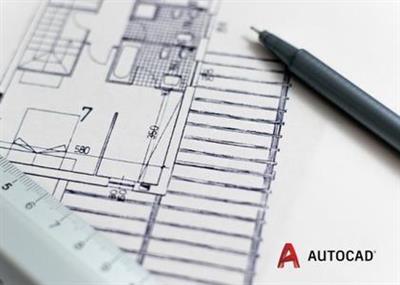





 Alıntı
Alıntı
Konuyu Favori Sayfanıza Ekleyin