Autodesk Inventor 2020.3 Update
Autodesk Inventor 2020.3 Update | 751.0 mb
The Inventor development team is pleased to announce the availability of Update 3 for Inventor 2020. Inventor 2020.3 is an update that lets you work with others who are on Inventor 2021. This update also makes the Measure command available in Inventor and in Inventor Read-only Mode in Drawing files.
What's New for Inventor 2020.3 Update - Date: 7-April-2020
AnyCAD for Inventor
Reference Future (newer) Versions of Inventor Part and Assembly Files.
You can now reference an Inventor 2021 part or assembly file in Inventor 2020. Use the Open, Place, or Derive command to create a reference to a newer version of an Inventor part or assembly file.
Migration: If you open and save the file in a newer version of Inventor (or use Task Scheduler to migrate files with references to future versions) the newer version references are migrated to standard Inventor Place and Derive relationships.
AnyCAD Enhancements
Newer Versions of AnyCAD Formats are Supported
Measure Command Now Supported in Drawing Files
Measure Command is now supported in drawing files in both Autodesk Inventor and in Inventor Read-only Mode.
About Autodesk Inventor 2020. This year we celebrate Inventor's 20 year anniversary with the release of Inventor Pro 2020. This release delivers a host of enhancements to help you solve complex product design challenges and get more done in less time.
Inventor Pro 2020 delivers:
- Enhanced User Interface (UI) and Workflows: Streamlined part modeling, smart sketch profile detection, multi-monitor app frame, and a modernized look and feel.
- Customer Driven Improvements: Solid sweep, frame design productivity, complex surface unwrap and flattening, read-only mode, settings presets, and several more from Inventor Ideas that came directly from you.
- Continued Delivery of Professional Grade Functionality: Faster import, patterning, navigation, Tube & Pipe route edits, as well as expanded Express Mode functionality.
- Multiple Fixes Improving Stability and Quality: Click here for a detailed list of these improvements.
Inventor 2020 Tutorial | 3D Modeling Design
Autodesk helps people imagine, design and create a better world. Everyone-from design professionals, engineers and architects to digital artists, students and hobbyists-uses Autodesk software to unlock their creativity and solve important challenges.
Product: Autodesk Inventor
Version: 2020.3 Update
Supported Architectures: x64
Website Home Page : [Misafirler Kayıt Olmadan Link Göremezler Lütfen Kayıt İçin Tıklayın ! ]
Language: english
System Requirements: PC *
Supported Operating Systems: *
Software Prerequisites: Autodesk Inventor 2020 and above
Size: 751.0 mb
Installation Requirements
- Autodesk Inventor 2020 supports Windows 7 SP1 64-bit and Windows 10 64-bit.
- Windows 7 SP1 requires MS KB update (4019990). If not already present on the machine and/or if MS Updates are disabled, this KB update will need to be applied prior to installing Inventor.
- If you are using Windows 7 on a 64-bit system, please verify that you have the Microsoft fix for user mode callback exceptions KB976038. This fix ensures that Autodesk receives the correct data from Inventor error reports.
- If you download the source files to a local folder with a name that contains non-English characters, ensure that the language in Regional Settings is consistent with the language name of the local folder.
- Make sure the Inventor install path does not contain double-byte characters when installing Inventor on a single-byte operating system.
- If the installer prevents you from installing one or more products, pause the cursor over the red "prohibited" circle beside the product name for more information.
- A Warning 1946 dialog may be seen during installation. This is a benign Microsoft warning and can be safely ignored. Simply click OK on the dialog.
- Installation is sometimes slow due to Microsoft security update KB2918614. If so, the installation will require 2-3 hours to complete. For more information, please refer to Microsoft support page.
- Autodesk Vault Basic 2020 is delivered as a separate installer. Customers who use Vault Basic may download both the Basic Client and Basic Server from [Autodesk Account].
- File In Use dialog about Autodesk Analytics Client Service may pop up during product uninstall or reinstall. You can safely continue by clicking Ignore button.
- Use the Autodesk Uninstall Tool to uninstall Inventor. Uninstalling Inventor from the Control Panel may result in the File in Use dialog box prompting you to close Autodesk Analytics Client Service. In this workflow, click Ignore to complete the process. NOTE: We recommend you close all Autodesk products before beginning the uninstall process.
System Requirements for Autodesk Inventor 2020 Windows
Operating System
- 64-bit Microsoft Windows 10 Semi-Annual Channel
- 64-bit Microsoft Windows 7 SP1 with Update KB4019990 and Internet Explorer 10 or later
CPU *
Recommended: 3.0 GHz or greater, 4 or more cores
Minimum: 2.5 GHz or greater
Memory
Recommended: 20 GB RAM or more
Minimum: 8 GB RAM for less than 500-part assemblies
Disk Space Installer plus full installation: 40 GB
Graphics
Recommended: 4 GB GPU with 106 GB/S Bandwidth and DirectX 11 compliant
Minimum: 1 GB GPU with 29 GB/S Bandwidth and DirectX 11 compliant
Display Resolution
Recommended: 3840 x 2160 (4K); Preferred scaling: 100%, 125%, 150% or 200%
Minimum: 1280 x 1024
Pointing Device MS-Mouse compliant (3DConnexion 3D Mouse optional)
Productivity: 3DConnexion SpaceMouse�, driver version 10.5.12 or later
Network Internet connection for web install with Autodesk Desktop App, Autodesk collaboration functionality, web downloads, and licensing. Network license manager supports Windows Server 2016, 2012, 2012 R2, 2008 R2 and the operating systems listed above.
Spreadsheet
Full local install of Microsoft Excel 2010, 2013, 2016 or 2019 for iFeatures, iParts, iAssemblies, Global BOM, Parts Lists, Revision Tables, spreadsheet-driven designs and Studio animation of Positional Representations.
64-bit Microsoft Office is required to export Access 2007, dBase IV, Text and CSV formats.
Office 365 subscribers must ensure they have a local installation of Microsoft Excel 2016.
Windows Excel Starter, OpenOffice, and browser-based Office 365 applications are not supported.
Browser Google Chrome or equivalent
.NET Framework .NET Framework Version 4.7 or later. Windows Updates enabled for installation.
For Complex Models, Complex Mold Assemblies, and Large Assemblies (typically more than 1,000 parts)
CPU Type *
Recommended: 3.30 GHz or greater, 4 or more cores
Memory
Recommended: 24 GB RAM or greater
Graphics
Recommended: 4 GB GPU with 106 GB/S Bandwidth and DirectX 11 compliant
Notes:
* Autodesk Inventor is optimized to take advantage of the SSE2 extended instruction sets supported on Pentium 4, AMD Athlon 64, and AMD Opteron processors. Inventor 2020 will not install on computers that do not support SSE2. Several utilities are available on the Internet that report CPUID including supported instructions sets.
** Autodesk recommends settings which allow Microsoft Windows to manage virtual memory as needed. There should always be at least twice as much free hard disk space as system memory (RAM).
DOWNLOAD LINKS :
Kod:https://nitroflare.com/view/7B9BBBCABBAD9AB/msvu7.Autodesk.Inventor.2020.3.Update.rar https://rapidgator.net/file/142a159df2cec7ee17f16f2176b28a3f/msvu7.Autodesk.Inventor.2020.3.Update.rar.html
1 sonuçtan 1 ile 1 arası
-
02.05.2020 #1Üye



- Üyelik tarihi
- 21.01.2020
- Mesajlar
- 3.112
- Konular
- 0
- Bölümü
- Biyomühendislik
- Cinsiyet
- Erkek
- Tecrübe Puanı
- 8
Autodesk Inventor 2020.3 Update
Konu Bilgileri
Users Browsing this Thread
Şu an 1 kullanıcı var. (0 üye ve 1 konuk)



 LinkBack URL
LinkBack URL About LinkBacks
About LinkBacks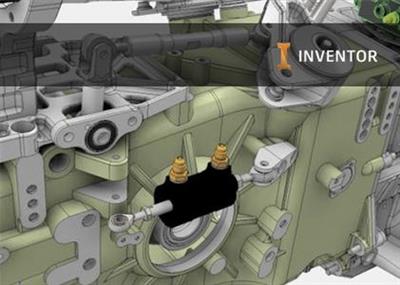





 Alıntı
Alıntı
Konuyu Favori Sayfanıza Ekleyin