The Autodesk product team is pleased to announce the availability of NetFabb Local Simulation 2020.2. The 2020 Release provides easier file sharing, and improved file import controls on homogenization and volume fraction, also controls for build plate adjustment and animations are enhanced.
Autodesk Netfabb Local Simulation 2020.2 | 1.0 Gb
What's New 2020.2 (September 2019)
Simulation Utility
Expanded Materials Functionality
New materials can be added to the library either by duplicating an existing material, or by importing a material property file. The system checks new material properties to ensure that they represent realistic values. Thermal properties of materials can be Descriptionted instantly on a graph. A new generic material, AlSl 4340 Alloy Steel, has been added to the library.
PRM File Updates
Custom PRM files that failed to generate are clearly marked in red in the PRM library. A new PRM file for AlSl 4340 Alloy Steel, has been added to the library.
Build Plate Imports
Users can import an STL file to use as a custom build plate, providing the freedom to use non-rectangular build plates. A new Tutorial 24 shows a working example.
Mechanical Constraint Display
The display of simulation results now include a Constraints option to display the mechanical constraints on the build plate. This option applies to both powder bed fusion and directed energy deposition (DED) simulations.
Heat Treatment Improvements
Scheduled times are now shown in hours rather than seconds, to support standard industry practice. A new Show Description button displays a temperature-over-time Description of the specified heat treatment process. Dwell times can be added to a simulation, specifying a duration in seconds to pause at specified build heights for operations such as refilling powder or machining during a hybrid printing process. A thermal gradient option has been added as a new result type, so users can see a gradient of temperature change per unit length.
New Structure Type
Structure Type results can now show unsupported elements in a model.
Local Simulation
The following new keywords are introduced.
Input/Output
*MPLI: Minimum Newton-Raphson Plasticity Iterations
Element Activation Strategies
Two new cards support a 6-Axis Directed Energy Deposition (DED) Tech Preview:
*DDM6: 6-Axis DED
*LSR3: 6-Axis Laser File
A new Example 20 has been added to demonstrate working with 6-Axis DED. 6-Axis LSR files can be imported into Simulation Utility for visualization purposes only; solve is not enabled.
Part-Level Powder Bed Modeling
*STIC: STI Individual Contact Volume Fractions
*STLL: STL Homogenization Line Splitting
NetFabb Local Simulation. is a non-linear finite element thermo-mechanical solver for additive manufacturing (AM) processes. With the graphical user interface, Local Simulation users can easily set up, execute, and examine analysis results. Advanced users may prefer the command-line interface to access advanced or beta features of Local Simulation.
Simulation can be used to perform predictive modeling of the AM build process to help guide the design and manufacture of AM parts. Simulation can model AM processes directly, using traditional moving-source thermo-mechanical methods, or rapidly model large and complex geometries using a unique accurate and fast multi-scale methodology. These models result in histories of temperature, distortion, and stress fields, which coupled with warnings for support structure failure or recoater blade interference, can be used to improve manufacturability for a variety of AM technologies.
Virtually all metal additive manufactured parts require machining in order to achieve the desired geometry and tolerances. Use Netfabb simulation to create reliable production plans and robust manufacturing processes - this includes defining the net near shape for the additive process, part orientation and nesting, addition of supports and reference geometry, and machining processes.
Autodesk helps people imagine, design and create a better world. Everyone-from design professionals, engineers and architects to digital artists, students and hobbyists-uses Autodesk software to unlock their creativity and solve important challenges.
Product: Autodesk NetFabb Local Simulation
Version: 2020.2
Supported Architectures: x64
Website Home Page :Language: englishKod:http://www.netfabb.com
System Requirements: PC *
Supported Operating Systems: *
Size: 1.0 Gb
System requirements for Autodesk Netfabb 2020
Operating System
- Microsoft Windows 10 64-bit
- Microsoft Windows 8.1 64-bit
- Microsoft Windows 7 SP1 64-bit
Note: 32-bit Windows, or older Windows platforms, as well as Linux or any OS by Apple, is not supported.
CPU Type Intel Core i5 (2.8+ GHz)
Memory 8 GB of RAM
Display Card with OpenGL 3.3 support 2 GB dedicated video card
Display Resolution 1920 x 1080 minimum
Network Card Required for network installation with FlexLM licensing
Internet Connection Optional depending on licensing, as well as for updates and A360 access.
Java Runtime 1.8u25 64-bit or newer, 32-bit Java is no longer supported.
System requirements for Local Simulation
Operating System
- Microsoft Windows 10 64-bit
- Microsoft Windows 8.1 64-bit
- Microsoft Windows 7 SP1 64-bit
CPU 14 processor cores
Memory 64 GB of RAM
Download link:Kod:rapidgator_net: https://rapidgator.net/file/72d81f57053af8dd6fd6327ba14b776c/dhu6b.Autodesk.Netfabb.Local.Simulation.2020.2.rar.html nitroflare_com: https://nitroflare.com/view/0B3D4E710D6C4C0/dhu6b.Autodesk.Netfabb.Local.Simulation.2020.2.rarLinks are Interchangeable - No Password - Single Extraction
1 sonuçtan 1 ile 1 arası
-
29.09.2019 #1Üye



- Üyelik tarihi
- 20.08.2016
- Mesajlar
- 144.947
- Konular
- 0
- Bölümü
- Bilgisayar
- Cinsiyet
- Kadın
- Tecrübe Puanı
- 153
Autodesk Netfabb Local Simulation 2020.2
Konu Bilgileri
Users Browsing this Thread
Şu an 1 kullanıcı var. (0 üye ve 1 konuk)



 LinkBack URL
LinkBack URL About LinkBacks
About LinkBacks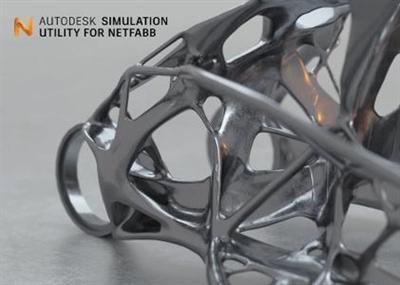







 Alıntı
Alıntı
Konuyu Favori Sayfanıza Ekleyin