Autodesk Revit LT 2020.1 (x64) Multilanguage
Autodesk Revit LT 2020.1 (x64) Multilanguage
x64 | Language:Multilanguage | File Size: 7.40 GB
Description:
Revit LT� BIM (Building Information Modeling) software helps designers produce high-quality 3D architectural designs and documentation in a simplified, model-based environment. Also available with AutoCAD LT in the AutoCAD Revit LT Suite. Autodesk Revit LT is based on Revit's kernel and is fully compatible with both the data and user environments. Using Revit LT, designers can participate in BIM processes while taking advantage of the simplified design environment of this design build application. Revit LT Suite adds 3D BIM features to AutoCAD LT
3D Design and Visualization:
In the Revitu LT, you project 3D. You can easily create any view or perspective, slices or details in any part of the design. The Walker tool creates animated visualization of the project, which will facilitate communication with the customer by a detailed presentation of the virtual building.
Photorealistic rendering in the cloud:
Subscription includes Autodesk 360 Rendering to help you create convincing photorealistic images and panoramas of your projects.
Enhanced Document Quality:
Autodesk Revit LT automatically manages successive project changes and projects them into accompanying documentation. Costs and risks of last-minute changes are minimal, documentation is always up to date.
Automatically generated reports and material volumes:
By automating the building component reports you have an accurate overview of quantities, materials
and prices. Reports are generated from the model and are therefore up to date. The change in the report is automatically projected back into views, cuts and details.
Accelerating work thanks to a large library of features:
Revitu LT includes a large library of 2D details and 3D models of building elements. You can also create your own components. Libraries are compatible with all Revit family products.
Increased accuracy thanks to intelligent elements:
Revit family uses the representation of building elements (walls, furniture, windows, doors, etc.).
These can have the built-in intelligence given by the parameters (height, width, material, price, fire resistance ...) and these parameters can be extracted from the BIM model at any time. You can create
your own families without programming knowledge.
Easily exchange data with Revite and DWG format:
Project files can be easily shared with other users - Revit LT is fully compatible with Revit Architecture,Revit MEP and Revit Structure. Revit LT also generates standard, well-structured drawings in AutoCAD format - DWG.
LT Version Limitations
Restrictions of the LT version against the full version of Revit are as follows: missing some
advanced features, conceptual modeling, worksharing, import / export, no internal render (cloud
only render), no APIs for superstructures. Otherwise, Revit LT includes all Revit features - architectural 3D BIM modeling, parametric RFA families, drawing drawings, cuts, reports, phases and revisions,
working with DWG, DWF.[/i]System Requirements:
OS:
-Microsoft� Windows� 10 64-bit
-Windows 10 Enterprise
-Windows 10 Pro
Note:
Microsoft� Windows� 7 SP1 64-bit, Enterprise, Ultimate, and Professional is supported but not recommended.
CPU:Single- or Multi-Core Intel� Xeon�, or i-Series processor or AMD� equivalent with SSE2 technology. Highest affordable CPU speed rating recommended.
MEMORY:8 GB RAM
-Usually sufficient for a typical editing session for a single model up to
approximately 100 MB on disk. This estimate is based on internal testing and customer reports.
Individual models will vary in their use of computer resources and performance characteristics.
-Models created in previous versions of Revit software products may require more available memory for the one-time upgrade process.
-3GB RAM switch not recommended where applicable. Revit software and system stability can be affected
by memory conflicts with video drivers when the /3GB switch is active.
Display:Minimum:1280 x 1024 with true color / Maximum:Ultra-High (4k) Definition Monitor
Video Adapter:
-Basic Graphicsisplay adapter capable of 24-bit color
-Advanced GraphicsirectX 11 capable graphics card with Shader Model 5
Disk Space:30 GB free disk space
Whats New:
Autodesk Revit 2020.1 LT Release Notes:
Enhancements:
Foundation:
-Added 4 parameter tooltips for wall foundations: Eccentricity, Length, Width, and Foundation
Thickness.
Graphics Sun and Shadow:
-Improved the accuracy of shadows.
-Improved stability when adjusting the sun position or date, in cases where the sun does not rise or set at far north or south locations.
Import/Export Other:
-Added support for importing Sketchup 2019 files.
Link Topography:
-Added the ability to link topography published to BIM 360 European server.
Schedules:
-Added the ability to set the rows to display in contrasting colors to make it easier to follow them across the schedule when working in wide schedules.
Wall:
-Improved the Attaching Wall to Floor and Attaching Wall to Roof dialogs by setting No as the default for automatic attachment, and setting it to remember the user's selection.
Issues Resolved:
Annotation Dimensions:
-Improved stability when upgrading a file which contains incorrect dimensions.
-Improved stability when creating a spot elevation on a roof.
-Fixed an issue with dimensions on references of element cut edges from a linked file that could not be displayed in host file.
-Improved stability when copying or deleting a dimension.
-Improved stability when moving a spot elevation.
-Improved stability when editing a dimension.
Ceiling:
-Improved stability when using Auto Ceiling to sketch a ceiling with a modified room bounding.
Cloud Model (Non-workshared)
-Added a warning dialog when saving a non-workshared cloud model and removed the incorrect dialog when opening a non-workshared cloud model in the Revit viewer mode.
-Fixed an issue that non-workshared cloud models would fail to open if an empty save is applied to the model after restore.
-Removed the Worksets tab in the RVT Link Display Settings dialog for non-workshared cloud models.
Family Constraints:
-Fixed an issue causing reference lines to fail on rotation for angles between 180 and 360.
-File Open/Save Internals
-Improved Revit stability when opening a corrupt model from Revit Home.
-Added a warning message when uploading a cloud model in Revit viewer mode.
Graphics Cloud Render:
-Corrected the glazing material transmissive color in cloud rendering.
Graphics Sun and Shadow:
-Fixed an issue where Sun Path and Shadows did not work at far north or south locations.
Groups:
-Fixed an issue where modifying a space would interact with group instances in the model causing the 'Changes to groups are allowed only in group edit mode' error.
Link Topography:
-Fixed an issue where incorrect topography geometry was created when linking a Civil 3D published topography which had large coordinates.
Materials:
-Improved stability when working with the Materials Browser dialog.
-Fixed the Visible Transmittance value of glazing materials calculated incorrectly in the Material Browser.
-Fixed an issue that added materials used by analytical spaces and surfaces when upgrading a family.
-Fixed as issue where nested generic annotations in a legend component shift location when printed with vector processing.
Revit Home:
-Fixed the terminology inconsistency issue by replacing "Recent Files Page at Startup" with "Enable Recent Files List at Home".
-Improved Revit Home so that clicking Refresh button will check the customer entitlement.
-Improved the behavior when displaying BIM 360 account information.
-Removed an unnecessary error message that would appear when double clicking on a model from recent files page.
-Improved the message in the Publish to Cloud dialog.
-Fixed an issue where the project list still points to a 2019 project after the project has been upgraded to 2020.
Schedules:
-Improved the stability when open a model with a schedule view as the default view.
User Interface:
-Improved the stability when open a project file.
-Fixed an issue with tooltips for the Revit Home/Close/Minimize/Maximize buttons, which caused them to display using an incorrect font.
View Dependent:
-Improved stability when using the copy or copy to clipboard command on a dependent view.
View Save/Insert:
I-mproved stability that resulted from incorrectly allowing the File> Save As> Library> View command to be active in Revit's view-only mode.
View Templates:
-Improved the performance of wall editing when a model contains many multi-category schedules.
Software embedded in the update executable:
-Revit 2020 LT version 20.1.1.1
-Collaboration for Revit 2020 - version 20.1.0.81
-Personal Accelerator for Revit - version 21.0.11.0
-OpenStudio - version 0.1.7
Important Notes:
-Updated Content for Revit lt 2020.1 is not included in the patch deliverable and is provided on the Autodesk Knowledge Network.
-Revit updates cannot be uninstalled to revert Autodesk Revit 2020 to its pre-update state. If you need to remove the update, please uninstall Autodesk Revit 2020 and then reinstall it.
Note:
This is Full Autodesk Revilt LT 2019.2 Setup
Screenshots
Homepage
[Misafirler Kayıt Olmadan Link Göremezler Lütfen Kayıt İçin Tıklayın ! ]
DOWNLOAD LINKS :
Kod:https://rapidgator.net/file/10593584adc99364175a5dbf726682fa/RevitLT_2020_G1_Win_64bit_r1_dlm_001_004.part1.rar.html https://rapidgator.net/file/27a2038047dbc9aebfccf4fd783fd62b/RevitLT_2020_G1_Win_64bit_r1_dlm_001_004.part2.rar.html https://rapidgator.net/file/90dab4e63de3ec1e9ac530d92ac257fa/RevitLT_2020_G1_Win_64bit_r1_dlm_001_004.part3.rar.html https://rapidgator.net/file/06fb576eab5f5b0e1bcf5149e5de11e7/RevitLT_2020_G1_Win_64bit_r1_dlm_001_004.part4.rar.html https://rapidgator.net/file/bddfd3611acff324be7f670136e63e12/RevitLT_2020_G1_Win_64bit_r1_dlm_001_004.part5.rar.html https://rapidgator.net/file/4291bef9d2ace408c19c0a710e44af8a/RevitLT_2020_G1_Win_64bit_r1_dlm_001_004.part6.rar.html https://rapidgator.net/file/8ff3b01abed46197574125c652e3cbb9/RevitLT_2020_G1_Win_64bit_r1_dlm_001_004.part7.rar.html https://rapidgator.net/file/1463b7cc530a49563607c31ac8dd15b3/RevitLT_2020_G1_Win_64bit_r1_dlm_001_004.part8.rar.html https://nitroflare.com/view/2208E821BC3E7C8/RevitLT_2020_G1_Win_64bit_r1_dlm_001_004.part1.rar https://nitroflare.com/view/A3F0AEB0CCBF36A/RevitLT_2020_G1_Win_64bit_r1_dlm_001_004.part2.rar https://nitroflare.com/view/B18145AABEEB2A4/RevitLT_2020_G1_Win_64bit_r1_dlm_001_004.part3.rar https://nitroflare.com/view/78FB94BF56FC9FA/RevitLT_2020_G1_Win_64bit_r1_dlm_001_004.part4.rar https://nitroflare.com/view/A6091C541F68DE2/RevitLT_2020_G1_Win_64bit_r1_dlm_001_004.part5.rar https://nitroflare.com/view/339F948C82BA3D0/RevitLT_2020_G1_Win_64bit_r1_dlm_001_004.part6.rar https://nitroflare.com/view/54BD43B01745768/RevitLT_2020_G1_Win_64bit_r1_dlm_001_004.part7.rar https://nitroflare.com/view/A6BD84DDCC0A9AA/RevitLT_2020_G1_Win_64bit_r1_dlm_001_004.part8.rar http://uploaded.net/file/z0pm8xfz/RevitLT_2020_G1_Win_64bit_r1_dlm_001_004.part1.rar http://uploaded.net/file/0ltxdv6n/RevitLT_2020_G1_Win_64bit_r1_dlm_001_004.part2.rar http://uploaded.net/file/vhbpwmj2/RevitLT_2020_G1_Win_64bit_r1_dlm_001_004.part3.rar http://uploaded.net/file/fy8ayhxm/RevitLT_2020_G1_Win_64bit_r1_dlm_001_004.part4.rar http://uploaded.net/file/y5a9oak9/RevitLT_2020_G1_Win_64bit_r1_dlm_001_004.part5.rar http://uploaded.net/file/u5u212x2/RevitLT_2020_G1_Win_64bit_r1_dlm_001_004.part6.rar http://uploaded.net/file/tjwza0m9/RevitLT_2020_G1_Win_64bit_r1_dlm_001_004.part7.rar http://uploaded.net/file/lvfo2z8o/RevitLT_2020_G1_Win_64bit_r1_dlm_001_004.part8.rar
1 sonuçtan 1 ile 1 arası
-
31.08.2019 #1
Autodesk Revit LT 2020.1 (x64) Multilanguage
Konu Bilgileri
Users Browsing this Thread
Şu an 1 kullanıcı var. (0 üye ve 1 konuk)



 LinkBack URL
LinkBack URL About LinkBacks
About LinkBacks


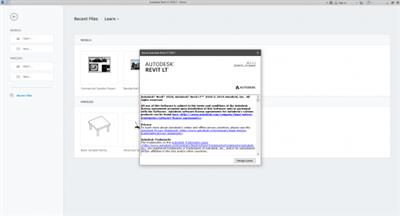





 Alıntı
Alıntı
Konuyu Favori Sayfanıza Ekleyin