Autodesk Revit LT 2020.2 (x64) Multilanguage
Autodesk Revit LT 2020.2 (x64) Multilanguage
x64 | Language:Multilanguage | File Size: 7.41 GB
Description:
Revit LT� BIM (Building Information Modeling) software helps designers produce high-quality 3D architectural designs and documentation in a simplified, model-based environment. Also available with AutoCAD LT in the AutoCAD Revit LT Suite. Autodesk Revit LT is based on Revit's kernel and is fully compatible with both the data and user environments. Using Revit LT, designers can participate in BIM processes while taking advantage of the simplified design environment of this design build application. Revit LT Suite adds 3D BIM features to AutoCAD LT
3D Design and Visualization:
In the Revitu LT, you project 3D. You can easily create any view or perspective, slices or details in any part of the design. The Walker tool creates animated visualization of the project, which will facilitate communication with the customer by a detailed presentation of the virtual building.
Photorealistic rendering in the cloud:
Subscription includes Autodesk 360 Rendering to help you create convincing photorealistic images and panoramas of your projects.
Enhanced Document Quality:
Autodesk Revit LT automatically manages successive project changes and projects them into accompanying documentation. Costs and risks of last-minute changes are minimal, documentation is always up to date.
Automatically generated reports and material volumes:
By automating the building component reports you have an accurate overview of quantities, materials
and prices. Reports are generated from the model and are therefore up to date. The change in the report is automatically projected back into views, cuts and details.
Accelerating work thanks to a large library of features:
Revitu LT includes a large library of 2D details and 3D models of building elements. You can also create your own components. Libraries are compatible with all Revit family products.
Increased accuracy thanks to intelligent elements:
Revit family uses the representation of building elements (walls, furniture, windows, doors, etc.).
These can have the built-in intelligence given by the parameters (height, width, material, price, fire resistance ...) and these parameters can be extracted from the BIM model at any time. You can create
your own families without programming knowledge.
Easily exchange data with Revite and DWG format:
Project files can be easily shared with other users - Revit LT is fully compatible with Revit Architecture,Revit MEP and Revit Structure. Revit LT also generates standard, well-structured drawings in AutoCAD format - DWG.
LT Version Limitations
Restrictions of the LT version against the full version of Revit are as follows: missing some
advanced features, conceptual modeling, worksharing, import / export, no internal render (cloud
only render), no APIs for superstructures. Otherwise, Revit LT includes all Revit features - architectural 3D BIM modeling, parametric RFA families, drawing drawings, cuts, reports, phases and revisions,
working with DWG, DWF.System Requirements:
OS:
-Microsoft� Windows� 10 64-bit
-Windows 10 Enterprise
-Windows 10 Pro
Note:
Microsoft� Windows� 7 SP1 64-bit, Enterprise, Ultimate, and Professional is supported but not recommended.
CPU:Single- or Multi-Core Intel� Xeon�, or i-Series processor or AMD� equivalent with SSE2 technology. Highest affordable CPU speed rating recommended.
MEMORY:8 GB RAM
-Usually sufficient for a typical editing session for a single model up to
approximately 100 MB on disk. This estimate is based on internal testing and customer reports.
Individual models will vary in their use of computer resources and performance characteristics.
-Models created in previous versions of Revit software products may require more available memory for the one-time upgrade process.
-3GB RAM switch not recommended where applicable. Revit software and system stability can be affected
by memory conflicts with video drivers when the /3GB switch is active.
Display:Minimum:1280 x 1024 with true color / Maximum:Ultra-High (4k) Definition Monitor
Video Adapter:
-Basic Graphicsisplay adapter capable of 24-bit color
-Advanced GraphicsirectX 11 capable graphics card with Shader Model 5
Disk Space:30 GB free disk space
Whats New:
Autodesk Revit 2020.2 LT Release Notes:
Enhancements
File Corruption
-Enhanced data storage implementation to prevent missing element file corruption.
Revit Home
-Provided a consistent visual style between Revit and Civil application home.
-Provided a self-guidance message that displays when a customer opens the published version of Revit Cloud model from Desktop Connector.
Schedules
-The currently active cell and row are highlighted so that they can be easily found when working in a large schedule.
-Added the ability to freeze (lock)/unfreeze the schedule title and header in place to keep them visible when scrolling through a long schedule.
Site
-Added the ability to show the Revit internal origin from the host model and the linked models.
View - Other
-Added a Fly mode to the Navigation bar that provides direct access and shortcuts to give the experience of "flying" through a model live to present it to clients and stakeholders.
Issues Resolved
Autodesk A360 Sign In
-Improved stability when launching Revit.
Export DWG/DXF
-Fixed an issue where exporting a sheet with multiple rotated views to DWG resulted in elements being moved away from the correct position.
-Fixed an issue that resulted in incorrectly moved and rotated blocks, caused by exporting sheets that contain rotated viewports to DWG.
-Fixed an issue that occurred when exporting a sheet with multiple viewports to DWG and resulted in some elements missing parts of their geometry.
Family
-Fixed an issue in which non-existent doors were shown in schedules.
Graphics - Display
-Fixed an issue where pan and orbit stopped working in an uncropped perspective view after an error dialog was closed.
Host Sweeps
-Improved stability when editing a gutter with a potential geometry failure.
Link Topography
-Improved performance when switching to the Topography tab in the Manage Links dialog when many topographies are linked.
-Improved performance when placing spot annotations by picking points on the link topography.
Materials
-Improved stability when editing custom parameters in the Material Browser.
Revit Home
-Fixed an issue in which the File Menu list did not display when enabling the 'Do not keep history of recently opened documents' Windows setting.
-Fixed the File Menu lagging issue that occurred when opening a central model from an external internet path.
-Fixed truncated texts in button and description in Open Published Version dialog for some languages.
Site
-Fixed an issue that resulted in the highlighted point being too large when snapping to the project base point and the survey point from a linked Revit model.
-Improved stability when binding a linked model where the project base point or survey point is visible in the current view.
Templates
-Aligned the Project Base Point with Internal Origin in the DACH project templates.
UI Frameworks
-Improved stability when opening a model.
Upgrade
-Improved stability when upgrading a 2019 Revit model that contains steel elements with an invalid state.
Software embedded in the update executable:
-Revit LT 2020 - version 20.2.1.1
-Collaboration for Revit 2020 - version 20.2.0.48
-Personal Accelerator for Revit - version 21.0.11.0
Important Notes
-Updated Content for Revit LT 2020.2 is not included in the patch deliverable and is provided on the Autodesk Knowledge Network, link.
-Revit updates cannot be uninstalled to revert Autodesk Revit LT 2020 to its pre-update state. If you need to remove the update, please uninstall Autodesk Revit LT 2020 and then reinstall it.
Note:
This is Full Autodesk Revit LT 2020.2 Setup
Homepage
[Misafirler Kayıt Olmadan Link Göremezler Lütfen Kayıt İçin Tıklayın ! ]
DOWNLOAD LINKS :
Kod:https://rapidgator.net/file/c722d5b9a75c86eb37420d3a7bdfe2a9/m7onf.Autodesk.Revit.LT.2020.2.x64.Multilanguage.part1.rar.html https://rapidgator.net/file/e06b75d595b12aa40d94860a7e414c47/m7onf.Autodesk.Revit.LT.2020.2.x64.Multilanguage.part2.rar.html https://rapidgator.net/file/2075c7a0382ad78d51f8e3518c73cd12/m7onf.Autodesk.Revit.LT.2020.2.x64.Multilanguage.part3.rar.html https://rapidgator.net/file/1d79676e765b24a11014af27cb63b3a3/m7onf.Autodesk.Revit.LT.2020.2.x64.Multilanguage.part4.rar.html https://rapidgator.net/file/b298ee4de1effe123d5e59e2aece1c6f/m7onf.Autodesk.Revit.LT.2020.2.x64.Multilanguage.part5.rar.html https://rapidgator.net/file/d2618ee55134d4de9cdbd16eaecb1478/m7onf.Autodesk.Revit.LT.2020.2.x64.Multilanguage.part6.rar.html https://rapidgator.net/file/d296a1815f9643cec014ee95f9c044ff/m7onf.Autodesk.Revit.LT.2020.2.x64.Multilanguage.part7.rar.html https://rapidgator.net/file/ab685117c9baf88060b72c4c4aea149a/m7onf.Autodesk.Revit.LT.2020.2.x64.Multilanguage.part8.rar.html https://uploadgig.com/file/download/cd15aca0F34cb9B7/m7onf.Autodesk.Revit.LT.2020.2.x64.Multilanguage.part1.rar https://uploadgig.com/file/download/ff4d422a77e391Cc/m7onf.Autodesk.Revit.LT.2020.2.x64.Multilanguage.part2.rar https://uploadgig.com/file/download/6525Ba7603aedddB/m7onf.Autodesk.Revit.LT.2020.2.x64.Multilanguage.part3.rar https://uploadgig.com/file/download/Afca7d323B825102/m7onf.Autodesk.Revit.LT.2020.2.x64.Multilanguage.part4.rar https://uploadgig.com/file/download/bEb68ed7aaA5c3dF/m7onf.Autodesk.Revit.LT.2020.2.x64.Multilanguage.part5.rar https://uploadgig.com/file/download/76873Dfedf7Ede8F/m7onf.Autodesk.Revit.LT.2020.2.x64.Multilanguage.part6.rar https://uploadgig.com/file/download/187436d7A22AD919/m7onf.Autodesk.Revit.LT.2020.2.x64.Multilanguage.part7.rar https://uploadgig.com/file/download/1de5a8296c50807E/m7onf.Autodesk.Revit.LT.2020.2.x64.Multilanguage.part8.rar https://nitroflare.com/view/E386B087407BE52/m7onf.Autodesk.Revit.LT.2020.2.x64.Multilanguage.part1.rar https://nitroflare.com/view/0A01AD7E54DD51A/m7onf.Autodesk.Revit.LT.2020.2.x64.Multilanguage.part2.rar https://nitroflare.com/view/64A8E4ECB082ED9/m7onf.Autodesk.Revit.LT.2020.2.x64.Multilanguage.part3.rar https://nitroflare.com/view/58774E42EA4E6C8/m7onf.Autodesk.Revit.LT.2020.2.x64.Multilanguage.part4.rar https://nitroflare.com/view/93D854B0531DB59/m7onf.Autodesk.Revit.LT.2020.2.x64.Multilanguage.part5.rar https://nitroflare.com/view/0B1DDA698056DAA/m7onf.Autodesk.Revit.LT.2020.2.x64.Multilanguage.part6.rar https://nitroflare.com/view/9CAC7BE12A75B55/m7onf.Autodesk.Revit.LT.2020.2.x64.Multilanguage.part7.rar https://nitroflare.com/view/781ED82E6FA6EE9/m7onf.Autodesk.Revit.LT.2020.2.x64.Multilanguage.part8.rar http://uploaded.net/file/eow6nszv/m7onf.Autodesk.Revit.LT.2020.2.x64.Multilanguage.part1.rar http://uploaded.net/file/eftuwc1d/m7onf.Autodesk.Revit.LT.2020.2.x64.Multilanguage.part2.rar http://uploaded.net/file/797rgca3/m7onf.Autodesk.Revit.LT.2020.2.x64.Multilanguage.part3.rar http://uploaded.net/file/2y71t6m3/m7onf.Autodesk.Revit.LT.2020.2.x64.Multilanguage.part4.rar http://uploaded.net/file/o86nouks/m7onf.Autodesk.Revit.LT.2020.2.x64.Multilanguage.part5.rar http://uploaded.net/file/z14cyctj/m7onf.Autodesk.Revit.LT.2020.2.x64.Multilanguage.part6.rar http://uploaded.net/file/y0kjghho/m7onf.Autodesk.Revit.LT.2020.2.x64.Multilanguage.part7.rar http://uploaded.net/file/cym645to/m7onf.Autodesk.Revit.LT.2020.2.x64.Multilanguage.part8.rar
1 sonuçtan 1 ile 1 arası
-
11.12.2019 #1
Autodesk Revit LT 2020.2 (x64) Multilanguage
Konu Bilgileri
Users Browsing this Thread
Şu an 1 kullanıcı var. (0 üye ve 1 konuk)



 LinkBack URL
LinkBack URL About LinkBacks
About LinkBacks


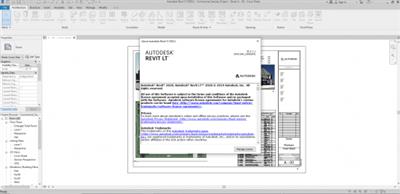





 Alıntı
Alıntı
Konuyu Favori Sayfanıza Ekleyin