Capture One Pro 12 - The standout choice in image editing software! Designed with the world's most demanding photographers, Capture One Pro is the Professionals' choice in imaging software.
Capture One Pro v12.1.2.17 (x64) Multilingual | 134.2 MB
All About Color
Capture One Pro is known for its exceptional handling of color. Thanks to our custom camera profiling, every RAW file shines - straight from the camera. Whether you seek creative color grading tools or want to ensure natural colors in your images, Capture One Pro delivers powerful and precise tools to achieve your vision.
Asset Management
Asset management is important for every photographer, be it management of images from individual day-to-day jobs or large collections with thousands of images. Capture One Pro offers tools and solutions for every type of photographer, making asset management simple, fast and effective.
Full Control
Capture One Pro has been developed with image quality and ease of use in mind. Every tool is designed to give you full control of all aspects of the editing process - preserving, recovering and optimizing all information from your RAW files. The full range of tools offer extensive possibilities to always achieve perfect results.
Workflow and Performance
From customizable tools, keyboard shortcuts to graphics acceleration and instant tethered capture - Capture One Pro is built to minimize your workload and maximize your efficiency. Design your own workspace and decide your own way of working in Capture One Pro.
What's New in Capture One Pro:
High Performance Engine
The Capture One Pro 12 Engine increases Performance for faster browsing, zooming, panning, adjusting and faster switching between images.
Three Step Sharpening
Full control over the sharpening process from Capture to Output. Diffraction Correction, new creative tools for Halo Control makes sharpening easier, and recipe independent output sharpening remove the need to guess amounts for final size.
Output Proofing
Instantly take the guess work out of resizing images: Proof ICC Profile, scale, compression and output sharpening from the Recipe in new one-click Proofing.
Camera Focus Tool
Focus your tethered camera from the computer. Those tough overhead shots have never been easier.
Tangent Panel Support
Support for the Tangent range of professional input panels takes adjustment to the next level. The analogue solution for your digital darkroom.
Supercharged LCC creation
LCC has been reworked with multi-threading support, making LCC's up to 10 times faster to analyse.
Folder Merging In Catalogs
Folders can now be moved, re-organized and merged in Catalogs using a simple drag drop.
Filter By Orientation
Images can now be filtered by orientation to find Landscape, Portrait or Square images.
Auto Mask for All
Automask functionality is now extended to images formats other than Bayer, like Fuji Xtrans, mRAW and sRAW.
Improved sRAW and mRAW Support
Capture One's full feature set for Lens Correction, Chromatic Aberration Analysis and LCC generation can now be used with most compressed formats from Canon and Nikon. See release notes for full table of support.
Apple Script Extended (Mac Only)
Meta data fields, variant selection and EIP pack state can now be targeted for automation routines.
System Requirements:
- Intel® CoreTM 2 Duo or better
- 8 GB of RAM
- 10 GB of free hard disk space
- Calibrated color monitor with 1280x800, 24-bit resolution at 96dpi
- Mac OS X 10.10.5, 10.11.x or 10.12.x
- An Internet connection is needed when activating Capture One
Home Page -Kod:https://www.phaseone.com/Download link:Kod:rapidgator_net: https://rapidgator.net/file/159afa807c5a1bda57f265515abe5904/qxw3t.Capture.One.Pro.v12.1.2.17.rar.html nitroflare_com: https://nitroflare.com/view/2A6B42227F2A146/qxw3t.Capture.One.Pro.v12.1.2.17.rarLinks are Interchangeable - No Password - Single Extraction
1 sonuçtan 1 ile 1 arası
-
04.09.2019 #1Üye



- Üyelik tarihi
- 20.08.2016
- Mesajlar
- 144.947
- Konular
- 0
- Bölümü
- Bilgisayar
- Cinsiyet
- Kadın
- Tecrübe Puanı
- 153
Capture One Pro v12.1.2.17 (x64) Multilingual
Konu Bilgileri
Users Browsing this Thread
Şu an 1 kullanıcı var. (0 üye ve 1 konuk)



 LinkBack URL
LinkBack URL About LinkBacks
About LinkBacks
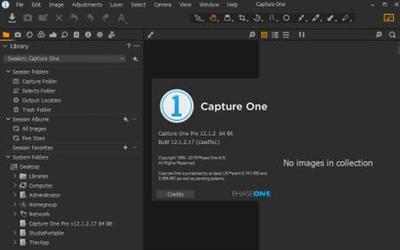





 Alıntı
Alıntı
Konuyu Favori Sayfanıza Ekleyin