Many users of "vertical" AutoCAD products have noticed that recently, any AutoCAD product with advanced functionality consists, in fact, of AutoCAD as the basis and add-on for Mechanical, Electrical, Architecture, etc. Alas, developers, as before, have only full-size distributions .
File Size : 3.32GB
System requirements:
- Pre-installed Autodesk AutoCAD 2020 with an interface language identical to the language of the installed Civil 3D Addon
- 64-bit version of Microsoft Windows 7 SP1 with update KB4019990, Windows 8.1 with update KB2919355, Windows 10 (1803 or higher)
- A processor with a clock frequency of 2.5-2.9 GHz (3 GHz or higher recommended); application supports multi-processor
- 16 GB of RAM
- Video adapter with 1 GB of video memory, bandwidth of 29 GB / s (4 GB and 106 GB / s recommended) and support for DirectX 11
- Screen resolution 1920x1080 with the color palette True Color. Windows 10 supports resolutions up to 3840x2160
- 10 GB of free disk space
- Google Chrome
- .NET Framework 4.7
Optional for 3D modeling and large data volumes
- At least 8 GB of RAM
- 6 GB of free disk space (not counting the space required for installation)
- A video adapter of a class of workstations with a memory of at least 128 MB, supporting a screen resolution of at least 1920x1080, with support for full color True Color, Pixel Shader 3.0 or later and Direct3D
That is, if you want to get Mechanical and Architecture, then you are forced to download two huge packages, most of the contents of which duplicate each other. In this regard, I decided to start releasing distributions of a new type containing only an add-in. Now, to install all the same Mechanical and Architecture, you will need to download the basic AutoCAD and two small add-ons. Download less, store more compactly - this is the main idea of assemblies of this format!
You ask, what side is Civil 3D here? After all, the word "AutoCAD" is missing in his name ?! Missing, it is absent, but it is still he who serves as the base - AutoCAD! That is why all the same distribution optimization methods apply to this product as to the "vertical" AutoCAD products!
Civil 3D is a solution for the design of infrastructure and documentation, based on information modeling technology (BIM). Civil 3D is intended for engineers working on projects of transport facilities, land management and water protection facilities. Users get the opportunity to coordinate projects, explore design alternatives, simulate the operation of facilities and produce high-quality documentation.
Civil 3D allows you to create more complex and information-rich projects by increasing platform productivity and expanding user functionality. Among the new features of the product are work with pressure piping networks, improved topographic surveys, the creation of basic maps and the design of railway tracks. Improved the work of many functions of the design of transport facilities - the formation of corridors, 3D navigation, query execution and determining the boundaries of surfaces.
Functionality
Design of infrastructure facilities
Complete design tasks faster and streamline time-consuming tasks.
Drafting and issuing documentation
Combine design and documentation tasks to increase productivity and design.
Visualization and analysis
Use visualization, modeling, and stormwater analysis tools integrated into the design process to optimize project implementation and decision making.
Teamwork
Collaboration functions will help you coordinate the work of project team members and solve problems associated with work processes within the framework of infrastructure projects.
Profiles
Work with offset profiles that are even more accurate by supporting vertical curves.
Structural Elements
The software package has more than 60 additional structural elements that expand the possibilities of creating corridors.
Cuts
Additional controls for visual properties allow you to create reliable 3D-models of solid objects.
Pressure pipelines
Use new fittings and flow control devices to ensure your project meets all necessary standards.
Build Features
The assembly is based on the original Russian and English distributions integrated into a single package, from which everything that is not directly related to the installation of the Civil 3D add-in is removed.
The installation package integrates Russia Country Kit for Autodesk Civil 3D 2020.
Civil 3D 2020.1.1 Update, which upgrades the product version to 13.2.1404.0, has been integrated into the installation package.
The assembly is relieved of some problems that arise when, when connecting an image via a virtual drive, the installer sometimes required a different drive.
Everything is necessary
DOWNLOAD
uploadgig
rapidgatorKod:https://uploadgig.com/file/download/17feC422e2dda12F/Civil.3D.2020.Addon.part1.rar https://uploadgig.com/file/download/5A8408e83e9Bf8a0/Civil.3D.2020.Addon.part2.rar https://uploadgig.com/file/download/6a3b7cb628653efD/Civil.3D.2020.Addon.part3.rar https://uploadgig.com/file/download/Fde84dd5DadA7778/Civil.3D.2020.Addon.part4.rar
nitroflareKod:https://rapidgator.net/file/9b24d1aacb259d650072f4633c7b29c8/Civil.3D.2020.Addon.part1.rar https://rapidgator.net/file/6710e8b50a04d8cdeb5f4d4d6e8defd8/Civil.3D.2020.Addon.part2.rar https://rapidgator.net/file/61542e170da9b02adf34db9667dd6fe1/Civil.3D.2020.Addon.part3.rar https://rapidgator.net/file/da9ba24d54ed2644e05a208133d33a44/Civil.3D.2020.Addon.part4.rar
Kod:http://nitroflare.com/view/B9EE52B1982C054/Civil.3D.2020.Addon.part1.rar http://nitroflare.com/view/CA720F96A248361/Civil.3D.2020.Addon.part2.rar http://nitroflare.com/view/1CABF44A098C8DC/Civil.3D.2020.Addon.part3.rar http://nitroflare.com/view/D1C4F300BEA1E2A/Civil.3D.2020.Addon.part4.rar
1 sonuçtan 1 ile 1 arası
Threaded View
-
23.10.2019 #1
Civil 3D (.1.1) Addon for Autodesk AutoCAD 2020 by m0nkrus
Konu Bilgileri
Users Browsing this Thread
Şu an 1 kullanıcı var. (0 üye ve 1 konuk)



 LinkBack URL
LinkBack URL About LinkBacks
About LinkBacks

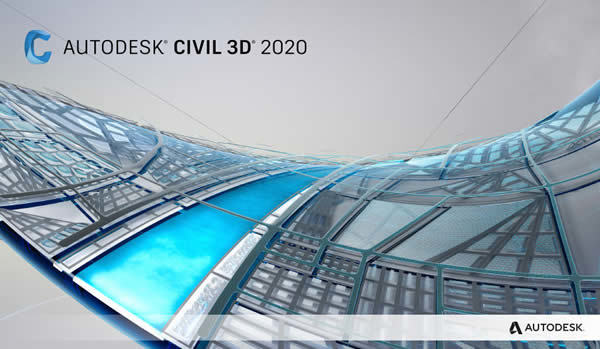





 Alıntı
Alıntı
Konuyu Favori Sayfanıza Ekleyin