Clone Files Checker 6.1
File size: 5.46 MB
How much duplicate data is there in your PC, Mac or Cloud Drive? You won't believe, it can be hell lot of Gigabytes especially if you've not cleaned your system or cloud drive since long! We all know that overtime duplicate clutter gets accumulated wherever data is stored. Measuring and removing this truly unwanted data becomes close to impossible. Unfortunately, the numerous versions of a single file can expose our system to extreme disorganization. To take you out of this mess, Clone Files Checker comes to rescue.
More Disk Space
It is difficult to find and then get rid of these zillions of duplicate photos, cloned images, identical music files (mp3, mp4, etc), HD copied videos, iTunes libraries and the similar versions of documents and archives. The energetic duplicate cleaner, Clone Files Checker, will delete all 'trash' stuff within seconds and you will be able to rescue 10s of GBs of hard drive space without the need to purchase new storage space.
Well-Organized Data
You can find, review and clean duplicate files in different ways offered by the software.
Manage Data on the Cloud
Clone Files Checker scans your OneDrive, Google Drive & Dropbox for duplicates. In addition, Mac users can also scan their Box cloud and remove duplicate files, photos, songs and videos. The whole process is thoroughly safe and employs the latest data protection tools at all stages.
More Speed & Productivity
Achieve work productivity by organizing data and making system lighter through cleaning duplicate files with Clone Files Checker. You will be amazed to know that a system with less junk works much faster.
Data Security with Cost Saving
Using this efficient files management tool, limit the cost of online data storage in case your computer is running short of space. Manually 'playing' with files duplication can be risky. Avoid this risk by using the secure data removal feature of Clone Files Checker.
Clone Files Checker for Windows, Features
- 1-Click removal of duplicate files w/ 100% accuracy and speed
- Customized scanner to scan specific drives and duplicate folders
- Google Drive, OneDrive and Dropbox Duplicate File Finder
- iTunes Duplicate Finder and Dead Tracks Remover
- Remove Duplicate Music from PC
- Right-click scan option to identify and remove dupe files
- Quick-Fix that will let you trash the unwanted files instantly
- Export files to Microsoft Excel
- Live preview of images, songs, videos
- Move identical files to another folder
- Move files to recycle bin
What's new
official site does not provide any info about changes in this version
System Requirements
- Compatible with Windows 11/10/ 8.1/ 8/ 7/ Vista/ XP
- 32/64-bit
- Setup File Size: 3.50 MB
- CPU: 400 MHz
- RAM: 128 MB free space
- Hard Disk: 11.4 MB of free space
Homepage:
Download linkKod:https://www.clonefileschecker.com/
rapidgator.net:
uploadgig.com:Kod:https://rapidgator.net/file/46491542710bc377b8d76e2cc7f79da3/gacsm.Clone.Files.Checker.6.1.rar.html
nitroflare.com:Kod:https://uploadgig.com/file/download/5985e6579563e478/gacsm.Clone.Files.Checker.6.1.rar
1dl.net:Kod:https://nitroflare.com/view/591C07774F04907/gacsm.Clone.Files.Checker.6.1.rar
Kod:https://1dl.net/fzdj7ttud95i/gacsm.Clone.Files.Checker.6.1.rar.html
2 sonuçtan 1 ile 2 arası
Konu: Clone Files Checker 6.1
-
29.10.2022 #1Üye



- Üyelik tarihi
- 20.08.2016
- Mesajlar
- 144.971
- Konular
- 0
- Bölümü
- Bilgisayar
- Cinsiyet
- Kadın
- Tecrübe Puanı
- 153
Clone Files Checker 6.1
-
29.10.2022 #2Üye



- Üyelik tarihi
- 16.03.2022
- Yaş
- 41
- Mesajlar
- 20.458
- Konular
- 0
- Bölümü
- Gemi inşaatı ve gemi makineleri
- Cinsiyet
- Erkek
- Tecrübe Puanı
- 23
Cevap: Clone Files Checker 6.1
[Misafirler Kayıt Olmadan Link Göremezler Lütfen Kayıt İçin Tıklayın ! ] Tháº*t ý nghÄ©a
Konu Bilgileri
Users Browsing this Thread
Şu an 1 kullanıcı var. (0 üye ve 1 konuk)



 LinkBack URL
LinkBack URL About LinkBacks
About LinkBacks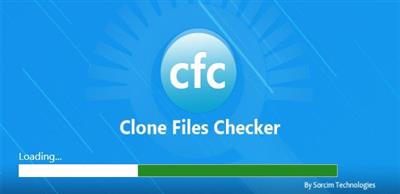





 Alıntı
Alıntı
Konuyu Favori Sayfanıza Ekleyin