CoffeeCup HTML Editor 15.3 Build 797
CoffeeCup HTML Editor 15.3 Build 797 | 103.77 MB
You want to create great websites. Totally stellar, kick-butt websites that leave people saying, Wow, you really made that? Consider the HTML Editor your new best friend. HTML veterans, you will create standards-compliant sites using powerful tools like code completion and built-in validation. Get ready to utilize resources like comprehensive tag references and vibrant website themes.
Get Started in Seconds
Getting to work on your website is lightning quick thanks to a wide range of start options. You can create new HTML or CSS files from scratch, or get a jumpstart on a pro design by launching a new project from an existing theme or layout. Already have a site in progress? Open its files from your computer, or open them straight from your web server. With the Open From Web option, you can actually take any website as a starting point, and it does not have to be yours.
Manage Website Projects
When it comes to websites, organization is key. A logical structure keeps things running smoothly and eliminates pesky issues like broken links and images. With that in mind, we designed Website Projects, a comprehensive and easy-to-use set of tools that gives you complete control over how your website is organized. Create a file structure that fits your needs. Use intuitive tools like toolbars, right-click menus, and keyboard shortcuts to add elements to your pages. Create a website that looks great and performs even better.
Spend Less Time Coding
Using valid web standards, your pages display consistently in different browsers, work better with CSS, and are more accessible to disabled users and search engines. There also the satisfaction of knowing you are doing things right. That's why three tools are watching to ensure that you are using valid code. A comprehensive Tag Reference section puts the correct tags right at your fingertips. Code Completion automatically suggests tags as you type them and smartly suggests selectors from your referenced CSS files. A built-in validation tool allows you to check code of all types for perfectly valid pages every time.
Keep an Eye on Things
Even hardcore programmers can not look at a page of code and know exactly how its going to look in a browser. That why the HTML Editor gives you instant visual support while you are editing. Utilize the split-screen preview to see your webpage displayed right below your code. Or use the external preview to display your page in another window or a second monitor. Want to experiment with some code? The preview shows you exactly what you are working on as you create it. You can even see your page in a browser in fact, you can open up to 10 different browsers from inside the HTML Editor.
New: Structured Data Module for [Misafirler Kayıt Olmadan Link Göremezler Lütfen Kayıt İçin Tıklayın ! ]
[Misafirler Kayıt Olmadan Link Göremezler Lütfen Kayıt İçin Tıklayın ! ]
1 sonuçtan 1 ile 1 arası
-
10.08.2016 #1Üye



- Üyelik tarihi
- 20.08.2013
- Mesajlar
- 155.922
- Konular
- 0
- Bölümü
- Elektronik
- Cinsiyet
- Kadın
- Tecrübe Puanı
- 167
CoffeeCup HTML Editor 15.3 Build 797
Konu Bilgileri
Users Browsing this Thread
Şu an 1 kullanıcı var. (0 üye ve 1 konuk)



 LinkBack URL
LinkBack URL About LinkBacks
About LinkBacks
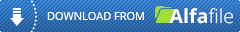





 Alıntı
Alıntı
Konuyu Favori Sayfanıza Ekleyin