File Size : 0.1 Mb
CopyToFlash is a to copy content to several hundred flash drives for distribution.
It starts a drive monitor to detect when a flash drive is plugged into the system, and when that happens it copies the content to the flash drive, then waits on removal and insertion of a new flash drive before copying the content again to the new drive. No installation required
The program doesn't come with an instruction manual, so it's a bit difficult to figure out how it works. Firstly, it's not wrapped in a setup pack, so you can save the ed files anywhere on the hard drive and just click the CopyToFlash executable to launch the app.
Secondly, it's not necessary to copy any files on the target USB flash drive. The second file from the ed archive, the CopyToFlash monitor, is just a command-line tool that's used by the utility while copying files to the removable device. It briefly shows log details during the task, depending on how much it takes to copy the items.
How to auto-copy a directory to multiple USB drives
From the configuration panel you can indicate the directory you want to copy by either typing or pasting its full path, or by using the tree view to find it. Before starting the monitor, there are two options lined up: it can copy the entire folder, or just the directory's contents.
The X: flash drive letter might be a bit confusing: the application doesn't actually monitor your X: drive (and it cannot be configured to monitor a specific drive), but takes into account all USB ports and performs the copying operation as soon as a supported device is plugged into the PC.
If you inserted a USB drive before starting the monitor, it will be ignored. However, if multiple drives are inserted afterward, the folder is copied to all of them.
While the monitor is on, the program shows a small window that cannot be moved or accessed; as informed by the developer, attempting any action on this frame makes the process look unresponsive. It cannot be hidden either and it only disappears after turning off the monitor.
Good concept, poor execution
CopyToFlash has a pretty good concept toward automatic file copies to USB devices and it's speedy. However, it needs a lot of work for the execution part, since it's inconvenient to leave the monitor running for a longer period of while working on the computer. On top of that, it's not very intuitive and doesn't make room for customization (e.g. set a target folder on the USB drive).
Removed requirement to press enter when formatting drives before the file copy process.
DOWNLOAD
uploadgig
rapidgatorKod:https://uploadgig.com/file/download/6021397a6B1D66e5/dCvXDO4l_CopyToFlash_.rar
nitroflareKod:https://rapidgator.net/file/c319f7b621d884d6e306fa2e90bc5241/dCvXDO4l_CopyToFlash_.rar
Kod:http://nitroflare.com/view/C4CEF7E05CC8A23/dCvXDO4l_CopyToFlash_.rar
1 sonuçtan 1 ile 1 arası
Konu: CopyToFlash 1.3
Threaded View
-
22.02.2020 #1
CopyToFlash 1.3
Konu Bilgileri
Users Browsing this Thread
Şu an 1 kullanıcı var. (0 üye ve 1 konuk)



 LinkBack URL
LinkBack URL About LinkBacks
About LinkBacks

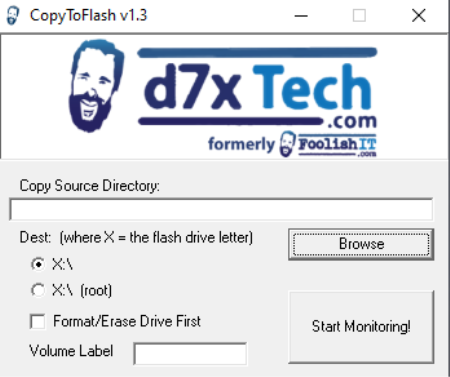





 Alıntı
Alıntı
Konuyu Favori Sayfanıza Ekleyin