CorelCAD 2016 (16.0.0.1100) MacOSX 160730
CorelCAD 2016 (16.0.0.1100) MacOSX | 178.65 MB
Discover the powerful and affordable CAD software that transforms 2D designs into 3D reality. CorelCAD 2016 provides customizable 2D drafting tools and superior 3D design tools within an interactive workspace to achieve your CAD goals in all types of industries.
Increase your workflow productivity with native .DWG file format support for worry-free collaboration on CAD files with colleagues and business partners. Work in a familiar environment with the ribbon UI, 3D print-ready features and STL file output. Optimized for Windows, Mac OS and Android tablets, CorelCAD delivers impressive speed, performance and customization on the platform of your choice.
- All-inclusive 2D drafting tools
- Superior 3D design and 3D print-ready features
- Native .DWG file support, .STL, .PDF and .CDR
- Adaptable for automation and customization
Intuitive
Explore new and enhanced 2D drafting and 3D modeling tools that seamlessly bring precision to any computer-aided design project. Gain added design strength from responsive tools like Quick Input, Annotative Scaling, Head-up display and more to maintain pinpoint accuracy.
Powerful
Experience high-level CAD performance with the strong combination of a sophisticated CAD engine, powered by ARES, and the award-winning CorelDRAW technology to incorporate key graphics into your workflow. Bring efficiency to any CAD project, plus expand your CAD strength with additional CorelCAD plugins.
Versatile
Communicate your day-to-day CAD design needs using Windows Ribbon or classic UI workspaces to achieve graphic superiority. With high-caliber drafting and design tools that are customizable to your needs, youll have visually rich and impressive results every time.
Affordable
Get industry-standard tools that match your CAD design needs and your companys budget. Design with ease on the platform of your choice, Windows, Mac, or Android with the new CorelCAD Mobile. Find everything you need in one complete solution for a fraction of the cost of most CAD software options.
Additional Information:
Based on a unique architecture CAD ARES CAD CorelCAD 2016 new package offers users intuitive tools and advanced features that enable transfer computer design to a new level of efficiency and quality:
New! Shortcut: implementation of the interface to enter commands in the project with the cursor in the drawing area. These commands are available at the current cursor position to the current moment as it moves.
New! Scaling comments retains an important text in an easy to read format, regardless of changes in the drawing area or zoom view. Annotations and comments can now be read always with any value of the corresponding elements of the CAD project.
New! Header display: a pop-up panel with quick access tool allows you to quickly zoom in and edit items.
New! state management layer: different states of the edited layer can store, retrieve and customize. Status and settings can then be used in other projects.
New! Indent dimension lines: dimension lines can be set at a constant distance from the nearby elements that guarantee the accuracy of the drawings.
New! Multiline panel BlockAttributes: change and configure various types of block attributes with a new pop-up panel. You can define the width of the text strings, insert the attribute fields and edit footnotes.
System Requirements:
- Mac OS X v10.7 (Lion) or higher (incl. v10.11 (El Capitan)
- Intel processor
- 1 GB RAM (2 GB recommended)
- 500 MB hard disk space
- 1024 x 768 display (1280 x 800 recommended) with 16-bit video card
- Mouse or tablet
- DVD-ROM drive for installation from DVD
- Internet connection for product activation and access to the plug-in store
Buy a premium to download file with fast speed
thanks
Rapidgator.net
[Misafirler Kayıt Olmadan Link Göremezler Lütfen Kayıt İçin Tıklayın ! ]
[Misafirler Kayıt Olmadan Link Göremezler Lütfen Kayıt İçin Tıklayın ! ]
alfafile.net
[Misafirler Kayıt Olmadan Link Göremezler Lütfen Kayıt İçin Tıklayın ! ]
[Misafirler Kayıt Olmadan Link Göremezler Lütfen Kayıt İçin Tıklayın ! ]
1 sonuçtan 1 ile 1 arası
-
30.07.2016 #1Üye



- Üyelik tarihi
- 09.07.2016
- Mesajlar
- 6.591
- Konular
- 0
- Bölümü
- Biyomedikal
- Cinsiyet
- Erkek
- Tecrübe Puanı
- 15
CorelCAD 2016 (16.0.0.1100) MacOSX 160730
Konu Bilgileri
Users Browsing this Thread
Şu an 1 kullanıcı var. (0 üye ve 1 konuk)



 LinkBack URL
LinkBack URL About LinkBacks
About LinkBacks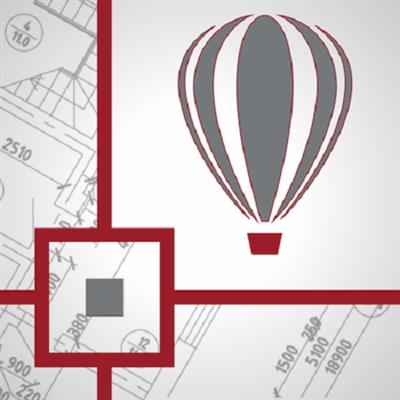





 Alıntı
Alıntı
Konuyu Favori Sayfanıza Ekleyin