The unrivaled capabilities of CorelDRAW Graphics Suite 2019, combined with your creative abilities, are an excellent basis for projects for creating layouts, developing websites and editing photos. The package is equipped with enhanced support for Windows 10, multi-display mode and support for 4K monitors.
CorelDRAW Graphics Suite 2019 21.2.0.706 Full/Lite RePack KpoJIuK | 1.88GB
System requirements:
Microsoft Windows 10, Windows 8.1 or Windows 7 (32 or 64 bit versions), all with the latest service packs
Intel Core i3 / 5/7 or AMD Athlon 64
2 GB of RAM
1 GB of hard disk space
Mouse, tablet or multitouch monitor
Monitor resolution 1280 x 720 at 100% (96 dpi)
Microsoft Internet Explorer 11 or higher
Microsoft .Net Framework 4.6
Microsoft Visual C ++ 2017 Redistributable Package
The product allows designers of various levels of training - from beginners to professionals - to quickly and confidently achieve high-class results. Discover professional and at the same time intuitive tools for creating logos, brochures, web graphics, advertising for posting on social networks and other original projects. Work with CorelDRAW in your own way!
The package provides a complete set of tools for creating illustrations, logos, brochures, newsletters, advertisements, booklets and billboards and is the best graphic solution. This software package is perfect for creating new trends in the fashion industry and the development of designer clothes. A powerful arsenal of tools will help you to create intricate drawings and distribute them across the image field. CorelDRAW and Corel PHOTO-PAINT significantly expanded their capabilities in comparison with previous versions and analogues of the software in this industry.
The package CorelDRAW Graphics Suite:
CorelDRAW 2019 - Vector Graphics and Page Layouts
Corel PHOTO-PAINT 2019 - Image Editing
Corel Font Manager 2019 - search and organize fonts
Corel CAPTURE 2019 - screen capture tool
Top CorelDRAW Graphics Suite features:
Redesigned fully customizable interface. The working environment, where the necessary tools and settings are always at hand, reflects the characteristics of your workflow. To get started quickly, you need to select a suitable workspace, and then use the quick setup feature to debug a set of tools and a property bar according to your preferences. We offer a default workspace, a simplified workspace, and a classic workspace (based on version X6).
Specialized workspaces.Several pre-built workspaces help you efficiently organize and locate the right tools within easy reach. At your service workspaces "Page Layout" and "Illustration", as well as the ability to recreate the settings of Adobe Photoshop or Illustrator in the workspace - this will facilitate the transition from Creative Suite to CorelDRAW.
Full control over fills and transparency. For CorelDRAW Graphic Suite X8, our most powerful fill module has been developed, which provides full control over the fountain fill and raster and vector pattern fillings. Now you can create elliptical and rectangular fountain fills, adjust the transparency level of the individual color of the fountain fountain and repeat the fountain fountain inside the object.
Convenient font preview and advanced character settings. Here you can find the right font for any project. The "Use Font" settings window offers a preview of various fonts and allows you to experiment with them. In addition, the redesigned Insert Character window automatically displays all the characters, characters and glyphs associated with the selected font, which greatly simplifies the search and insertion of these elements into the document.
Special effects and advanced photo editing.The special effects introduced in Corel PHOTO-PAINT X8 include four new pressure-sensitive blur tools - Smudging, Twisting, Pulling and Pushing away, as well as new camera effects, Bokeh, Chroma, Time Machine and Sepia, which give you a unique look. Expanded support for RAW formats for more than 300 camera models opens up additional possibilities for working with images.
Accurate drawing and layout tools.Make sure that each element on the page is located exactly where it is needed, with improved tools for creating layouts. The "Guides" window allows you to quickly position objects, being displayed in the process of working together with the proposed alignment options relative to other objects. Outline placement options allow you to specify whether the outline will be located inside the object, outside the object, or equally on both sides of the object's border.
QR Code Generator.Create unique QR codes and add them to your projects as a mobile marketing tool. Use text, images and color styles to give QR codes a conceived look. Your QR code can be in harmony with the overall design, and maybe contradict it - the options are endless! The built-in verification function will make sure that the QR code is working and can be decrypted using a smartphone with an installed scanning application.
Embedded Content Center.Discover the on-line online storage Content Center *, fully integrated with the applications of the package. You can share vector, raster, and fountain fills with members of the CorelDRAW user community right in the app. Get inspiration, showcase your work and vote for your favorite work.
Assembly features:
Fully registered version - keygen XFORCE
32-bit and 64-bit universal installer with a choice of bit capacity on x64 systems
For use under restricted accounts, run this file on behalf of each of them.
Command line parameters:
Automatic installation:
"Install.exe" -y -nr -gm2 & "% SYSTEMDRIVE% \ Temp \ CORELDRAW \ SETUP.exe" / S & RD / S / Q "% SYSTEMDRIVE% \ Temp \ CORELDRAW"
Automatic Installing the x86 version on the x64 system:
"Install.exe" -y -nr -gm2 & "% SYSTEMDRIVE% \ Temp \ CORELDRAW \ SETUP.exe" / S / X86 & RD / S / Q "% SYSTEMDRIVE% \ Temp \ CORELDRAW "
Reactivation:
" Install.exe "-y -nr -gm2 &"% SYSTEMDRIVE% \ Temp \ CORELDRAW \ SETUP.exe "/ ACT & RD / S / Q"% SYSTEMDRIVE% \ Temp \ CORELDRAW "
Lite -CorelDRAW .Graphics.Suite.2019.v21.2.0.706.exe - EN / RU
Full -CorelDRAW.Graphics.Suite.2019.v21.2.0.706-ML.exe - EN / RU / BR / DE / ES / FR / IT / NL / CZ / PL / TR / CS / CT / JP
DOWNLOAD
uploadgig
rapidgatorKod:https://uploadgig.com/file/download/fe6427497b369a4a/CorelDRAWGraphicsSuite2019.KpoJIuK.part1.rar https://uploadgig.com/file/download/07cf6E9a13D735bd/CorelDRAWGraphicsSuite2019.KpoJIuK.part2.rar https://uploadgig.com/file/download/9ecF1bf224f82dfc/CorelDRAWGraphicsSuite2019.KpoJIuK.part3.rar https://uploadgig.com/file/download/1a23f2b53a23Ec01/CorelDRAWGraphicsSuite2019.KpoJIuK.part4.rar https://uploadgig.com/file/download/0d09131621a87F06/CorelDRAWGraphicsSuite2019.KpoJIuK.part5.rar
nitroflareKod:https://rapidgator.net/file/ff7546286f206b27762b052da9efb070/CorelDRAWGraphicsSuite2019.KpoJIuK.part1.rar https://rapidgator.net/file/37ff26637521d60493f5c7db6070316a/CorelDRAWGraphicsSuite2019.KpoJIuK.part2.rar https://rapidgator.net/file/26621617b45c171399d833a3d9e20949/CorelDRAWGraphicsSuite2019.KpoJIuK.part3.rar https://rapidgator.net/file/08929dd34ab6b06a6142212edd6a3ee2/CorelDRAWGraphicsSuite2019.KpoJIuK.part4.rar https://rapidgator.net/file/c79da3c6ee2a9ca42e90d8b318b0d899/CorelDRAWGraphicsSuite2019.KpoJIuK.part5.rar
Kod:http://nitroflare.com/view/41572A44784D94A/CorelDRAWGraphicsSuite2019.KpoJIuK.part1.rar http://nitroflare.com/view/4B047AF638B2AA5/CorelDRAWGraphicsSuite2019.KpoJIuK.part2.rar http://nitroflare.com/view/6B0FD5381049AAD/CorelDRAWGraphicsSuite2019.KpoJIuK.part3.rar http://nitroflare.com/view/386A37EDDB22D92/CorelDRAWGraphicsSuite2019.KpoJIuK.part4.rar http://nitroflare.com/view/61885E5F02AE16C/CorelDRAWGraphicsSuite2019.KpoJIuK.part5.rar
1 sonuçtan 1 ile 1 arası
-
19.06.2019 #1
CorelDRAW Graphics Suite 2019 21.2.0.706 Full/Lite RePack KpoJIuK
Konu Bilgileri
Users Browsing this Thread
Şu an 1 kullanıcı var. (0 üye ve 1 konuk)



 LinkBack URL
LinkBack URL About LinkBacks
About LinkBacks

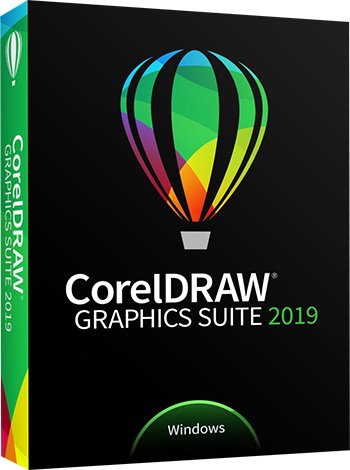





 Alıntı
Alıntı
Konuyu Favori Sayfanıza Ekleyin