Cyberlink Powerdirector Ultra v13.0.2604 Multilingual
Cyberlink Powerdirector Ultra v13.0.2604 Multilingual | 998 Mb
PowerDirector 13 Ultra provides the most comprehensive and easy-to-use tools for high quality video productions. The new Design Studio provides total flexibility to design and customize your transition effects, titles, disc menu and much more. You can also sync up to 100 timeline tracks by audio for creating multicam collage, preserve and share your creative projects with CyberLink Cloud service, and edit videos on-the-go with PowerDirector Mobile.
What's New in CyberLink PowerDirector Ultra 13:
Cloud Tools, Fully Customizable Design Tools, Over 60 New Features, Effects and Templates and Much More
Unleash your creativity with PowerDirector 13's customizable design tools - create your personalized transition, titles and disc menu, and edit up to 100 multicam clips with the most powerful video editing software! Need more effects and templates? PowerDirector includes over 50 new effects and templates to polish your video creations. When your creation is done, you can backup your projects using CyberLink Cloud service, or create movie discs with our new Menu Designer!
100 Track MultiCam Editing
The new MultiCam Audio Sync feature allows you to synchronize up to 100 timeline tracks by audio. Which means you can easily create MultiCam collages by freely transform video tracks as a PiP (picture in picture) object.
Customized Transition Effects
The new Transition Designer provides an easy way to customize transition effects from an image. Simple import a image, PowerDirector will create the transition effect basing on the image you choose.
Video Effects on Animated Titles
You can apply over 120 built-in video effects to your titles, such as water reflection, tilt-shift or particle effects, to make your animated title creations look more unique
Enhanced Menu Designer
PowerDirector 13's menu designer greatly enhanced the usability - automatically align disc menu items when designing customized disc menu, you can also choose to display video thumbnails, or use a cleaner text menu without thumbnails.
Enhanced Video Stabilizer
The enhanced stabilization engine smartly detects multi-axis and rotational shakiness, and remove the shakiness in sports videos.
CyberLink Cloud Service
CyberLink Cloud is designed to work perfectly with PowerDirector to safely store your media creations and other files via the latest in cloud technology.
Enhanced Media Library
PowerDirector's easy-to-use media library interface smartly put your source media, effects and tools in place. You can freely adjust the workspace to optimize productivity or search media library with keywords.
H.265/HEVC
Designed to utilize substantially less bandwidth. H.265 provides same compression quality with 32% size of H.264 videos.
XAVC-S
XAVC-S is the new standard of 4K and HD videos, widely used in latest Sony camera and camcorders.
Over 50 New Effects & Templates
PowerDirector 13 comes with over 500 effects and templates, including over 50 brand new animated PiP objects, animated themes, titles and much more!
Create On-the-Go
Edit video anywhere with PowerDirector Mobile your Android and Windows 8 tablets with intuitive timeline interface. Drag-and-drop videos and photos, overlay transition and title effects, just like editing on your PC!
Export ISO Image File
When producing DVD or Blu-ray Discs, you choose to save the disc creation to ISO image format, which is easier to archive and retrieve your disc creations.
What's new in version 13.0.2604:
- Fixes the issue that certain HDV camcorders cannot be detected in the Capture window.
- Fixes the issue that sometimes there are random black frames in produced slideshows.
- Fixes the issue that PowerDirector 13 takes a long time to complete image cropping when lots of images are added to the timeline.
- Fixes the issue that 2K/4K video resolution is incorrect when produced with NVIDIA GPU hardware encoding enabled.
- Fixes the issue that the disc menu options cannot be accessed using the up/down arrow keys in some customized disc menus.
- Fixes the issue that NVIDIA hardware encoding is not utilized when burning discs with the H.264 interlaced profile.
- Fixes crash issue encountered when performing Multi Trim function on 4K video clips in the 32bit version.
- Fixes crash issue encountered when opening specific projects, modifying, and then re-saving them.
DOWNLOAD LINKS :
Kod:https://rapidgator.net/file/58dbc7c4c34fc892860d414a036e19ee/Cyb3rl1nkPowDirUltra13.0.2604.part1.rar.html https://rapidgator.net/file/1b37bf527bcd7fa1497f69c94712ce82/Cyb3rl1nkPowDirUltra13.0.2604.part2.rar.html https://rapidgator.net/file/44e01ab3554a51e2c609a65923f33c3d/Cyb3rl1nkPowDirUltra13.0.2604.part3.rar.html https://rapidgator.net/file/ff0a16f8787d3968a90141c4ce4de63a/Cyb3rl1nkPowDirUltra13.0.2604.part4.rar.html http://nitroflare.com/view/29CA5E524CF4A4B/Cyb3rl1nkPowDirUltra13.0.2604.part1.rar http://nitroflare.com/view/637F80131C49680/Cyb3rl1nkPowDirUltra13.0.2604.part2.rar http://nitroflare.com/view/8683F2F3DC0816C/Cyb3rl1nkPowDirUltra13.0.2604.part3.rar http://nitroflare.com/view/6EF25325A2686EB/Cyb3rl1nkPowDirUltra13.0.2604.part4.rar https://turbobit.net/pacwymy0t6g7/Cyb3rl1nkPowDirUltra13.0.2604.part1.rar.html https://turbobit.net/r0uiezirovx8/Cyb3rl1nkPowDirUltra13.0.2604.part2.rar.html https://turbobit.net/ma1jvjkb9sg4/Cyb3rl1nkPowDirUltra13.0.2604.part3.rar.html https://turbobit.net/9ktvi8yke3ss/Cyb3rl1nkPowDirUltra13.0.2604.part4.rar.html https://uploadgig.com/file/download/0c0aEbb8c76170fb/Cyb3rl1nkPowDirUltra13.0.2604.part1.rar https://uploadgig.com/file/download/a94a10465ea27817/Cyb3rl1nkPowDirUltra13.0.2604.part2.rar https://uploadgig.com/file/download/9086e58b937aeca8/Cyb3rl1nkPowDirUltra13.0.2604.part3.rar https://uploadgig.com/file/download/aA517F3E0f773ba1/Cyb3rl1nkPowDirUltra13.0.2604.part4.rar
1 sonuçtan 1 ile 1 arası
-
15.01.2019 #1
Cyberlink Powerdirector Ultra v13.0.2604 Multilingual
Konu Bilgileri
Users Browsing this Thread
Şu an 1 kullanıcı var. (0 üye ve 1 konuk)



 LinkBack URL
LinkBack URL About LinkBacks
About LinkBacks

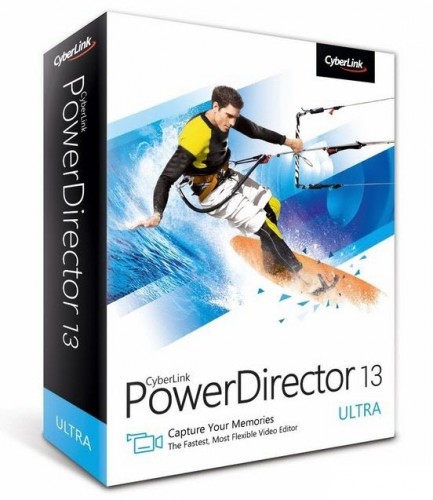





 Alıntı
Alıntı
Konuyu Favori Sayfanıza Ekleyin