DRmare Audio Capture 2.1.0.21 Multilingual
File size: 23 MB
An all mighty audio recorder for PC which can capture and download music from any streaming audio and video websites losslessly for free as well as convert them to MP3, M4A, AAC, and so on.
Capture All Music for Free from Any Streaming Platforms
Different from other audio downloading tools that are limited to download one specific music, DRmare Audio Capture for Windows is exceptionally powerful as it works with all kinds of media sources.
It's able to use it to freely capture music, radio, podcasts, audiobooks from unlimited resources such as Ogg Music, HiFi and MQA music, Unlimited Music, HD Music, iHeartRadio, Beat 1, Slacker Radio on the Internet instead of purchase. Yet, it is a great audio extractor, which can exact music from videos on YouTube, Hulu, Netflix, HBO Now.
Losslessly Record Music, Keep Complete ID3 Tags
With the lossless capturing technology of the DRmare Audio Recorder for Windows, the recorded songs will be 100% the same as original ones without quality loss or any extra noises. The system sounds like clicks and the Microphone voice won't be added to the exported songs, which is a well-known problem of the free streaming audio recorders. What makes it even better is that all the metadata info such as ID3 tags, title, artist, album cover, genre, and so on are included in the audio recordings.
Batch Record Multiple Songs Simultaneously and Accurately
In virtue of the advanced batch recording technology, DRmare Audio Grabber can surely save you lots of time and energy in downloading music. You just need to play different songs via the web players by Chrome, Firefox, this smart audio capture software will detect the tracks correctly and record them quickly. The best part is that all the recording processes won't interfere with each other. You can even use your computer for any other tasks meanwhile.
Abundant Editing Options to Enhance Your Music Experience
Although the songs are downloaded completely with this sound capture sometimes they may not meet your requirements well. In this case, you can simply edit songs with this best audio editor. You can trim and cut the music to use the songs as a ringtone or alarm. And if you want to have a new listening experience, you can merge and mix the tracks to generate new edition music you like. Finally, you can manually modify the metadata info as well.
Homepage:Kod:https://www.drmare.com/audio-capture-for-win/tech-spec.html
Kod:https://www.drmare.com/
Download link
rapidgator.net:
nitroflare.com:Kod:https://rapidgator.net/file/e74fc28eb32c9c5c74bf983f00ca0bea/alznq.DRmare.Audio.Capture.2.1.0.21.Multilingual.rar.html
Kod:https://nitroflare.com/view/558D70A7D69B006/alznq.DRmare.Audio.Capture.2.1.0.21.Multilingual.rar
1 sonuçtan 1 ile 1 arası
-
29.03.2024 #1Üye



- Üyelik tarihi
- 20.08.2016
- Mesajlar
- 144.947
- Konular
- 0
- Bölümü
- Bilgisayar
- Cinsiyet
- Kadın
- Tecrübe Puanı
- 153
DRmare Audio Capture 2.1.0.21 Multilingual
Konu Bilgileri
Users Browsing this Thread
Şu an 1 kullanıcı var. (0 üye ve 1 konuk)



 LinkBack URL
LinkBack URL About LinkBacks
About LinkBacks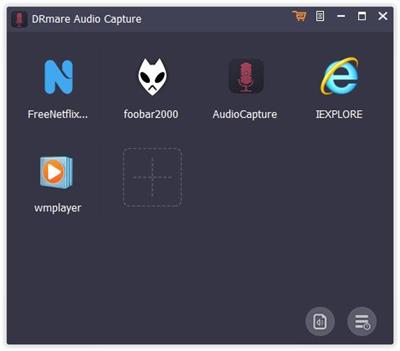





 Alıntı
Alıntı
Konuyu Favori Sayfanıza Ekleyin