ESKO Studio Toolkit 16.0.0 with Desk Pack Advanced | MacOSX | 1.02 GB
3D Packaging software for designers, tradeshops & converters. Studio will help you produce better artwork. Whether you are a designer trying out different ideas, or a prepress operator checking a back-match, with Studio you are virtually holding the pack in your hands.
Studio is a fast & easy way to turn your ideas into beautiful 3D images, for your own inspiration or to impress an important client. Studio is available as a software subscription, so you have all the functionality you need, based on your workload, without a big investment.
Create hyper realistic 3D visuals
Studio is also a powerful communication tool. It lets you create exciting 3D visuals to show to your client, ranging from PDF files with 3D content to movies, hero shots or a virtual pack shot. Other 3D tools can be complicated, Studio is fast and easy.
Studio Store Visualizer
Test the visual impact of your latest design in the environment where it all happens: the store. Create a virtual retail environment with Studio Store Visualizer. See your new designs on the shelf next to the competition; present a complete product launch in 3D, including retail-ready packaging, displays and other branded items.
Perfect shrink sleeve designs
Toolkit for Shrink Sleeves is a unique and award winning application to simulate a heat shrink sleeve around one or more objects. See in Adobe® Illustrator® how your artwork distorts, automatically apply a counter distortion and produce great looking 3D PDF files. Avoid trial-and-error.
Catch mistakes before they get printed
Check for mistakes before making printing plates, embossing dies or varnish blankets. Avoid rejects by showing your client up-front an accurate virtual mock-up. Use Studio as internal QA tool: Check for panel misalignments, spot structural mistakes in time. Create the perfect back-match. Perform advanced shrink sleeve distortions and save hours of time performing shrink tests.
Studio for brands
Studio can revolutionize the way you handle packaging and point of sale development. Shorten your artwork approval cycle with interactive 3D visuals. Save mock-up and studio photography costs. Use a virtual alter ego of your entire product range, always up to date with the latest artwork. Increase the success rate of product launches, by seeing upfront how your brand will look in the store next to its competition.
Studio for packaging designers
Studio 3d packaging design software is a fast & easy way to turn your ideas into beautiful 3D images, for your own inspiration or to impress an important client. There is no more need to cut, fold and glue print-outs all the time because you see the 3D packaging model on the screen. You'll find yourself working faster and more creative. And the packaging artwork that you deliver is technically more correct, so that your design does not get compromised during production.
Studio for tradeshops
Finally an efficient way to offer value-adding 3D services. Studio software for package design is so easy that every operator can use it. Use Studio as internal QA tool: Check for panel misalignments, spot structural mistakes in time. Create the perfect back-match or perform advanced shrink sleeve distortions and save hours of time performing shrink tests. Some 3D tasks can now even be automated with Automation Engine.
Studio for converters
Check for mistakes before making printing plates, embossing dies or varnish blankets. Avoid rejects by showing your client up-front an accurate virtual mock-up. Or take Studio software for 3D packaging design on the road and show your prospect what special finishing could do for his brand.
DeskPack
DeskPack turns Adobe Illustrator and Photoshop into full-fledged packaging applications with a set of modules that fits any prepress environment.
Prepress in Adobe Illustrator
- Prepress operators can produce higher quality jobs in a shorter time.
- DeskPack plug-ins boost the prepress productivity of standard Adobe Illustrator workstations.
- Errors are detected as early as possible, reducing the cost to a minimum.
- All DeskPack modules have a proven ROI.
- All plug-ins have the Adobe look and feel, there is a short learning curve and low training cost.
- With an increasing number of short print runs, DeskPack takes away the pressure from the prepress department.
- Tight integration with other Esko solutions: structural design, 3D visualization, Automation Engine.
- Software subscriptions offer distinct benefits: you have access to the latest version, you can adapt your subscription to your workload, there's no large investment, and there are no maintenance fees...
Barcode generation
Generate dynamic barcode with assured printability. This plug-in contains a wide range of industry standard barcodes and has advanced features such as automatic box generation, bar width reduction and output resolution dependent scaling. Never was generating barcodes in Adobe Illustrator easier and more professional.
Selection and alignment
This bundle offers dedicated tools to accelerate frequently used selection and alignment operations, and to add new ways to handle spot colors and special inks beyond Adobe Illustrator's powerful capabilities.
Preflight
Check your incoming files as early as possible. Minimize the cost of errors or validate your designs before you send them off to the printer. With the Preflight functionality, your file is verified against a personal profile and a validation report is generated. This interactive report guides your through the violations found against image types and resolutions, line widths, color spaces, minimum %, font rules, x-height...
Viewer - Visualize packaging design
A correct visualization of your packaging design is crucial in a professional environment. Catch errors early on with the Viewer. It is the perfect tool for packaging quality control.
With the Viewer, you can work with predefined Press Settings to detect first printable dots, to simulate dot gain and registration errors, and to calculate the total area coverage in your file.
Channel mapping
Remap channels of embedded or linked images into any used ink in the document. The channel mapping functionality remaps the inks of all commonly used images formats (TIFF, JPEG, PSD, Adobe® Photoshop® DCS, Adobe® Photoshop® EPS, PNG, GIF...).
Image extraction
Embedded images in Adobe® Illustrator® files cannot be edited. This makes last minute revisions impossible. With Image Extractor, you can convert embedded images into externally linked images, allowing you to edit them in Adobe® Photoshop®.
Import PDF
Secure file round-tripping between Adobe® Illustrator®, ArtPro, and PackEdge.
Import PDFs with Esko specific information in Adobe® Illustrator® without losing layer, separations, screening information...!
The PDF Import functionality improves the way Normalized PDF files are converted into Adobe® Illustrator® format. Esko specific information is passed to Illustrator® to keep the file editable.
Instant Trapper
The Instant Trapper functionality is by far the easiest interactive trapping solution on the market. Trapping becomes a matter of clicking the 2 elements you want to trap. All traps are placed on a separate layer and centerlines are automatically calculated.
White Underprint
This bundle also includes White Underprint functionality. Add a white underprint to your file in a few clicks. Choose an ink name and a choke-distance and automatically the correct object will be created in a separate layer based on the selected artwork. This tool can also be used to quickly create finishing layers (varnishes, embossing...)
Dynamic Marks
This bundle also comes with Dynamic Marks. This functionality helps you generate proofing marks, print marks and registration marks in Illustrator in the most intuitive way.
Upgrade Illustrator® art to a Dynamic Mark and reuse it on all your files. The color and positions of the Dynamic Marks will adapt to the characteristics of the file. Add text marks that display separation, user, file or job information. Add gradation strips, bearer bars and cut marks from a list of Standard Marks. The marks will stay fully editable to fit your production variables. After applying a Dynamic Mark Set on a single file or step and repeat, all marks remain dynamic which means you can load these at any time.
Requirements for Studio for Mac
Mac OS 10.9 (Mavericks), 10.10 (Yosemite), 10.11 (El Capitan), 10.12 (Sierra)
Studio requires Adobe Illustrator CS6, CC 2014, CC 2015 or CC 2015.3
3D PDFs from Studio Designer require Adobe Reader 8.1 or newer for viewing.
Studio Designer is also available in ArtPro 10 or newer.
Home Page -[Misafirler Kayıt Olmadan Link Göremezler Lütfen Kayıt İçin Tıklayın ! ]Download link:uploaded_net:
[Misafirler Kayıt Olmadan Link Göremezler Lütfen Kayıt İçin Tıklayın ! ]
[Misafirler Kayıt Olmadan Link Göremezler Lütfen Kayıt İçin Tıklayın ! ]
[Misafirler Kayıt Olmadan Link Göremezler Lütfen Kayıt İçin Tıklayın ! ]
bigfile_to:
[Misafirler Kayıt Olmadan Link Göremezler Lütfen Kayıt İçin Tıklayın ! ]
[Misafirler Kayıt Olmadan Link Göremezler Lütfen Kayıt İçin Tıklayın ! ]
[Misafirler Kayıt Olmadan Link Göremezler Lütfen Kayıt İçin Tıklayın ! ]Links are Interchangeable - No Password - Single Extraction
1 sonuçtan 1 ile 1 arası
-
19.10.2016 #1Banned



- Üyelik tarihi
- 05.06.2016
- Mesajlar
- 8.937
- Konular
- 0
- Bölümü
- Elektrik
- Cinsiyet
- Kadın
- Tecrübe Puanı
- 0
ESKO Studio Toolkit.16.0.0 with Desk Pack Advanced MacOSX
Konu Bilgileri
Users Browsing this Thread
Şu an 1 kullanıcı var. (0 üye ve 1 konuk)



 LinkBack URL
LinkBack URL About LinkBacks
About LinkBacks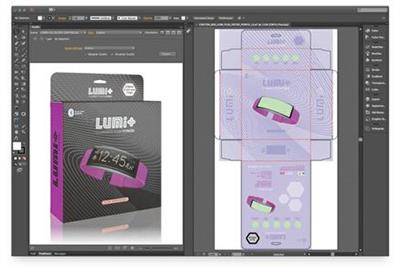





 Alıntı
Alıntı
Konuyu Favori Sayfanıza Ekleyin