FastStone Capture is a fairly powerful, but at the same time simple tool for capturing snapshots from the Windows desktop. Allows you to capture both individual elements, windows, parts of the workspace, and the full screen (scrolling is supported). Equipped with a small panel for manipulating images. In addition, elements such as a magnifier, eyedropper and ruler are available, making the program even more versatile.
FastStone Capture 9.2 (02.10.2019) Final RePack (& portable) by KpoJIuK | 3.95MB
Features of the program:
Capture panel for quick access to capture tools and output options
Keyboard shortcuts for instant screen capture
Capture windows, objects, menus, arbitrary areas or the entire screen, windows and scroll web pages
Capture multiple windows and objects, including multi-level menus
Record screen operations and sound
Setting the output destination (internal editor, clipboard, file, print ...)
Drawing annotation objects on a snapshot
Using effects such as falling shadow, frame, torn and faded edges of the image
Add caption to image
Resize, crop, rotate, sharpen, brightness, color adjustment ...
Undo / Revert Commands When Editing Images
Support for external editors
Saving in BMP, GIF, JPEG, PCX, PNG, TGA, TIFF and PDF formats
Email pictures
Send snapshots to Word and PowerPoint documents
Uploading pictures to a web server (FTP)
Screen eyedropper (on-screen color detection)
Screen magnifier
Screen ruler
Multi monitor support
Starting with Windows (optional)
Minimize to the notification area
Low memory occupied by the program
And much more ...
What's New in Version:
Changelog: v9.2 (2019-09-12)
Improved Drawing Tools
Added Border option in Highlighter
Added "Selection" option in Magnifier
Added anoticism left / right click on mouse insert
Smooth pencil and extended L-Line
Painting tools load faster
Added Classic Skin option to the editor under the settings menu
Added a new method (when entering the diagonal of the screen length) for calibrating the screen ruler
Other minor improvements and bug fixes
Assembly Features:
Type: installation, unpacking portable
Languages: Russian jn wvxwxvw, english
Activation: keygen-CORE
Cut: EULA
Command line options:
Silent installation of the Russian version: / S / IR
Silent installation of the English version: / S / IE
Unpacking the Russian portable version: / S / PR
Unpacking the English portable version: / S / PE
Do not create desktop shortcuts: / ND
Do not create shortcuts on the Start menu: / NS
Selecting the installation location: / D = PATH
/ D = PATH should be indicated with the most recent
Example: FastStone.Capture.v9.2.exe / S / IR / D = C: \ MyProgram
DOWNLOAD
uploadgig
rapidgatorKod:https://uploadgig.com/file/download/56c997c2ef0d1d24/
nitroflareKod:https://rapidgator.net/file/84ee079d971f7385b787a1e992ecd735
Kod:http://nitroflare.com/view/95CAA2F00B004C5
1 sonuçtan 1 ile 1 arası
-
02.10.2019 #1
FastStone Capture 9.2 (02.10.2019) Final RePack (& portable) by KpoJIuK
Konu Bilgileri
Users Browsing this Thread
Şu an 1 kullanıcı var. (0 üye ve 1 konuk)



 LinkBack URL
LinkBack URL About LinkBacks
About LinkBacks

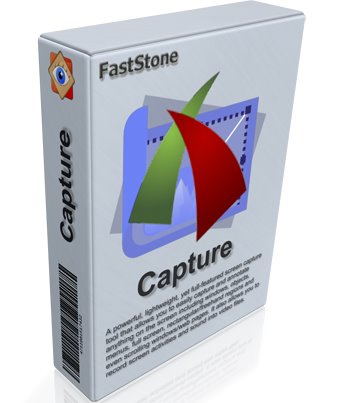





 Alıntı
Alıntı
Konuyu Favori Sayfanıza Ekleyin