Filter Forge 5.0.0.8 (Standalone / Plugin) MacOSX 160729
Filter Forge 5.0.0.8 (Standalone / Plugin) MacOSX | 88.03 MB
The final version of Filter Forge 5.0 is now available! It features randomization locks, introduces the ability to customize default values for components and adds new powerful components. It also includes support for new host applications and OS versions.
Filter Forge Main Window
The Filter Forge main window lets you view the list of pre-installed filters and filters downloaded from the Filter Library. You can change the appearance of any filter, apply filter presets or create your own presets for any filter from the list. From the main window you can get to Filter Editor to edit any filter or create your own, access the Filter Library to download more filters, and submit the filters you created.
Filter Forge Editor
Filter Editor is the key feature of Filter Forge, a visual node-based environment allowing users to build custom filters. Filters are assembled by connecting components into a network. Components include familiar operations like blurs, gradients, color adjustments, distortions, and blending, and less familiar such as elevation gradients or Perlin and Worley noises. For end-users, the filter internals are hidden behind a simple set of filter controls, so anyone can benefit from filters without knowing what is inside.
New Features Added in Filter Forge 5:
Randomization Enhancements
Filter Forge 5.0 introduces much-requested enhancements to its randomization functions, including the ability to protect filter settings from randomization, the ability to quickly randomize specific parameters, and a simplified randomization settings menu.
Bomber Plus
Bomber Plus is a definite improvement to one of the most popular Filter Forge components. With 10 slave components it allows you to customize each particle individually and create an unlimited number of particle types.
Patterns Plus
Bricks, Tiles and Pavements, Filter Forges brick-and-mortar components, have not changed since version 1.0. Filter Forge 5.0 finally refreshes them by adding slave components and making them support HDR colors.
Map Switch
Filter Forge 5.0 adds a new component that allows you to switch subtrees based on a mappable Selector input. It is particularly useful in conjunction with the new Bomber Plus.
Pixel Awareness
Filter Forge 5.0 adds a new component that allows you to switch subtrees based on a mappable Selector input. It is particularly useful in conjunction with the new Bomber Plus.
The Modulo component
A new Modulo component calculates the channelwise remainder after channelwise division of source RGB values by another set of RGB values.
Default Component Values
The right-click menu of most components now offers commands to save default values for a particular component, and reset them back to factory settings.
System Requirements:
- Mac OS X 10.7-10.10
- Multi-core Intel CPU
- 1 GB RAM
- 1 GB free disk space
- Screen resolution of 1024x768 or higher
- Internet connection to access the Filter Library and submit filters
- 32- or 64-bit host application to use Filter Forge in the plugin mode
Supported Host Applications:
- Adobe Photoshop CS2CS6, CC, CC 2014 and CC 2015
Buy a premium to download file with fast speed
thanks
Rapidgator.net
[Misafirler Kayıt Olmadan Link Göremezler Lütfen Kayıt İçin Tıklayın ! ]
[Misafirler Kayıt Olmadan Link Göremezler Lütfen Kayıt İçin Tıklayın ! ]
alfafile.net
[Misafirler Kayıt Olmadan Link Göremezler Lütfen Kayıt İçin Tıklayın ! ]
[Misafirler Kayıt Olmadan Link Göremezler Lütfen Kayıt İçin Tıklayın ! ]
1 sonuçtan 1 ile 1 arası
-
30.07.2016 #1Üye



- Üyelik tarihi
- 09.07.2016
- Mesajlar
- 6.591
- Konular
- 0
- Bölümü
- Biyomedikal
- Cinsiyet
- Erkek
- Tecrübe Puanı
- 15
Filter Forge 5.0.0.8 (Standalone / Plugin) MacOSX 160729
Konu Bilgileri
Users Browsing this Thread
Şu an 1 kullanıcı var. (0 üye ve 1 konuk)



 LinkBack URL
LinkBack URL About LinkBacks
About LinkBacks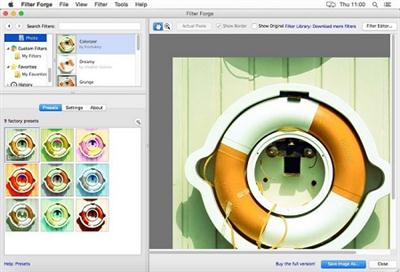





 Alıntı
Alıntı
Konuyu Favori Sayfanıza Ekleyin