GiliSoft Video Watermark Removal Tool 2019.02.18 | 37.5 Mb
Video Watermark Removal Tool is ideal for those times when you have a really nice video but it's marred by a watermark or time stamp because it is able to remove text overlays and logos from videos. Remove watermarks from video, as well as unwanted subtitles and text overlays in a matter of seconds with the help of this Video Watermark Removal Tool.
You will no loger wonder how to remove watermark from video without leaving a signle trace. Video Watermark Removal Tool is designed for video watermark removal and it supports a variety of formats so you do not need to install any additional codecs.
Video Watermark Removal Tool uses a unique feature that enables users to quickly identify the portion of the video which contains the logo. As this function is quite easy to use, previous experience is not generally necessary. And it is possible to choose a file or folder to load, to segregate the specific area for editing and to see the effects before the resulting output is saved.
Features
Remove Watermark from Video
The tool enables you to improve the image in a video file, by removing watermark insertions, such as logos, signatures or subtitles in order to enjoy watching the video/movie without being distracted by the logo on the screen.
Best Watermark Remover
The best video inpainting software- Free Video Watermark Removal Tool is the brand new tool to remove any watermark from your video with a few easy steps, no more hard editing!
Batch Processing Watermaks
In some video, there are multiple watermarks, which appear in different or same time range. You can use this tool to batch removing each watermark.
Batch Processing Videos
If you have lot of videos (even different video formats) need to remove watermarks, this tool also can help you batch processing the videos.
Read Almost All Video Files
The video watermark removal tool can read almost all the popular video formats include H265 video format and more formats from the Internet,etc.
Export to Original Video Formats
There is no need to care for a video format with a watermark, and the original video format will be retained after the watermark is removed from video.
Add Text Watermark to Video
Text Watermark is a pretty effective way to declare the ownership of these videos. This tool help you putting text/words (like date, author name, copyright info, copyright symbol, etc) on video.
Add Image Watermark to Video
If you are videographer, video author,it is important to add image with personal info and logo to videos before upload them to sharing websites, which could be effective way to prevent others from copying and using your video without your authorization.
Add Video Watermark to Video
Picture-in-Picture (PiP), also called video overlay, is a feature of some televisions and other video devices where one video is displayed full-screen at the same time that another video is displayed on top of it in a smaller window.
Add Shape Watermark
Often, one needs to add an element to "call out" a person, or object in the video. Add shape watermark to video to call attention to the person, or object, but one way is to just add an "arrow," pointing to that person/object.
Windows 2000/2003/XP/Vista/7/8/10 (32 bits &64 bits)
-
DOWNLOAD
uploadgig
nitroflareKod:https://uploadgig.com/file/download/b5912B64792273BE/En21j1KB_GiliSoft.Video.Watermark.Removal.Tool.2019.02.18.rar
rapidgatorKod:http://nitroflare.com/view/9DDAA6253C5DB61/En21j1KB_GiliSoft.Video.Watermark.Removal.Tool.2019.02.18.rar
turbobitKod:https://rapidgator.net/file/09593f7e5873ffa3d6535aafffd15713/En21j1KB_GiliSoft.Video.Watermark.Removal.Tool.2019.02.18.rar
Kod:https://turbobit.net/u30x8rg37cnc/En21j1KB_GiliSoft.Video.Watermark.Removal.Tool.2019.02.18.rar.html
1 sonuçtan 1 ile 1 arası
-
20.02.2019 #1
GiliSoft Video Watermark Removal Tool 2019.02.18
Konu Bilgileri
Users Browsing this Thread
Şu an 1 kullanıcı var. (0 üye ve 1 konuk)



 LinkBack URL
LinkBack URL About LinkBacks
About LinkBacks

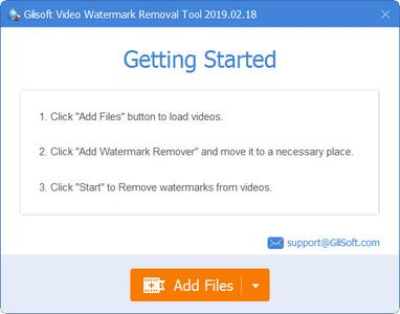





 Alıntı
Alıntı
Konuyu Favori Sayfanıza Ekleyin