Global Mapper 17.2.2 Build 070216 (x86/x64)
Global Mapper 17.2.2 Build 070216 (x86/x64) | 111.3/121.7 MB
Global Mapper is an affordable and easy-to-use GIS application that offers access to an unparalleled variety of spatial datasets and provides just the right level of functionality to satisfy both experienced GIS professionals and beginning users. Equally well suited as a standalone spatial data management tool and as an integral component of an enterprise-wide GIS, Global Mapper is a must-have for anyone who deals with maps or spatial data.
Low-cost and easy-to-use GIS solution
Supports over 250 spatial data formats
Optional LiDAR Module for advanced processing
Leverage the power of GeoCalcs library with the new tool bar
Now includes all features previously found in Global Energy Mapper®
Unmatched and complimentary technical support
Global Mapper is more than just a utility; it has built in functionality for distance and area calculations, raster blending, feathering, spectral analysis, elevation querying, line of sight calculations, cut-and-fill volume calculations, as well as advanced capabilities like image rectification, contour generation from surface data, view shed analysis, watershed delineation, sea level rise modeling, terrain layer comparison, and triangulation and gridding of 3D point data.
Global Mapper 17 features numerous new and improved geospatial tools, functional upgrades, and performance improvements throughout all areas of the application. Significant new functionality includes a multi-view map interface allowing the simultaneous viewing and docking of several map widows as well as a completely redesigned map layout function for creating high-quality printed maps.
New in v17.2
-Significant New Features
An update to the Map Layout functionality for designing a PDF Map Book that applies the same layout to multiple pages
Support for saving multiple map layouts in a workspace
Support for macros in the text element so that the element text can include the projection, scale, date, and time and improved flexibility of grid overlay
A new feature in the 3D View to render a path profile as a cut-away of the terrain
Support for pan sharpening color imagery using higher resolution panchromatic (grayscale) imagery
A new option when creating Global Mapper Package (GMP) files to save imagery layers in JPEG 2000 format, significantly reducing the file size
Downloading or streaming imagery through a WMS now includes the option to define the extent of the data to a selected area or polygon
FLOW_ANGLE attribute added to flow direction points created during Watershed Analysis
When importing a PDF, the DPI at which to display the file can now be selected
Improved import speed of text-based file formats
A new tool for performing an inverse crop in a raster layer, allowing a hole to be easily created in the imagery
An update to the Quick Point Creator to allow faster point creation by skipping the Feature Edit dialog
Dramatically faster export of multiple tiles to raster (image) formats
Support for loading ENVI .ima multi-band imagery layers
-Scripting Changes
Support for creating a distance/bearing/COGO line using the IMPORT_ASCII command
LiDAR Module Features
Reduced memory requirements and increased draw speeds for Lidar point clouds loaded from text-based formats (.ply, .xyzi, etc.) as well as MrSID Lidar formats
OS : Windows Vista (64-bit version), Windows 7/8/10 (64-bit version), and Windows Server 2003/2008/2012
Language : English
[Misafirler Kayıt Olmadan Link Göremezler Lütfen Kayıt İçin Tıklayın ! ]
[Misafirler Kayıt Olmadan Link Göremezler Lütfen Kayıt İçin Tıklayın ! ]
[Misafirler Kayıt Olmadan Link Göremezler Lütfen Kayıt İçin Tıklayın ! ]
[Misafirler Kayıt Olmadan Link Göremezler Lütfen Kayıt İçin Tıklayın ! ]
1 sonuçtan 1 ile 1 arası
-
29.07.2016 #1Üye



- Üyelik tarihi
- 20.08.2013
- Mesajlar
- 155.922
- Konular
- 0
- Bölümü
- Elektronik
- Cinsiyet
- Kadın
- Tecrübe Puanı
- 167
Global Mapper 17.2.2 Build 070216 (x86/x64)
Konu Bilgileri
Users Browsing this Thread
Şu an 1 kullanıcı var. (0 üye ve 1 konuk)



 LinkBack URL
LinkBack URL About LinkBacks
About LinkBacks

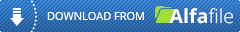





 Alıntı
Alıntı
Konuyu Favori Sayfanıza Ekleyin