GraphPad Prism provides users with an full-featured, comprehensive biostatistics application that aims to assist biologists and researchers in analyzing complex sets of data and generating understandable graphs. The application bundles a wide array of features and tools designed to guide you through all the necessary steps of organizing the information and performing detailed statistical analysis. While is is not intended to replace a professional statistics software, it can handle large data sets and allows you to perform various tests and measurements.
File size: 27.2 MB
Organize Your Data Effectively
Prism is specifically formatted for the analyses you want to run, including analysis of quantitative and categorical data. This makes it easier to enter data correctly, choose suitable analyses, and create stunning graphs.
Perform The Right Analysis
Avoid statistical jargon. In clear language, Prism presents an extensive library of analyses from common to highly specific- t tests, one-, two- and three-way ANOVA, linear and nonlinear regression, dose-response curves, binary logistic regression, survival analysis, principal component analysis, and much more. Each analysis has a checklist to help you understand the required statistical assumptions and confirm you have selected an appropriate test.
Get Actionable Help As You Go
Reduce the complexity of statistics. Prism's online help goes beyond your expectations. At almost every step, access thousands of pages from the online Prism Guides. Browse the Graph Portfolio and learn how to make a wide range of graph types. Tutorial data sets also help you understand why you should perform certain analyses and how to interpret your results.
One-Click Regression Analysis
No other program simplifies curve fitting like Prism. Select an equation and Prism does the rest-fits the curve, displays a table of results and function parameters, draws the curve on the graph, and interpolates unknown values.
Focus on Your Research, Not Your Software
Prism handles the coding for you. Graphs and results are automatically updated in real time. Any changes to the data and analyses- direct entry of data, omitting erroneous data, correcting typos, or changing analysis choices-are reflected in results, graphs, and layouts instantaneously.
Automate Your Work Without Programming
Automatically add multiple pairwise comparisons to your analysis with a single click. For customization options of these lines and asterisks, simply click the toolbar button again. Make adjustments to the data or the analysis, and the results displayed on the graph will update automatically.
Download link:Kod:rapidgator_net: https://rapidgator.net/file/399090573c9dc541a33397be3d6f0049/0ksdf.GraphPad.Prism.9.1.2.226.x64.rar.html nitroflare_com: https://nitroflare.com/view/C8B142FA4CD6DAD/0ksdf.GraphPad.Prism.9.1.2.226.x64.rarLinks are Interchangeable - No Password - Single Extraction
1 sonuçtan 1 ile 1 arası
-
03.06.2021 #1Üye



- Üyelik tarihi
- 20.08.2016
- Mesajlar
- 144.947
- Konular
- 0
- Bölümü
- Bilgisayar
- Cinsiyet
- Kadın
- Tecrübe Puanı
- 153
GraphPad Prism 9.1.2.226 (x64)
Konu Bilgileri
Users Browsing this Thread
Şu an 1 kullanıcı var. (0 üye ve 1 konuk)



 LinkBack URL
LinkBack URL About LinkBacks
About LinkBacks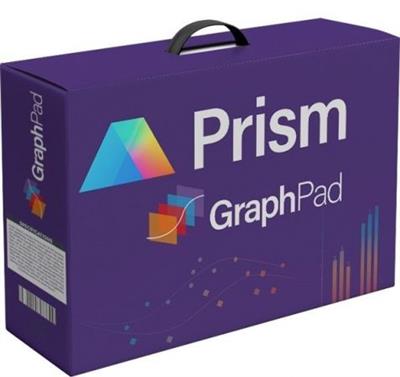





 Alıntı
Alıntı
Konuyu Favori Sayfanıza Ekleyin