Microsoft Exchange Server 2019 CU3 Build 15.02.0464.005 x64 Multilanguage
Microsoft Exchange Server 2019 CU3 Build 15.02.0464.005 x64 Multilanguage | Languages:Multilanguage | File Size: 5.85 GB
Description:
Exchange Server 2019 is designed to deliver security, performance and improved administration and management capabilities; attributes our largest on-premises customers expect from Exchange. Here is a selection of other key features in Exchange Server 2019:
Security:
Exchange Server 2019 requires Windows Server 2019. In fact, we recommend installing Exchange Server 2019 onto Windows Server 2019 Server Core. Exchange Server 2019 installed on Windows Server 2019 Core provides the most secure platform for Exchange. You also have the option of installing Exchange 2019 onto Windows Server 2019 with Desktop Experience, but we have worked hard to make sure running Exchange on Server Core is the best choice for our code.
We're aware all media for Windows Server 2019 and Windows Server, version 1809 has been temporarily removed and Microsoft will provide an update when refreshed media is available. Exchange Server 2019 will be fully compatible with version 1809, and the refreshed version.
We also built Exchange Server 2019 to only use TLS 1.2 out of the box, and to remove legacy ciphers and hashing algorithms. To understand how this affects coexistence with earlier versions, please reference our previous series of posts on TLS.
Performance:
We've done significant work to allow Exchange Server to take advantage of larger core and memory packed systems available in market today. With our improvements, Exchange Server can use up to 48 processor cores and 256GB of RAM.
We've re-engineered search using Bing technology to make it even faster and provide better results, and in doing so have made database failovers much faster, and administration easier.
We're adding dual storage read/write capabilities to Exchange Server 2019 using Solid State Drive (SSD) technology to provide a super-fast cache of key data for improving end user experience. We also talked about this in our Email Search in a Flash! Accelerating Exchange 2019 with SSDs session at Ignite.
We also changed the way database caching works to allocate more memory to active database copies, again improving the end user experience. You can learn more about Dynamic Database Cache from Welcome to Exchange Server 2019! video and slides.
The improvements we have made to Exchange Server 2019 will enable you to scale to a larger number of users per server than ever before, use much larger disks, and see the latency of many client operations being cut in half.
End user experience:
We all rely on Exchange for calendaring, and we know large enterprises are heavy calendar users. We are bringing a few key features such as restricting the forwarding of meeting requests and better control over OOF settings to Exchange Server 2019. Administrators get some new calendaring features too, as we're adding the ability to manage events on user's calendars and assign delegate permissions more easily.
We are also adding support for routing mail to and from EAI/IDN recipients and hope to add additional capabilities in this area in the future.
Prerequisites:
OS:Windows Server 2012 R2/2016/2019
This cumulative update requires Microsoft .NET Framework 4.7.2.
Note:
The Cumulative Update 3 package can be used to run a new installation of Exchange Server 2019 or to upgrade an existing Exchange Server 2019 installation to Cumulative Update 3.
Original ISO Size:5.85 GB
Winrar Compressed Size:1.30GB
Whats New:
Cumulative Update 3 for Exchange Server 2019:
Known issues in this cumulative update
-In multidomain Active Directory forests in which Exchange is installed or has been prepared previously by using the /PrepareDomain option in Setup, this action must be completed after the /PrepareAD command for this cumulative update has been completed and the changes are replicated to all domains. Setup will try to run the /PrepareAD command during the first server installation. Installation will finish only if the user who initiated Setup has the appropriate permissions.
Issues that this cumulative update fixes
-Hash mismatch is reported for Exchange DLLs in the bin directory of Exchange Server 2019
-Can't sign in to OWA or EAC after you install Exchange Server 2019 CU2 with AD FS
-Adding or removing mailbox permission in EAC doesn't address the msExchDelegateListLink attribute in Exchange Server 2019 and 2016
-Room mailbox accepts a meeting as "Free" if a booking delegate is set in Exchange Server 2019 and 2016
-Enable Get/Restore-RecoverableItems to work with Purges folder in Exchange Server 2019 and 2016
-AutodiscoverV2 request returns REST API endpoint not AutoDiscoverV1 endpoint in Exchange Server 2019 and 2016
-SentToMemberOf shows every recipient type not distribution groups when you create transport rule in Exchange Server 2019 and 2016
-Message is blocked in "SMTP Delivery to Mailbox" queue if exchange server is added in groups of a child domain in Exchange Server 2019 and 2016
-Can't convert a migrated remote user mailbox to shared in Exchange Server 2019 and 2016
-SubmissionQueueLengthMonitor shows "System.ArgumentException: Transition timeout." in Exchange Server 2019 and 2016
-NDR occurs when you resend message from alternate journaling mailbox to journaling mailbox in Exchange Server 2019 and 2016
-Removing In-Place Hold doesn't work for mailboxes in different domains in Exchange Server 2019 and 2016
-FindPeople request from Skype for Business on Mac fails with "Invalid Shape Specification" in Exchange Server 2019 and 2016
-Hide the "Validate-MailFlowThroughFrontDoor" command for Exchange Server 2019 and 2016
-Enable Remove-MobileDevice to delete mobile devices after migrating to Office 365 from Exchange Server 2019 and 2016
-Can't copy eDiscovery search results for mailboxes with Exchange online archives in Office 365 in Exchange Server 2019 and 2016
-Mailbox auditing fails when using SHA1Managed in Exchange Server 2019 and 2016
-Infinite loop in Recurrence.GetNumberOfYearsBetween() with the Japanese calendar in Exchange Server 2019 and 2016
-S/MIME signed reply draft behaves like the first message in conversation in Exchange Server 2019 and 2016
-Description of the security update for Microsoft Exchange Server 2019 and 2016: September 10, 2019
Homepage
[Misafirler Kayıt Olmadan Link Göremezler Lütfen Kayıt İçin Tıklayın ! ]
DOWNLOAD LINKS :
Kod:https://rapidgator.net/file/5bf1a38b00c5cfa6fcbc5ab0ec3fff6f/mu_exchange_server_2019_cumulative_update_3_x64_dvd.part1.rar.html https://rapidgator.net/file/05ca097dd8482a0bdcaade55e53001eb/mu_exchange_server_2019_cumulative_update_3_x64_dvd.part2.rar.html https://uploadgig.com/file/download/158e13C34bd0EafE/mu_exchange_server_2019_cumulative_update_3_x64_dvd.part1.rar https://uploadgig.com/file/download/13442b6aaE967335/mu_exchange_server_2019_cumulative_update_3_x64_dvd.part2.rar https://nitroflare.com/view/54A9EEBDAFEDA1E/mu_exchange_server_2019_cumulative_update_3_x64_dvd.part1.rar https://nitroflare.com/view/E9368B20D963AC2/mu_exchange_server_2019_cumulative_update_3_x64_dvd.part2.rar http://uploaded.net/file/gu67xhbt/mu_exchange_server_2019_cumulative_update_3_x64_dvd.part1.rar http://uploaded.net/file/78e3uvyi/mu_exchange_server_2019_cumulative_update_3_x64_dvd.part2.rar
1 sonuçtan 1 ile 1 arası
-
20.09.2019 #1
Microsoft Exchange Server 2019 CU3 Build 15.02.0464.005 x64 Multilanguage
Konu Bilgileri
Users Browsing this Thread
Şu an 1 kullanıcı var. (0 üye ve 1 konuk)



 LinkBack URL
LinkBack URL About LinkBacks
About LinkBacks

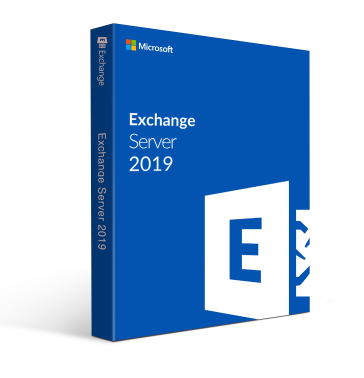





 Alıntı
Alıntı
Konuyu Favori Sayfanıza Ekleyin