MiTeC System Information X 4.6.0
File Size : 9.4 Mb
This application is based on MiTeC System Information Component Suite and provides complex system information about your system. It has capability to save brief text of full XML report and store data in structured storage file (readable by using standard Windows API), that can be lately viewed as well.
When you want to analyze the components of your PC, you can either browse around its menus and windows until you get all the needed information, or you can rely on a specialized app.
Such a solution is MiTeC System Information X, an intuitive utility that can help you generate reports about your computer's software and hardware components.
A portable app to analyze your PC's components
The application does not need to be installed onto the host computer, so you can carry it on your removable USB stick and launch it whenever you want to examine the PC you are currently working on.
The main window is the place where you can get an overview with the current PC name and username, as well as the available wireless networks and their strength. You can proceed with the scanning, as soon as you select the additional type of data you are interested in, be it installed updates and hotfixes, event logs or Active Directory info.
Effortlessly get detailed PC information
Once your computer has been thoroughly examined, you get an extensive list with all its components, along with their model, manufacturer or relevant details.
For example, you can explore data related to the processor, such as marketing name, architecture, number of cores, frequency and vendor name. Similarly, you can get information regarding the RAM, motherboard, monitor(s), video card, printer, audio card, USB devices or network adapters.
Export system info to a report for later use
One of the handy functions of MiTeC System Information X is that it enables you to save the currently displayed info to a detailed report that you can analyze at a later time. Alternatively, you can preview the system information as text and copy the sections you want to paste in a third-party project.
All in all, MiTeC System Information X can come in handy to all those who want to get a wide range of details about their computers.
Target platforms
Windows 2000
Windows XP
Windows 2003
Windows Vista
Windows 7
Windows Server 2008
Windows 8
Windows 8.1
Windows Server 2012
Windows Server 2012 R2
Windows 10
Homepage:
Download linkKod:https://anonymz.com/?http://www.mitec.cz
rapidgator.net:
uploadgig.com:Kod:https://rapidgator.net/file/7cf378985d636660fb6b846c08c2a7cb/dphyr.MiTeC.System.Information.X.4.6.0.zip.html
nitroflare.com:Kod:https://uploadgig.com/file/download/2bFC8d9bb0f4d9aB/dphyr.MiTeC.System.Information.X.4.6.0.zip
1dl.net:Kod:https://nitroflare.com/view/C649A89925DFB81/dphyr.MiTeC.System.Information.X.4.6.0.zip
Kod:https://1dl.net/puyi4phnf9ns/dphyr.MiTeC.System.Information.X.4.6.0.zip.html
2 sonuçtan 1 ile 2 arası
-
24.10.2022 #1Üye



- Üyelik tarihi
- 20.08.2016
- Mesajlar
- 144.947
- Konular
- 0
- Bölümü
- Bilgisayar
- Cinsiyet
- Kadın
- Tecrübe Puanı
- 153
MiTeC System Information X 4.6.0
-
24.10.2022 #2Üye



- Üyelik tarihi
- 24.02.2022
- Yaş
- 41
- Mesajlar
- 19.748
- Konular
- 0
- Bölümü
- Matematik
- Cinsiyet
- Erkek
- Tecrübe Puanı
- 22
Cevap: MiTeC System Information X 4.6.0
[Misafirler Kayıt Olmadan Link Göremezler Lütfen Kayıt İçin Tıklayın ! ] Hóng
Tá»ng ÄÃ*i 3418110634
Konu Bilgileri
Users Browsing this Thread
Şu an 1 kullanıcı var. (0 üye ve 1 konuk)



 LinkBack URL
LinkBack URL About LinkBacks
About LinkBacks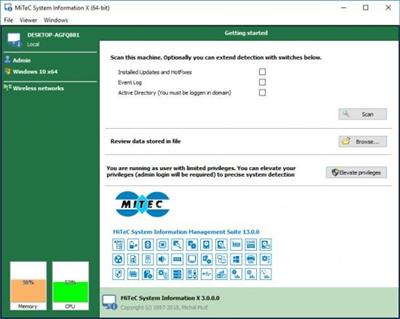





 Alıntı
Alıntı
Konuyu Favori Sayfanıza Ekleyin